- 27 Feb 2024
- 1 Minute to read
- Print
- DarkLight
BrassRing December Release
- Updated on 27 Feb 2024
- 1 Minute to read
- Print
- DarkLight
BrassRing new features for release 23.12.05 are listed here.
Client Reminders
The Client Reminders section reminds clients of recently distributed important notices and links to comprehensive documentation and training for the special features recently introduced.
We are listening
BrassRing New User experience is currently available in the staging environment. We are enhancing this new experience based on the feedback we received from you. Please get in touch with your Infinite representative or the GSC to learn more about this exciting new user experience and let us know what can be done to improve it further.
BrassRing Dark Launch
Dark Launch features are those features that are released to the Staging environment only and are NOT released to the Production environment for a considerable amount of time.
This process gives an opportunity and enough time to test these features thoroughly before they are available in the production environment. Clients are requested to configure and test these features and provide their feedback and inputs to your respective Infinite representatives.
There are no Dark Launch features in this release.
BrassRing Visible Changes
The BrassRing visible changes for the current release are listed here.
New User Experience: Widgets
Starting this release, the "Collapse/Expand Widget(s)" is included in the Guided Tour steps.
The title is changed from " Collapse/Expand widgets" to "Collapse/Expand Widget(s).
The Guided tour window content is changed from
"You can now choose expand or collapse widget on this page and our application will respect your choice of selection everytime you log in." to
"You can now choose Expand or Collapse Widget(s) on this page and our application will respect your choice of selection every time you log in."
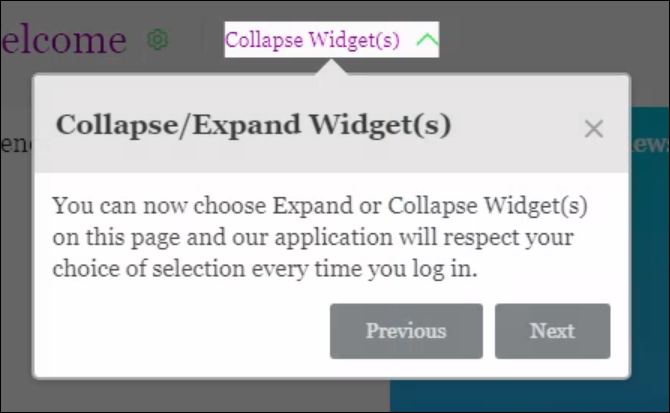
Internal Reference Azure Board # 161
New User Experience: View Req screen
Starting this release, the View Req screen is displayed with reduced line spacing, and the field labels are in bold.
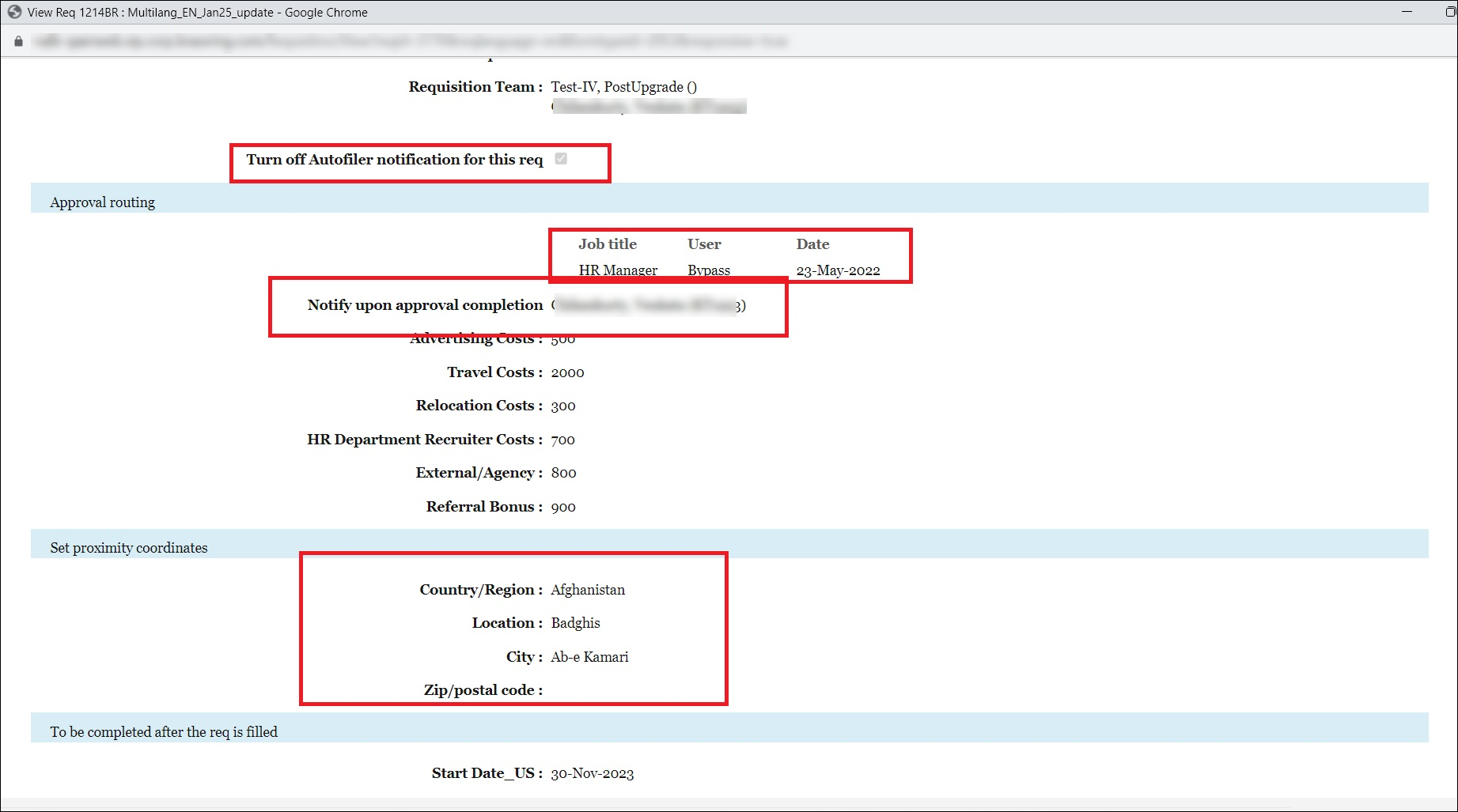
Internal Reference Azure Board # 369
eLink Dashboard - Candidates for review
Previously, dispositioned candidates were displayed in the "Candidates for Review" widget.
As per design, the dispositioned candidates should not be displayed in the "Candidates for Review" widget.
Starting this release, this has been updated as per design, and the dispositioned candidates are not displayed in the " Candidates for Review" widget for eLink dashboard candidates.
Internal Reference Azure Board # 145
BrassRing Configurable Changes
There are no BrassRing configurable changes for the current release.
BrassRing Workbench Changes
There are no Workbench changes in the current release.
