- 01 Apr 2024
- 3 Minutes to read
- Print
- DarkLight
BrassRing February Release
- Updated on 01 Apr 2024
- 3 Minutes to read
- Print
- DarkLight
BrassRing new features for release 24.02.06 are listed here.
Client Reminders
The Client Reminders section reminds clients of recently distributed important notices and links to comprehensive documentation and training for the special features recently introduced.
We are listening
BrassRing New User experience is currently available in the staging environment. We are enhancing this new experience based on the feedback we received from you. Please get in touch with your Infinite representative or the GSC to learn more about this exciting new user experience and let us know what can be done to improve it further.
BrassRing Dark Launch
Dark Launch features are those features that are released to the Staging environment only and are NOT released to the Production environment for a considerable amount of time.
This process gives an opportunity and enough time to test these features thoroughly before they are available in the production environment. Clients are requested to configure and test these features and provide their feedback and inputs to your respective Infinite representatives.
There are no Dark Launch features in this release.
BrassRing Visible Changes
The BrassRing visible changes for the current release are listed here.
New User Experience: Submissions Card
Previously, upon selecting "More Actions(3 dots) in the Submissions tab in Talent Record, the More Actions are displayed in the bottom right corner of the card(s).
Starting this release, each card's More Actions(3 dots) is visible in the top right corner.
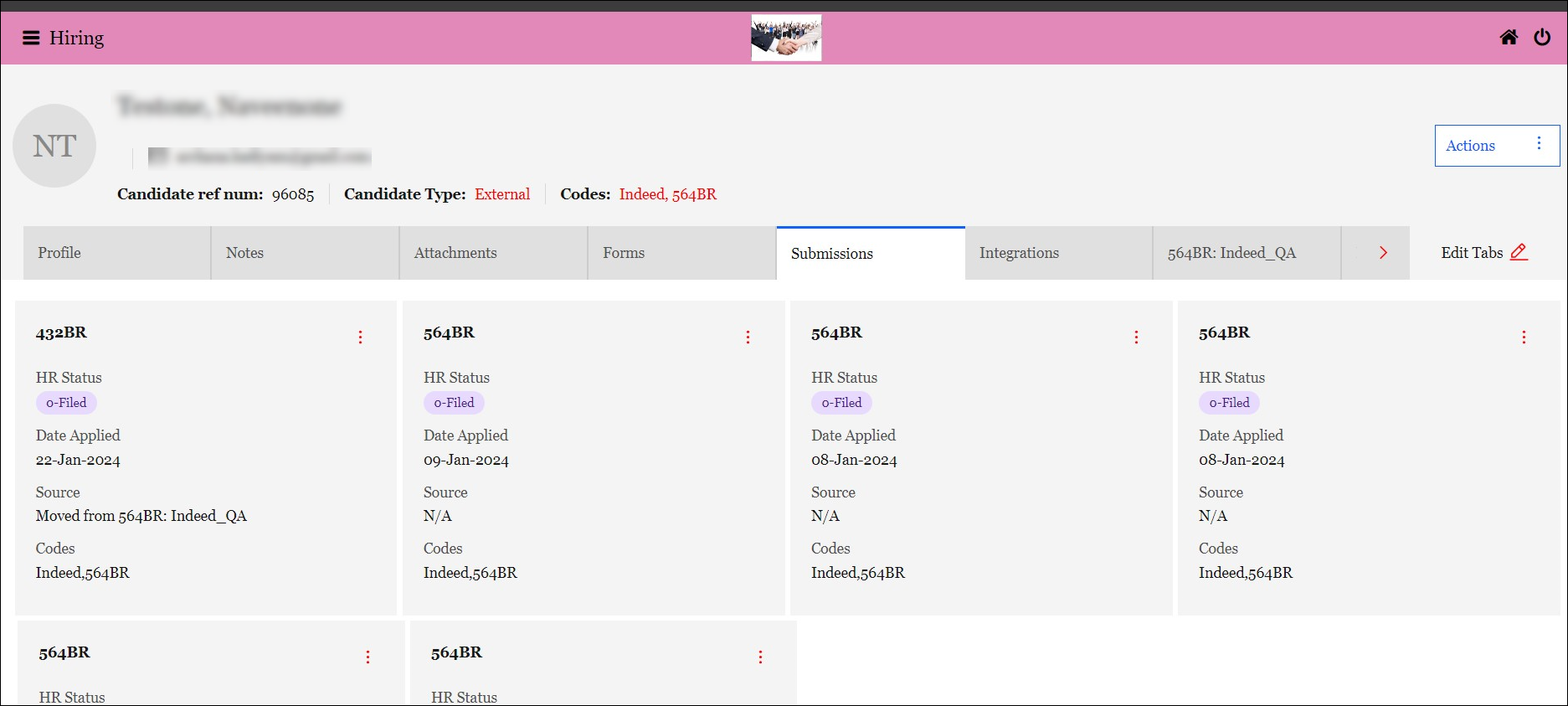
Internal Reference Azure Board # 44229.
Talent Record: Submission Card
Previously, in the responsive view, the cards are not displayed accordingly upon selecting the Submission Card in any candidate Talent record.
Starting this release, in the responsive view, the cards are not overlapping and are adjusted to the view and displayed accordingly to the view.
Internal Reference Azure Board # 44237.
Requisition: Posting Options
Currently, as per the functionality, the system is not respecting the posting timer (Client Setting) upon editing the req posting options.
Starting this release, this functionality respects the most recent posting options, and modified date (if it is modified) for the HR status update validation with the client setting "HR Status blocked period configured days", and not the initial req posting date.
If the req posting options are not modified after the initial posting, then it respects the initial req posting date only.
Internal Reference Azure Board # 40166.
Talent Gateways: Branding Enhancements
Starting this release, below are the branding enhancements for Talent Gateways.
A placeholder for Carrousel is placed in the header below the welcome text and image.
This supports:
Video.

Image.
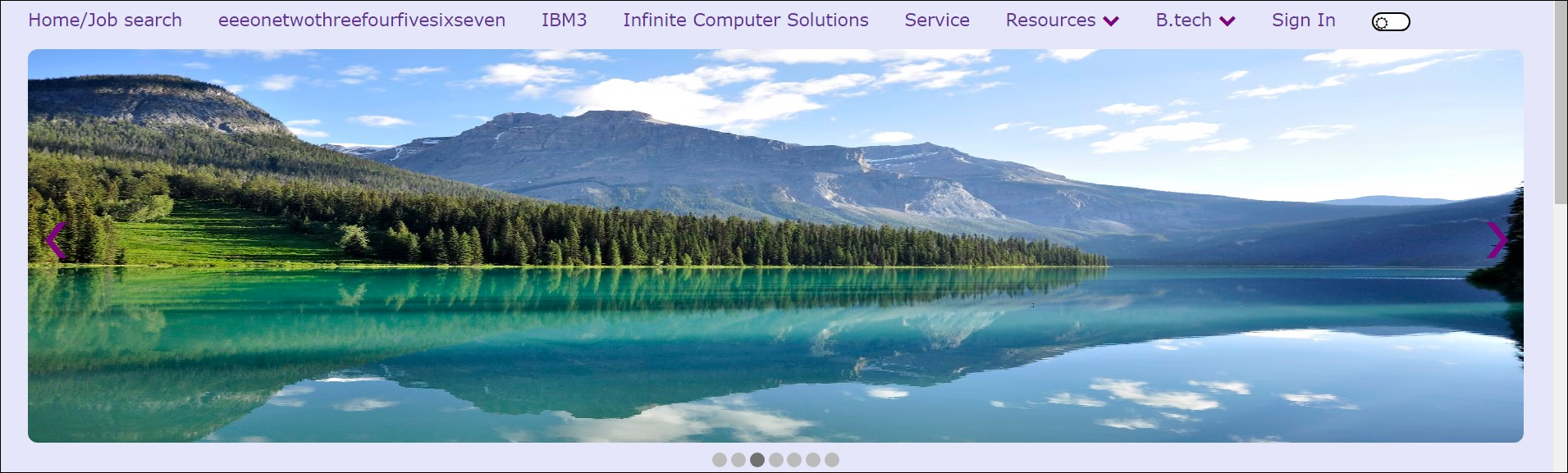
HTML without any scripts.
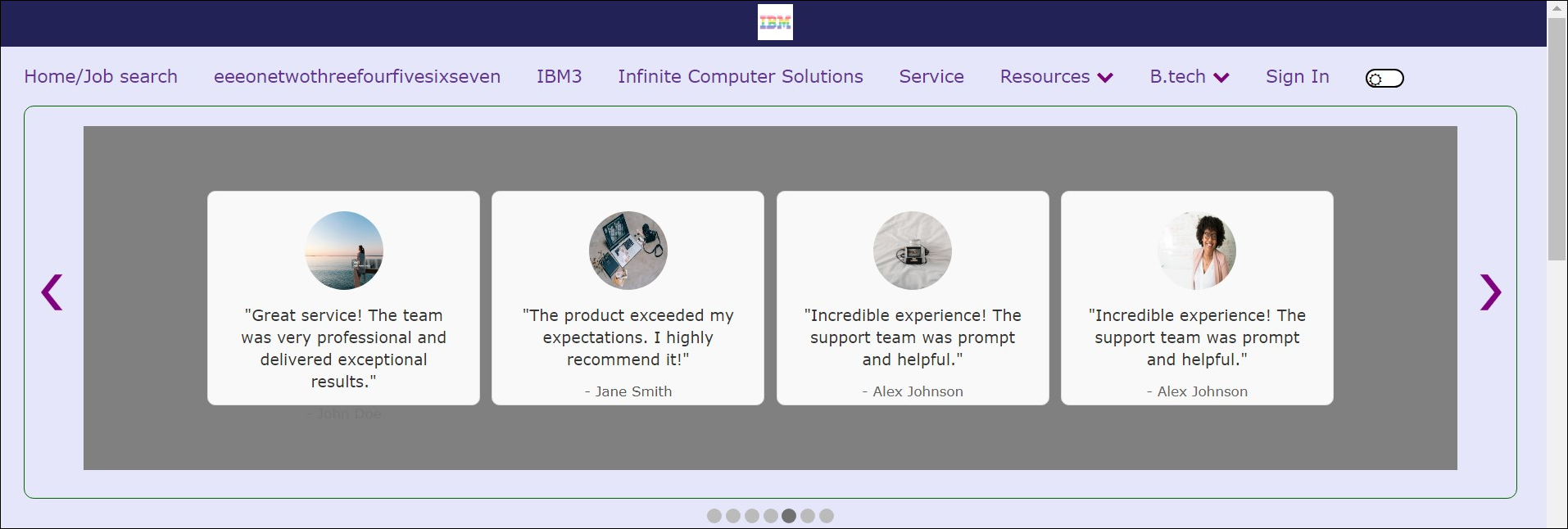
A placeholder is placed in the footer which supports only HTML content without any scripts.

Custom menus with 2-level sub menus in the header.
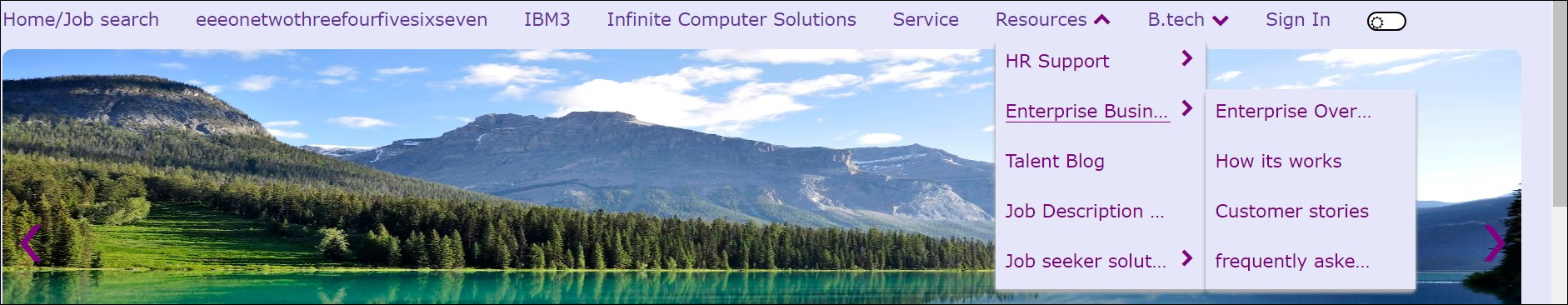
Link to redirect when clicking on Header Logo.
Path: Tools > Talent Gateways > [Select the Talent Gateway] > Responsive Layout > General
Please refer to the BrassRing Workbench Changes below for Workbench-related information for branding enhancements.
Internal Reference Azure Board # 207,44240.
BrassRing Configurable Changes
There are no BrassRing configurable changes for the current release.
BrassRing Workbench Changes
Following are the Workbench changes in the current release.
Talent Gateways: Branding Enhancements
Below are the Workbench changes :
A new text "Client Logo Redirect URL" is added under "Cookie consent message" in the "General" section.
Valid URL values are only accepted in this textbox.
This is not a mandatory field. The maximum limit is 250 characters.
Under the "Header/Footer" section, within "Show Header/Footer" a new button "Add sub Headers" is added.
Selecting this button opens up a new child window to configure next-level header widgets to the main header link.
Each widget in this has "URL", "Name" and a button "+Add another next level subheader link.".
Selecting this button another set of "URL", and "Name" text boxes appear.
Only 10 next-level headers are allowed for header/sub-header and "+Add another next level subheader link.." will disappear after adding 10 sets.
The "X" beside the URL/Name set will remove the set.
Once the URL/Text sets are added, the values are mandatory.
The "Done" button would carry the selection to the main window and these configurations are saved only when the main window is saved. "Revert to saved", and "Close" buttons are displayed.
"Custom carousel" under "Candidate Zone link text" with three buttons:
"+Add another carousel image link.." to add an "Image URL",
"+Add another carousel video link" to add a "Video URL" and
"+Add another carousel HTML". to add HTML text.
Only 5 of these are allowed and the buttons disappear once 5 carousel fields are added.
The "X" beside these fields removes that field.
Once added, these fields are mandatory. HTML text areas do not allow script tags when the "Allow restricted HTML in approved fields" client setting is on.
Video and image URL textbox, allowed maximum limit is 250 characters.
"Custom Footer" text box to enter HTML for footer.
This is not allowed script tags when the "Allow restricted HTML in approved fields"client setting is on.
This is not a mandatory field.
Internal Reference Azure Board # 207,44240.
