BrassRing new features for release 25.11.11 are listed here.
BRASSRING Dark Launch
Dark Launch features are those that are released to the Staging environment only and are NOT released to the Production environment for a considerable amount of time.
This process gives an opportunity and enough time to test these features thoroughly before they are available in the production environment. Clients are requested to configure and test these features and provide their feedback and inputs to your respective Infinite representatives.
There are no Dark Launch features in this release.
BRASSRING VISIBLE CHANGES
The BrassRing visible changes for the current release are listed here.
Responsive Recruiter: New UI – Navigation Header
Starting with this release, the Navigation Header on the BrassRing application’s welcome page is now visible when accessing the Requisitions, Candidates, Reports, and Admin sections. This header includes the tabs for Home, Requisitions, My Candidates, Quick Links, and a Dark/Light mode button. With this update, users can easily switch between different tabs within these sections.
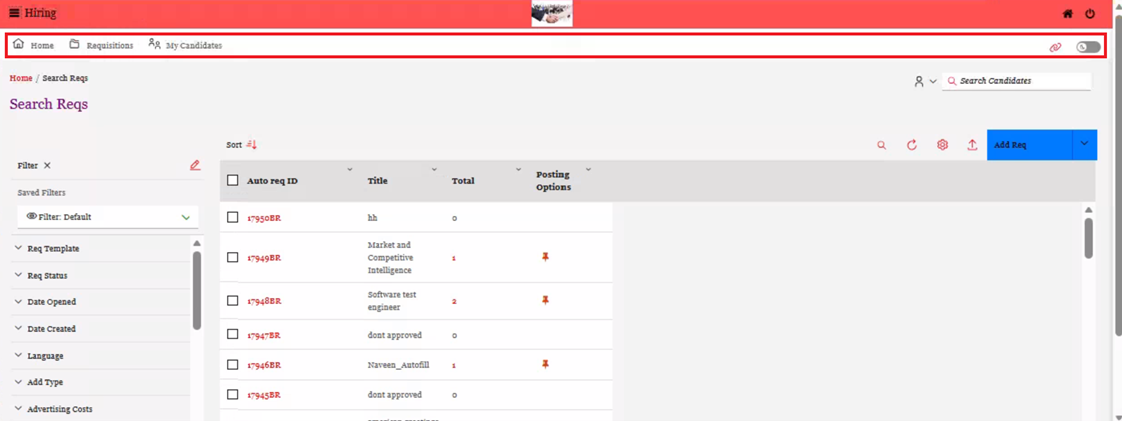
Internal Reference Azure Board # 53749.
Responsive Recruiter: New font in CK Editor
Starting with this release, a new font style called 'Lato' has been added to the available fonts in the CK Editor, which can be used in the Job Description field on the requisition form. This new font style can be applied to any section within the CK Editor in both the Requisition and Communication modules.
The job description text applied with the 'Lato' font displays correctly on the Job Details page of the Talent Gateway.
Note: The 'Lato' font is not displayed in the Candidate forms, Interview Manager, and SMS template modules after the November build release, but it can be considered with future updates.
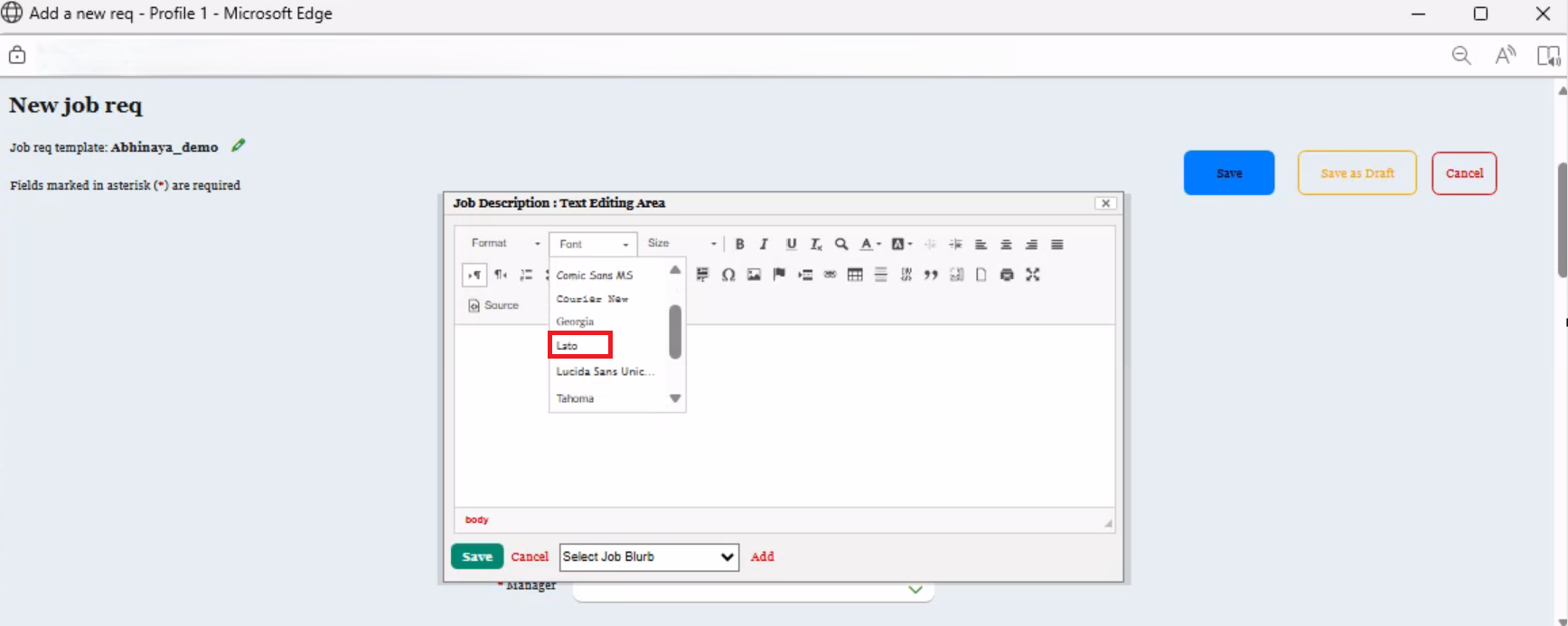
Internal Reference Azure Board # 55430.
Responsive Recruiter: Auto-fill Responsibilities on Candidate form
Starting with this release, users can configure up to seven responsibility fields on a candidate form in the Workbench application. This feature enables the automatic filling of responsibilities based on the information from the candidate's profile experience section. As a result, users can easily populate candidate responsibilities without the need for manual entry.
The fields set up with responsibilities as the auto-fill source appear as a text area on the candidate form in the BrassRing application, allowing a maximum of 4000 characters.
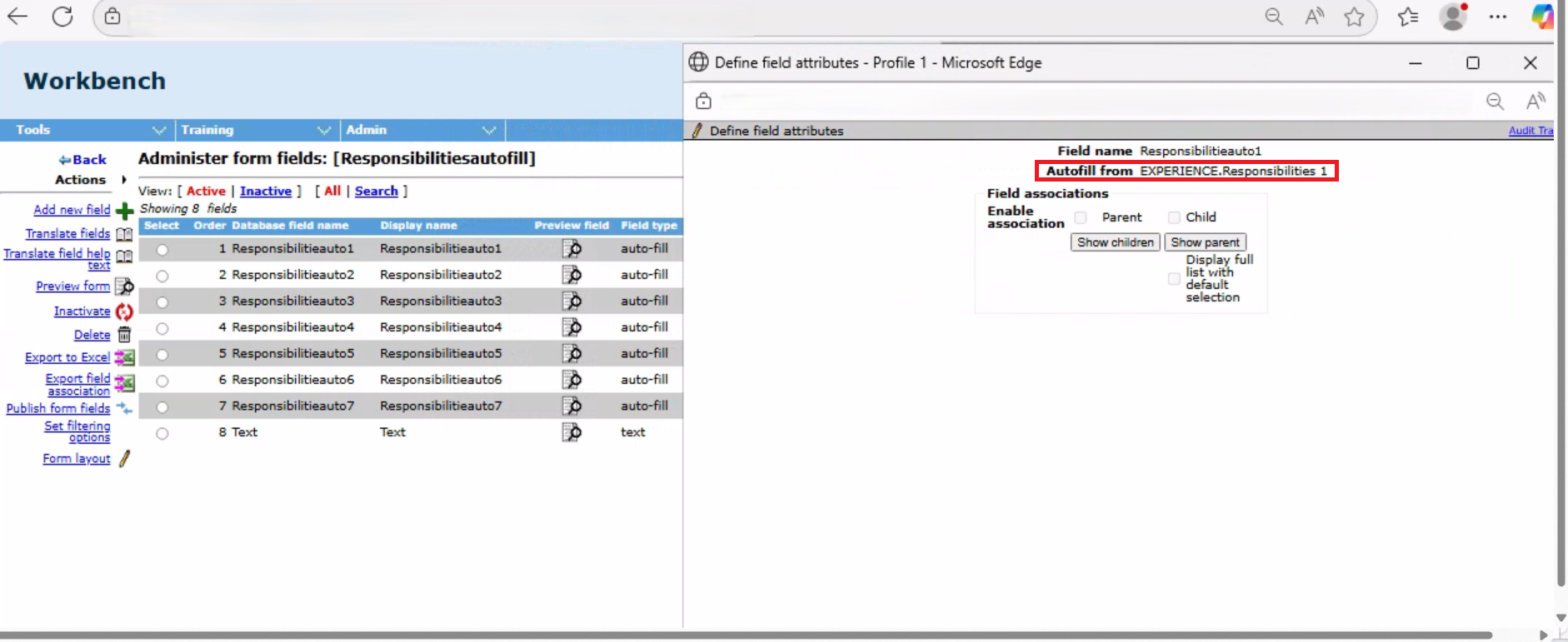
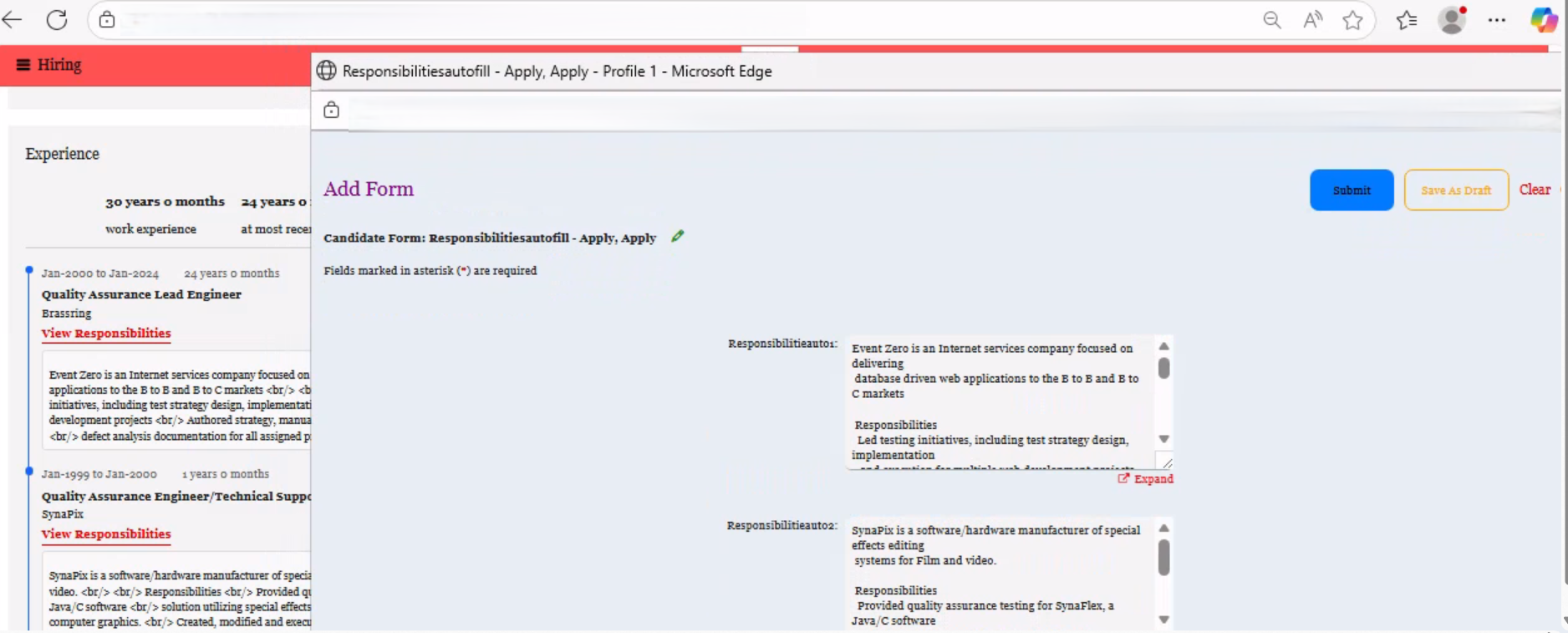
Internal Reference Azure Board # 59698.
Talent Gateway: New field - Reason for Leaving
Starting with this release, a new field titled "Reason for Leaving" has been added to the "Experience Builder" widget. Candidates can optionally provide a reason for leaving, as this field is not mandatory. It accepts a maximum of 4,000 characters.
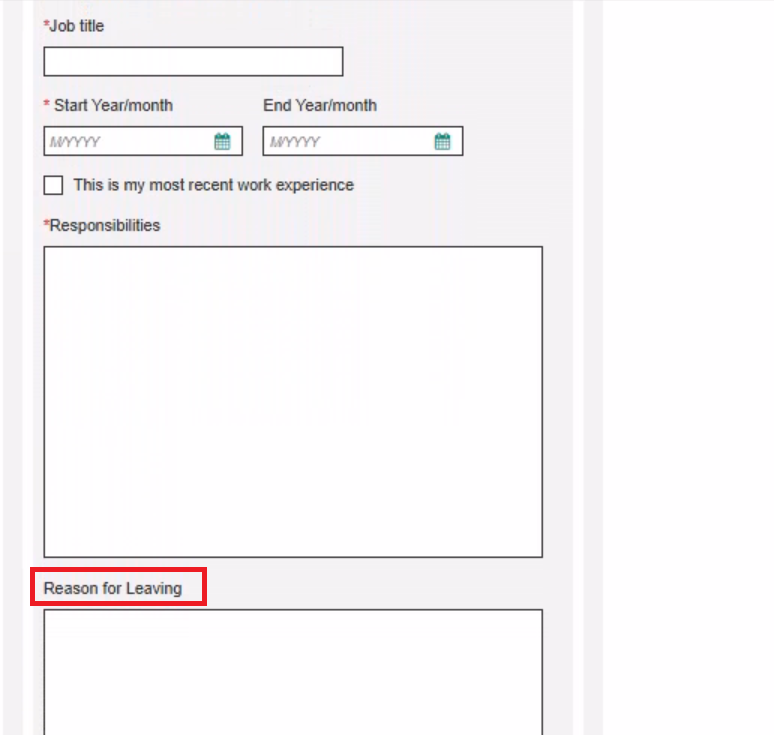
The information provided by the candidate for this field can be found in the Experience section on their talent record profile.
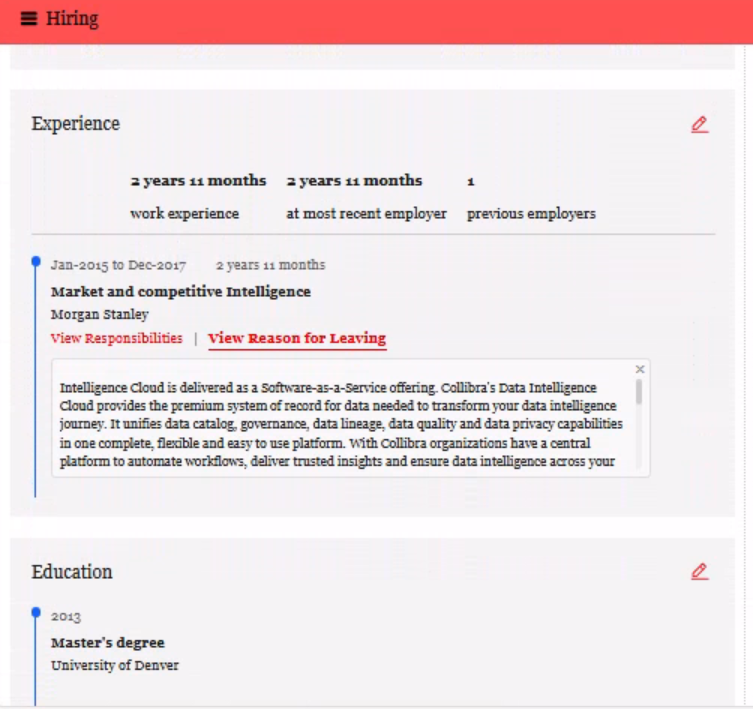
The ‘Reason for Leaving’ field is included in the Data Insight Tool under the Candidate functional area, Employment History section. This field can be added to the Output Worksheet tab to generate the data in the report.
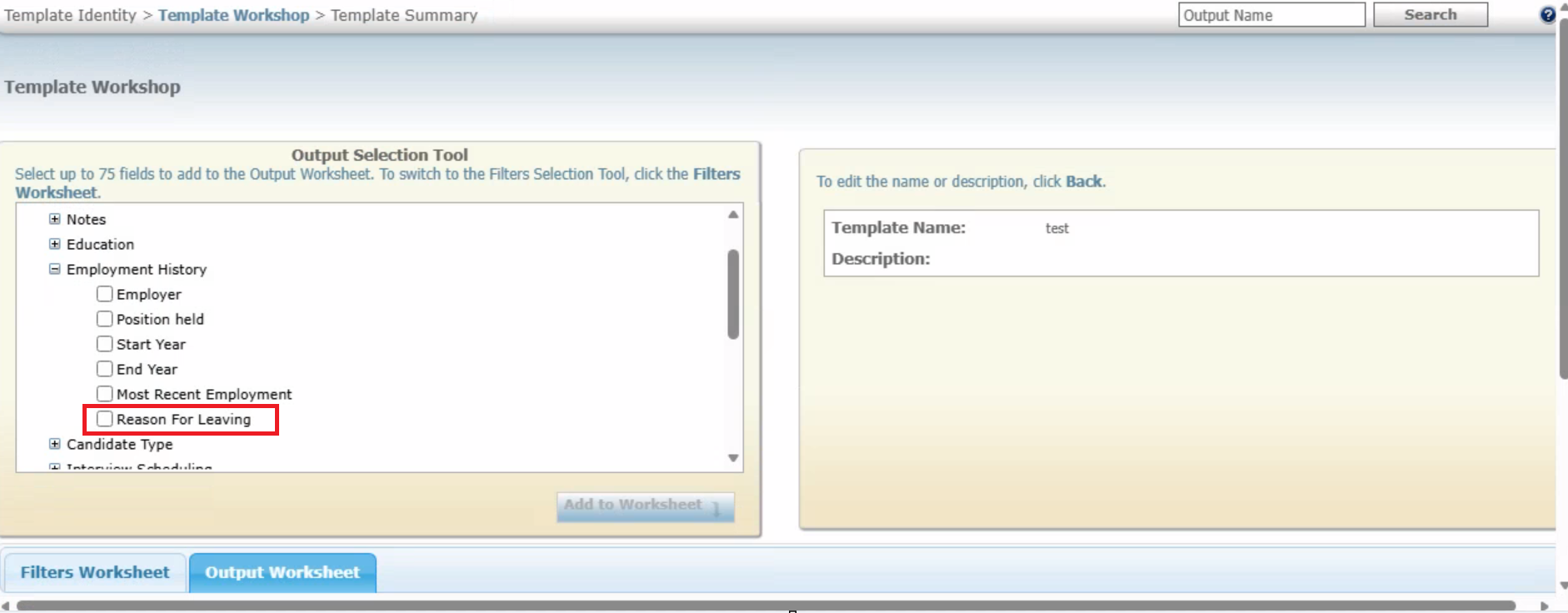
To insert this field response using the candidate import integration, a new tag <ReasonForLeaving> has been implemented, as demonstrated in the tags below, to utilize with the actions Insert, Update, Update Partial Profile, and Update Skip Profile.
<EmployerOrg>
<EmployerOrgName></EmployerOrgName>
<PositionHistory>
<OrgName>
<OrganizationName></OrganizationName>
</OrgName>
<Description></Description>
<StartDate>
<Month></Month>
<Year></Year>
</StartDate>
<EndDate>
<Month></Month>
<Year></Year>
</EndDate>
<ReasonForLeaving> Looking for a new change</ReasonForLeaving>
</PositionHistory>
</EmployerOrg>
Internal Reference Azure Board # 52642.
Talent Gateway: Quick Apply
Currently, clients can choose to allow applications either with or without requiring a login. This flexibility often deters potential applicants from starting the application process due to the account setup requirement. However, once they begin the application, they are much more likely to agree to set up an account to complete the process.
With this release, we have introduced the 'Quick Apply' feature to help minimize drop-offs while still capturing candidate logins during this process. A new setting called 'Job Details – Quick Apply' has been added under the 'Job Details' section in the Talent Gateway responsive layout to enable Quick Apply questions.
.png)
In the Gateway Questionnaire widget properties, users can ‘Enable Quick Apply’ for a maximum of 5 questions. The ‘Enable Quick Apply’ check box can be found in all the widgets except ‘Job Specific Questions’ and ‘Work Opportunity Tax Credit’ widgets.
Note: Question branching is supported. Users cannot ‘Enable Quick Apply’ for the 6th question.
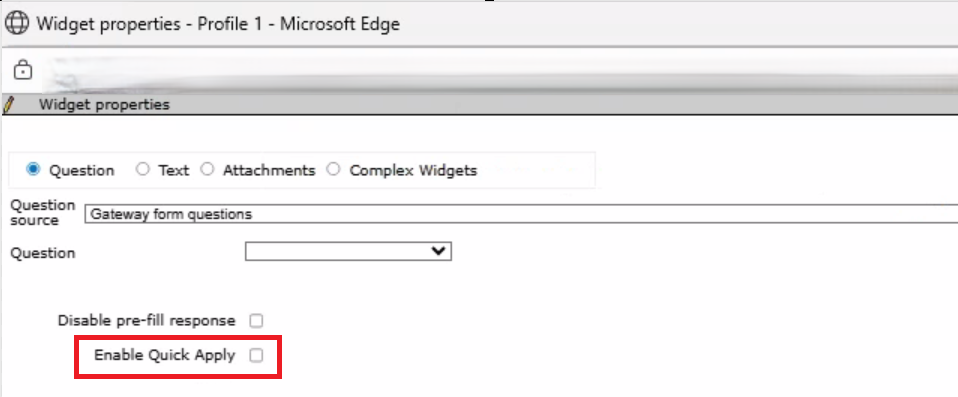
The ‘Quick Apply’ section is shown on the ‘Job Details’ page only for jobs that have ‘Enable Quick Apply’ configured in the Gateway Questionnaire for that specific posting. Candidates can continue their application process after answering the ‘Quick Apply’ questions, which automatically populate the information in the application fields.
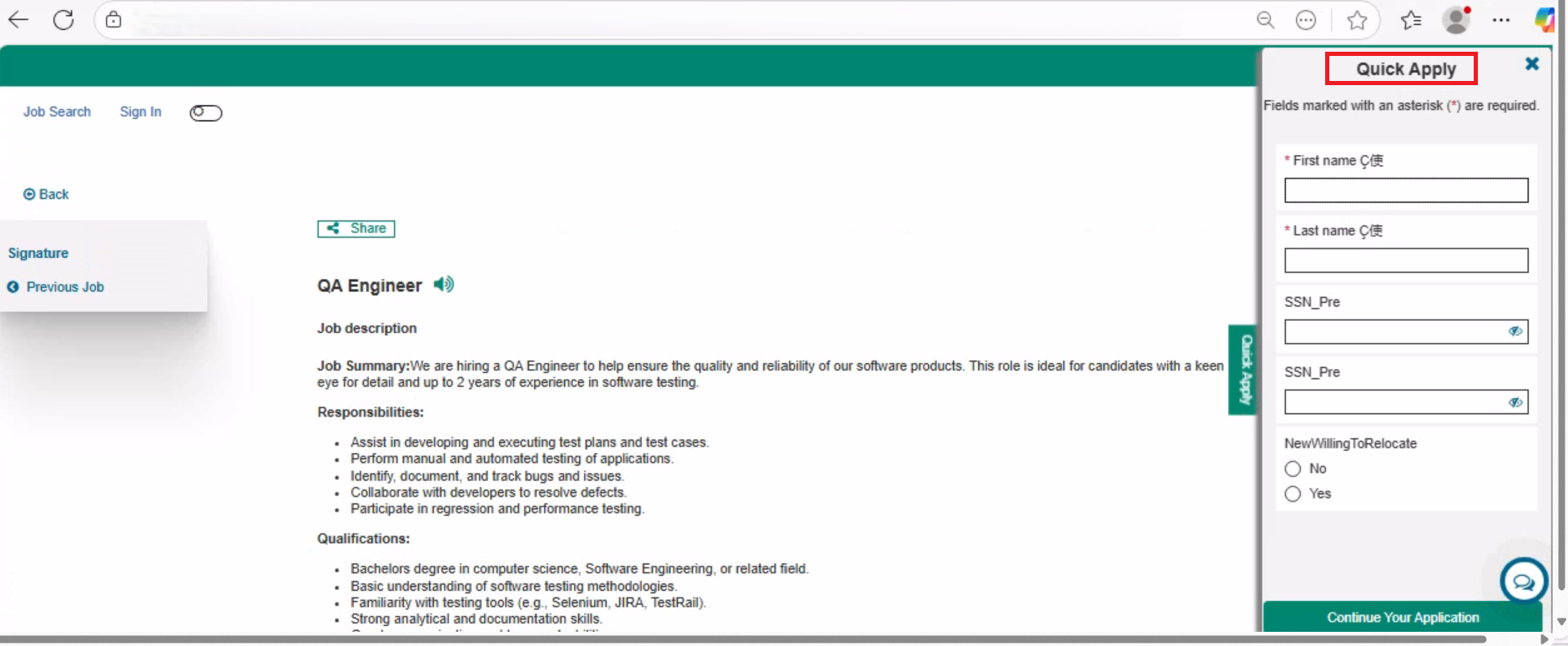
Internal Reference Azure Board # 56399.
BRASSRING CONFIGURABLE CHANGES
There are no BrassRing configurable changes for the current release.
BRASSING WORKBENCH CHANGES
The Workbench-related configuration changes in the current release are mentioned in the Visible Changes section.