- 14 Mar 2024
- 1 Minute to read
- Print
- DarkLight
BrassRing November Release
- Updated on 14 Mar 2024
- 1 Minute to read
- Print
- DarkLight
BrassRing new features for release 23.11.07 are listed here.
Client Reminders
The Client Reminders section reminds clients of recently distributed important notices and links to comprehensive documentation and training for the special features recently introduced.
We are listening
BrassRing New User experience is currently available in the staging environment. We are enhancing this new experience based on the feedback we received from you. Please get in touch with your Infinite representative or the GSC to learn more about this exciting new user experience and let us know what can be done to improve it further.
BrassRing Dark Launch
Dark Launch features are those features that are released to the Staging environment only and are NOT released to the Production environment for a considerable amount of time.
This process gives an opportunity and enough time to test these features thoroughly before they are available in the production environment. Clients are requested to configure and test these features and provide their feedback and inputs to your respective Infinite representatives.
There are no Dark Launch features in this release.
BrassRing Visible Changes
The BrassRing visible changes for the current release are listed here.
New User Experience: Locked fields UI changes
Starting this release, in the following pages, the Locked fields are now displayed with a Lock icon in Select/Order columns list in Black similar to other fields.
Homepage -> My/Open Reqs (Card View) -> Settings -> [Req fields (standard)] Auto req ID, [Panel standard] New, [Panel standard] Total Locked.
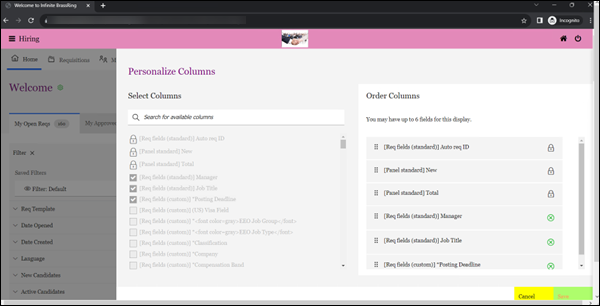
Candidate Profile (Talent Record) -> Edit Tabs -> Profile Locked.
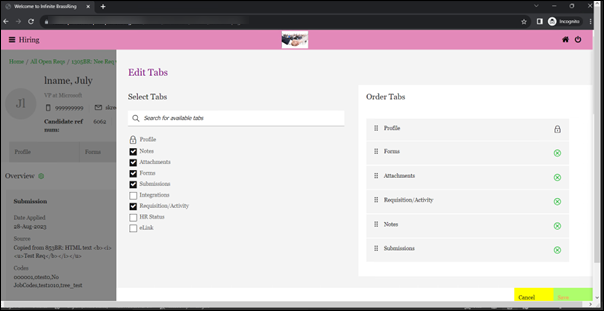
Homepage -> Interview tabs -> Grid view -> Interview Title Locked.
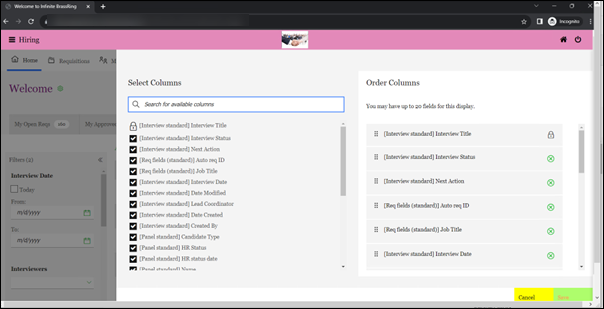
Candidatelist from req folder -> Filter section -> Hrstatus Locked.
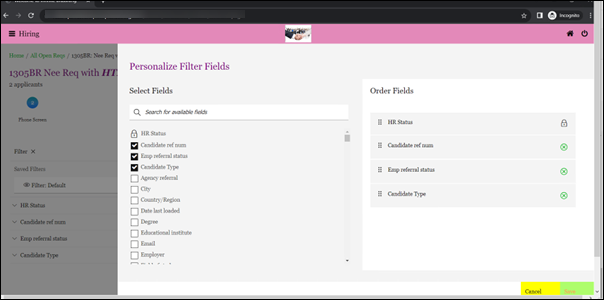
Internal Reference Azure Board # 140
Requisitions: Validation message
Previously, when a user saved a req as a draft, a confirmation message was displayed, however was not visible under drafts.
This occurs due to invalid entries.
Starting this release, if an invalid data(non-numeric value) is keyed in any numeric field, upon saving, a validation message is displayed.
This validates the data and prevents users from saving it as a draft.
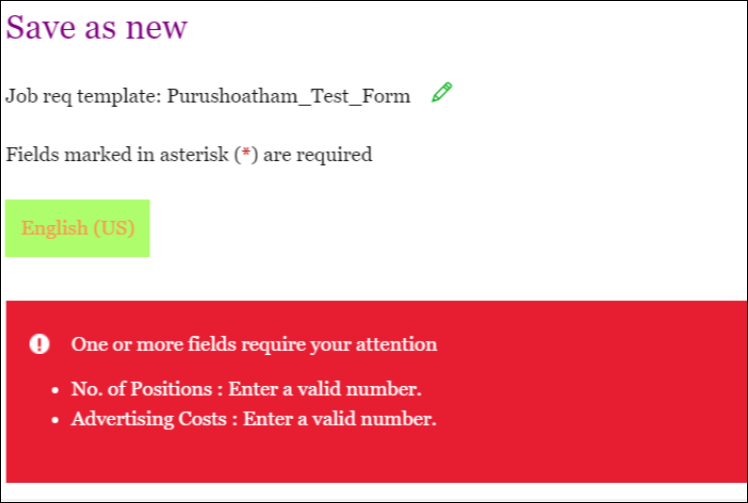
Internal Reference Azure Board # 158
BrassRingConfigurable Changes
There are no BrassRing configurable changes for the current release.
BrassRing Workbench Changes
There are no Workbench changes in the current release.
