- 03 Oct 2024
- 3 Minutes to read
- Print
- DarkLight
BrassRing October Release
- Updated on 03 Oct 2024
- 3 Minutes to read
- Print
- DarkLight
BrassRing new features for release 24.10.01 are listed here.
BRASSRING DARK LAUNCH
Dark Launch features are those that are released to the Staging environment only and are NOT released to the Production environment for a considerable amount of time.
This process gives an opportunity and enough time to test these features thoroughly before they are available in the production environment. Clients are requested to configure and test these features and provide their feedback and inputs to your respective Infinite representatives.
There are no Dark Launch features in this release.
BRASSRING VISIBLE CHANGES
The BrassRing visible changes for the current release are listed here.
Data Insight Tool: Multiple Fields Deletion
As per the current functionality, the deletion of output fields is performed either by selecting individually or all fields at a time, with no option to delete multiple output fields.
Starting with this release, the selection of multiple output fields for deletion checkboxes is provided.
After selecting the desired fields, a confirmation popup will appear to verify the deletion.
Additionally, when choosing the “Reorder Columns” option, all available fields are displayed in a pop-up window, allowing users to select multiple fields for reordering.
Selecting the Remove button, a confirmation window is displayed with a list of fields to be deleted along with the remaining fields, with a confirmation before proceeding.
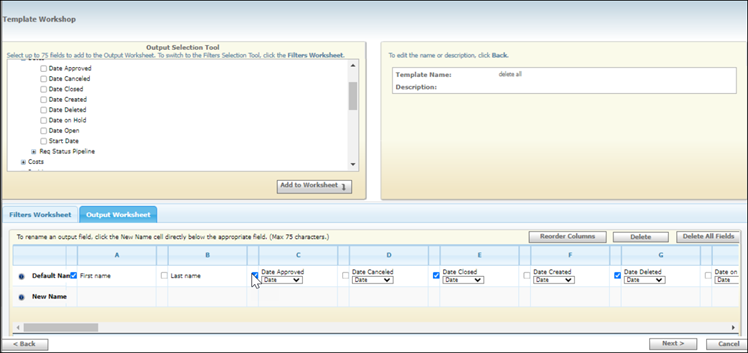
Internal Reference Azure Board # 49254.
Talent Gateway: Conversational AI Chatbot Feedback
Starting with this release, feedback will be gathered to evaluate the conversations to enhance the Conversational AI Chatbot.
After the goodbye message is posted, users are prompted to rate their experience using emojis representing Bad, Fine, Neutral, Happy, and Love.
This feedback is stored along with the conversation history.
Upon submitting a weak rating (Bad, Fine, Neutral), or if there is no response to the Chatbot questions, the below customizable text message is displayed:
“For additional help please reach out on to your recruiter or system administrator.”
This feedback feature is active only when the Enable Conversational AI setting is turned on.
Path: Tools > Talent Gateway > (Select Talent Gateway) > Responsive Layout Check Mark(✔️) > Conversational AI (chatbot) > Enable conversational AI > Conversational AI(Chatbot) Candidate Help Message
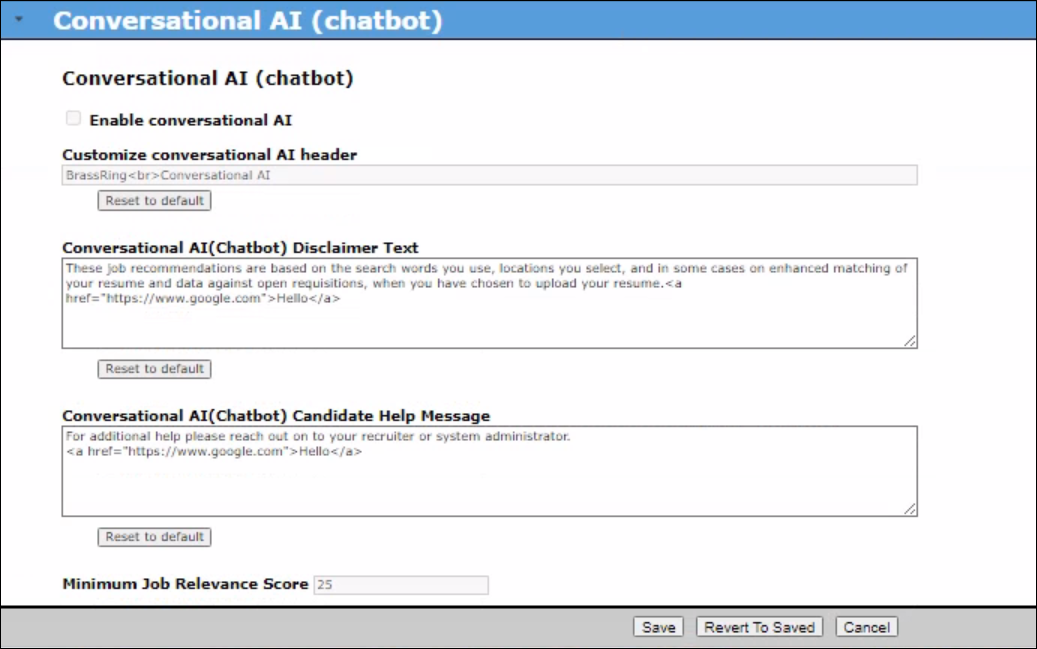
Note: With an increase in the Conversational AI (Chatbot) settings, this setting is separated from the General section.
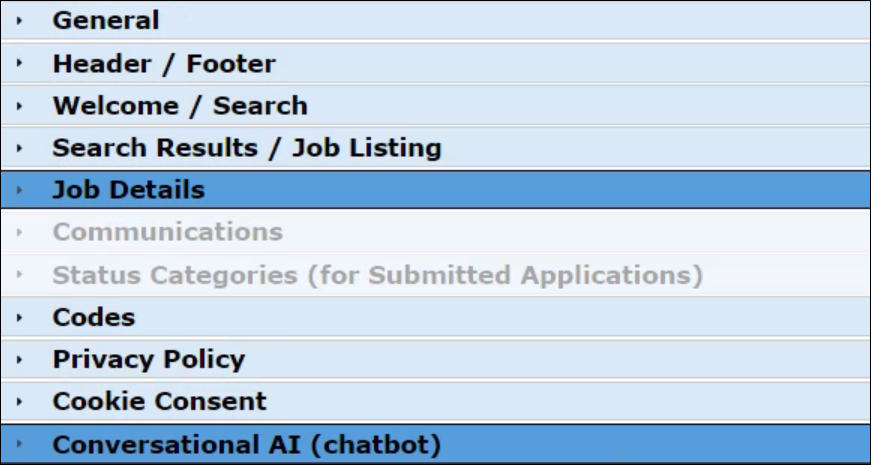
Internal Reference Azure Board # 48990.
Conversational AI Chatbot – Disclaimer Text
Starting with this release, disclaimer text can be configured in the Conversational AI (Chatbot) section of Talent Gateway.
Default Disclaimer Text: These job recommendations are based on the search words you use, locations you select, and in some cases on enhanced matching of your resume and data against open requisitions, when you have chosen to upload your resume.
Path: Tools > Talent Gateway > (Select Talent Gateway) > Responsive Layout Check Mark(✔️) > Conversational AI (chatbot) > Conversational AI(Chatbot) Disclaimer Text
It is a mandatory field. A maximum of 500 characters are allowed in Disclaimer Text.
Internal Reference Azure Board # 47503.
Candidate Search: Manage Saved Filters
Currently, when there are no saved filters present and selecting Manage Saved Filters, a Done button is displayed.
Starting with this release, upon selecting Manage Saved Filters with no saved filters, a No Records found message is displayed.
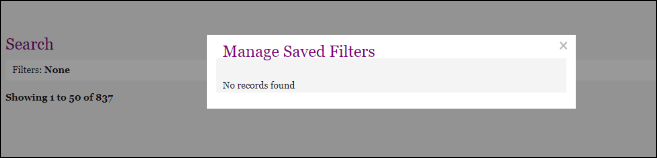
Internal Reference Azure Board # 49967.
Integrations: Removing QR Code and Video
Currently, when a new job post containing a QR code or video is posted, the job apply pages on LinkedIn and Indeed would display the QR code tags ([#qrcode#Jobapply{#200,200#}#/qrcode#]), video tags ([#video#https://youtu.be/h8vyRCZI7bc{#400,300#}#/video#]), and other special characters in the job description.
Starting with this release, these tags and special characters are no longer visible on the job apply pages for LinkedIn and Indeed.
The job descriptions are displayed without any QR code tags, video tags, or special characters.
Internal Reference Azure Board # 49218.
BRASSRING CONFIGURABLE CHANGES
There are no BrassRing configurable changes for the current release.
BRASSING WORKBENCH CHANGES
The Workbench-related configuration changes in the current release are mentioned in the Visible Changes section.
