- 11 Sep 2024
- 2 Minutes to read
- Print
- DarkLight
BrassRing September Release
- Updated on 11 Sep 2024
- 2 Minutes to read
- Print
- DarkLight
BrassRing new features for release 24.09.03 are listed here.
BRASSRING DARK LAUNCH
Dark Launch features are those that are released to the Staging environment only and are NOT released to the Production environment for a considerable amount of time.
This process gives an opportunity and enough time to test these features thoroughly before they are available in the production environment. Clients are requested to configure and test these features and provide their feedback and inputs to your respective Infinite representatives.
There are no Dark Launch features in this release.
BRASSRING VISIBLE CHANGES
The BrassRing visible changes for the current release are listed here.
Responsive Recruiter: HR Status Aging for STD: BasicView
Currently, in the User Type Panel Mapping, the STD: Basic View user type has both the 'Approval' and 'HR Status Aging' options available, and HR Status Aging is not supported for this view.
With this release, the 'HR Status Aging' option is disabled for the STD: Basic View.
However, for other custom views available in the MyTask configuration dropdown, the 'Approval' and 'HR Status Aging' options are supported per the current functionality.
Internal Reference Azure Board # 48848.
Talent Gateway: Audio Prompt for Job Details
Starting with this release, a new Talent Gatewaysetting "Provide Audio Description of Job" is added under the JobDetails section on the Responsive Layout page.
Path: Tools > Talent Gateway > (Select Talent Gateway) > ResponsiveLayout Check Mark (✔️) > Job Details > Job Details – AudioPrompt.
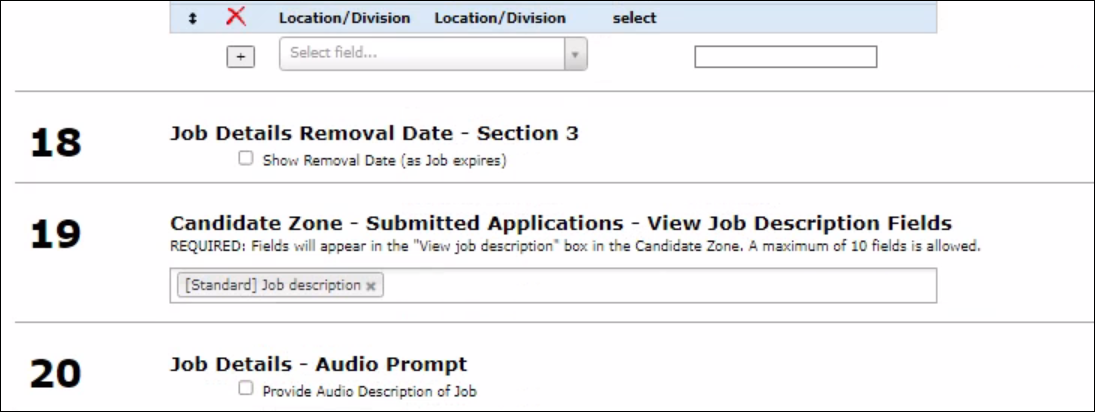
By default, this is unchecked.
When enabled, an audio icon is displayed on the job details page. The audio icon has the option to play, pause, and stop.
Note: This feature is available for the English locale only.
Internal Reference Azure Board # 49062.
New User Experience: Candidate Search Filter
Currently, the candidate search filter screen is displayed in a different format when compared with the req search filter screen.
Starting with this release, the UI for the candidate search filter screen matches with the Edit Filters, Save Filter styles, etc.
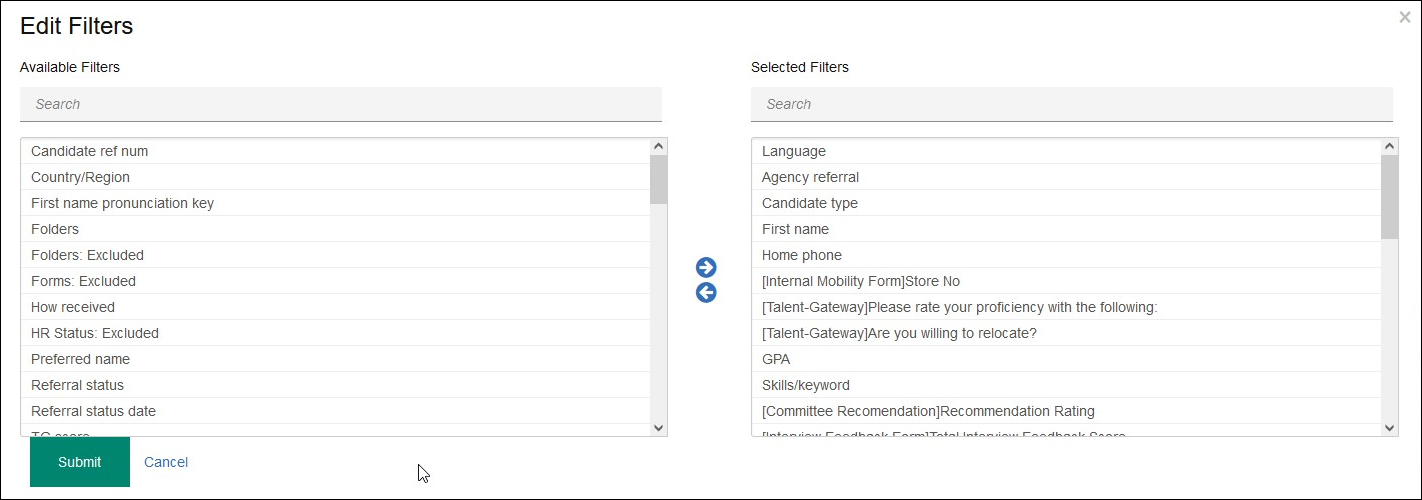
Internal Reference Azure Board # 45103.
Data Insight Tool: Applicants HR Status Category Duration
Starting with this release, the DIT report displays the total time an applicant has spent in the current HR status and the duration in that category.
The output report includes:
CurrentHR status category of the applicant (e.g., Job Application).
Total time spent in that category (e.g., 7 days).
This feature enables tracking the total duration a candidate has spent in the current HR status category, considering all the HR statuses within that category.
Internal Reference Azure Board # 48728.
Talent Gateway: Multiple Privacy Policy Consent Text
As per the current functionality, the multiple privacy policy consent text is limited to 75 characters.
Starting with this release, the character limit for the multiple privacy policy consent text is increased to 255 characters.
Internal Reference Azure Board # 49722.
BRASSRING CONFIGURABLE CHANGES
There are no BrassRing configurable changes for the current release.
BRASSING WORKBENCH CHANGES
The Workbench-related configuration changes in the current release are mentioned in the Visible Changes section.
