Abstract
Product: Lead Manager
Relevant eLearning:
Process
Select My Leads, or All Leads.
Select Export to Excel.
The Export to Excel window opens
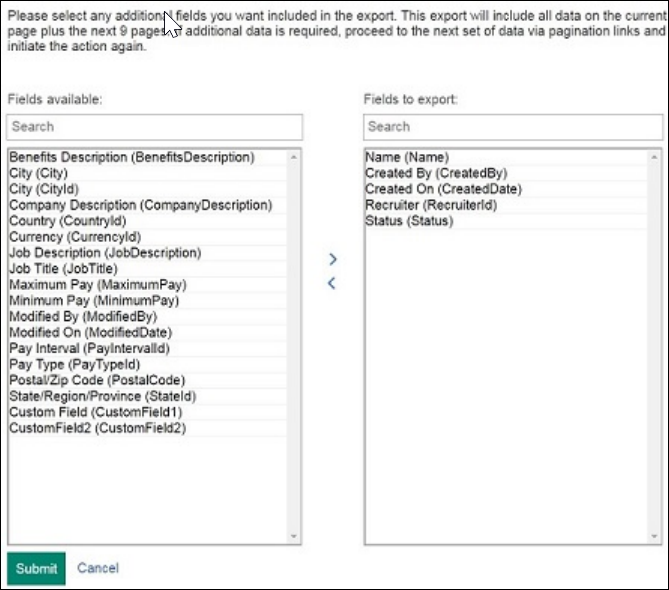
To add fields to the export, select the fields in the Fields available column, and select the arrow to add them to Fields to export.
Select Submit.