- 05 Aug 2025
- 3 Minutes to read
- Print
- DarkLight
Onboard August 2025 Release
- Updated on 05 Aug 2025
- 3 Minutes to read
- Print
- DarkLight
ONBOARD VISIBLE CHANGES
ONBOARD DARK LAUNCH
Dark Launch features are those that are released to the Staging environment only and are NOT released to the Production environment for a considerable amount of time.
This process gives an opportunity and enough time to test these features thoroughly before they are available in the production environment. Clients are requested to configure and test these features and provide their feedback and inputs to your respective Infinite representatives.
Onboard Manager: Reports - Data Insight Tool
Starting with this release, users can access the Data Insight Tool (DIT) to generate Onboard Reports from the Onboard Manager application in the Staging environment by following the path provided below. Clients are already familiar with the Data Insight Tool in the BrassRing application, and to enhance the user experience, this functionality has now been extended to the Onboard Manager application. This change allows users to test the Onboarding reports in Staging and provide us with their feedback. The DIT in the Onboard Manager application is very similar to the DIT in the BrassRing application, with only minor cosmetic changes made to improve user-friendliness.
Path: Login to Talent Suite >> Onboard Manager >> Reports >> Onboard Manager: Managing Templates page.
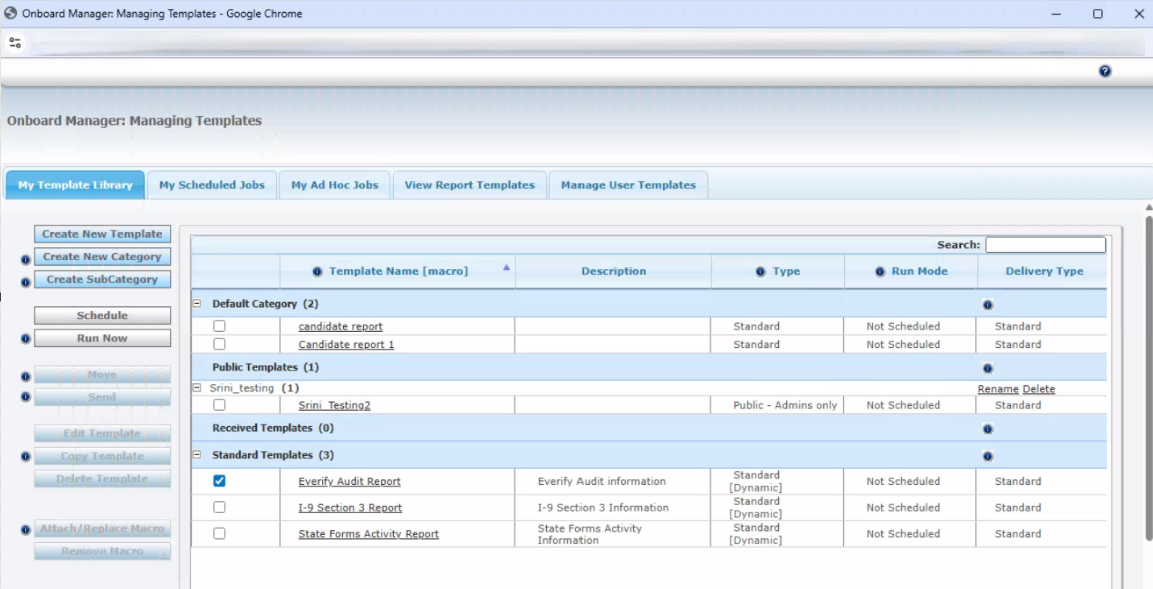
A new category called Standard Templates has been added to the My Template Library tab in Onboard DIT. Users with access to Standard Reports for their user type can view the Standard Onboard reports under the Standard Templates category. Currently, there are only three Standard Reports available from Onboard DIT.
Everify Audit Report
I-9 Section 3 Report (Only the 'Copy Template' option is available for this, and fields can be added to this report).)
State Forms Activity Report
Users can schedule or run Standard Reports. Once you run a Standard Report, the job is visible under My Ad Hoc Jobs.
Users can search and select fields in the Filter Selection Tool to add fields in the Filters Worksheet and Output Worksheet tabs while creating or editing reports.
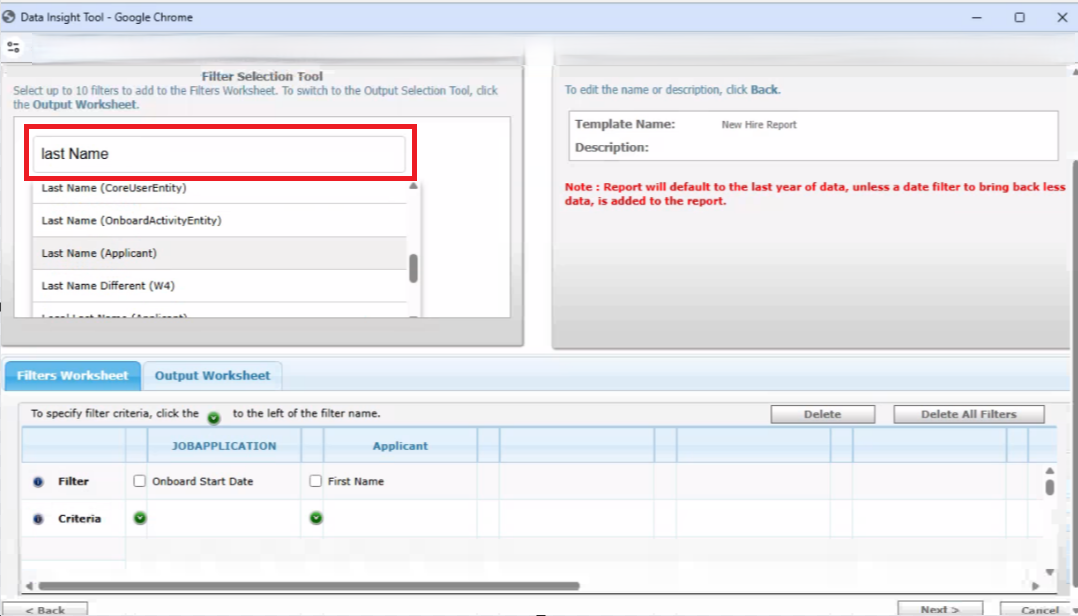
In Onboard DIT, there are no transformations, unlike BrassRing DIT, and the scheduling can be set up for every 15 minutes. Both system and non-system users can be chosen as recipients while scheduling a report. Both Standard and FTP delivery types are supported. If the client has FTP configured in BrassRing, the same configuration is used to deliver reports to the designated FTP server.
In the My Schedule Jobs tab, the users can change the 'Viewing as' option to another user and perform various actions, with all audits being captured as well.
In the My Ad Hoc Jobs tab, users can view and download the reports they have generated on an ad hoc basis. All ad hoc reports are available for the past year. If a client requires data older than one year, they must contact the Infinite team to retrieve it from the back-end.
In the View Report Templates tab, users can see all reports that are currently running or have been completed.
In the Manager User Templates tab, you can view reports created by users, whether they are public or private. You also have the option to switch the view to see reports from different users and transfer ownership of the reports to another user. For example, you can transfer ownership of reports from an inactive user to someone else. Users can share their reports with other active users without making them public.
Note:
Currently, for Staging Onboard DIT, the existing reports are not transferred
The Client report list and Distribution Audit report are not available in Onboard DIT, unlike in BrassRing DIT.
The Onboard DIT reports no longer have folders as they did previously. Instead of using folders, categories should now be utilized.
Internal Reference Azure Board # 56474
ONBOARD VISIBLE CHANGES
Onboard: South Carolina State Form (SC W-4 2025)
Starting with this release, a new version of the South Carolina State Form (SC W-4 2025) is released.
Internal Reference Azure Board # 58291.
Onboard: New Hire Re-submission to a Job
Users are currently unable to submit a new hire to a job from the ‘Job Information’ tab in the Onboard Manager if the new hire has previously been discontinued for that job. Instead, they receive the message, "This job has already been associated with the New Hire."
Starting with this release, Users can now resubmit a new hire for the job, even if they are discontinued for that job.
Internal Reference Azure Board # 57148
ONBOARD CONFIGURATION CHANGES
There are no new configuration changes in the current release.
ONBOARD FIXED DEFECTS
There are no new defects in the current release.
