Abstract
Product: Workbench
Managing Lead Manager Users and Setting User Type Permissions
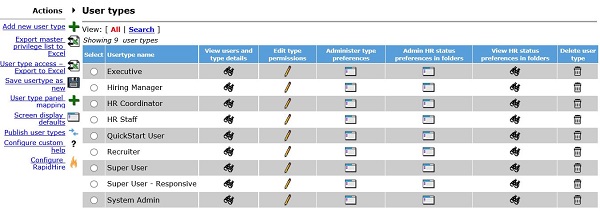
Relevant eLearning:
Process:
Managing Lead Manager Users
To grant permission for users to access and use Lead Manager, in WorkBench, select Tools → Users → User Types.
Select the Edit Type Permissions Pencil Icon for the user type to be updated.
Select the Set Privileges Pencil Icon for Lead Manager.
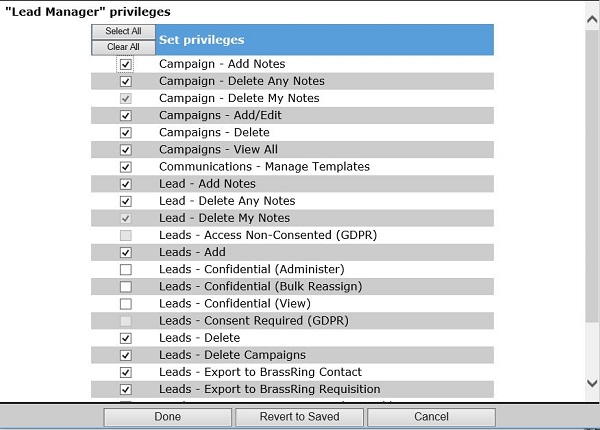
Select the required privileges for that User Type, and select Done.
Select Save.
Adding Access to Lead Manager from BrassRing on Cloud
To enable the Menu → Candidates → Search Lead Manager menu item in BrassRing on Cloud:
Select Tools → Users → User Types.
Select the Edit Type permissions pencil icon for the User Type to edit.
Select the Integrations 2 Set privileges pencil icon.
Select CRM - general search.
Select Done.
Select Save.