- 05 Oct 2025
- 2 Minutes to read
- Print
- DarkLight
A/B Testing Communications
- Updated on 05 Oct 2025
- 2 Minutes to read
- Print
- DarkLight
Abstract
Product: Acoustic Campaign
A/B Testing Communications
An A/B test is used to compare two or more templates and decide on a winning template based on a metric set.
A/B testing is used to send multiple templates to a sample of a contact list. Based on a defined set of rules a “winning” template is selected from both.
It is recommended that you insert recipients from your organization for test emails.
Relevant eLearning:
Process:
A/B Test
Select Test Options → Normal Test.
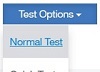
Acoustic Campaign assesses the template for all required content. If your communication has all required content, the Test options window opens, if not, update the communication as required before testing.

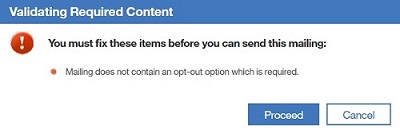
The Select mailing draft window opens. Select the name of the draft to test.
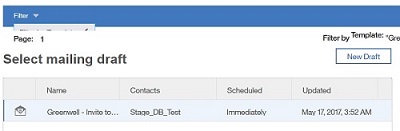
Select A/B Testing.

Toggle the A/B Testing to ON.

Under the Step 1 heading.
The A template and contact summary are automatically selected. Update the subject, sender, and recipients as required.
Select B.
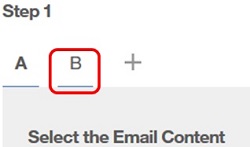
To select the B template to be sent, select the pencil icon.
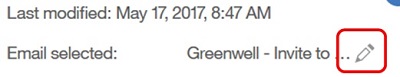
Select the template to be used, and select Done.
Update the subject, sender, and recipients as required.
Under the Step 2 heading.
Select Define Test.
The Define the A/B test window that opens, set the percentage of the contact list to be included in the test.
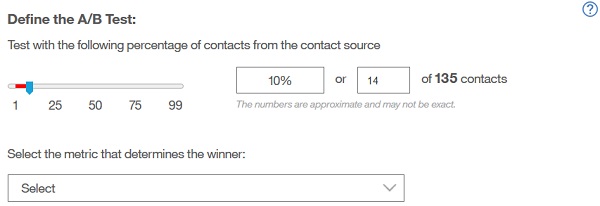
Select the winning criteria by using the drop-down menu.
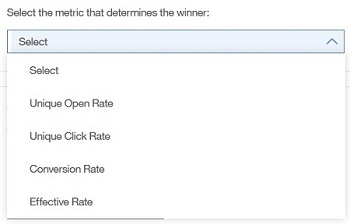
Unique Open Rate compares how many unique recipients open each template. The winner is the template email that is opened by most recipients.
Unique Click Rate is the number of contacts that clicked a tracked hyperlink, in a Click To View type mailing. Only one click is counted per contact. The winner is the template email with the most clicked tracked hyperlinks.
Conversion Rate tracks the Conversion Tracking code, which enables a pass-through of parameters from the mailing to a conversion page, allowing metrics for page opens or link clicks to be collected. The winner is the template with the highest conversion rate.
Effective Rate is the ratio of unique clicks to unique opens. This ratio provides an effective means of determining how much focus the contact gave an opened mailing. The winner is the mailing with the highest ration of unique clicks to unique opens.
Set a schedule for the test to be run if required.
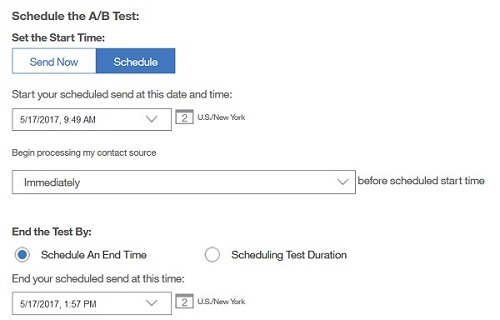
Set a duration time for the test to be run.
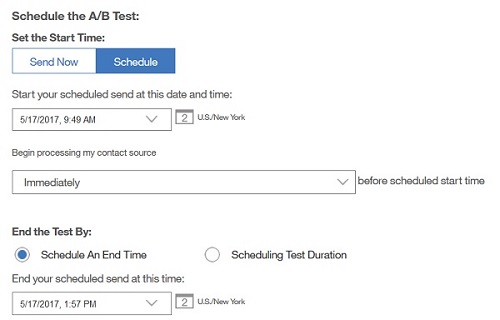
Set the action to occur by using the Upon Determining the winner.
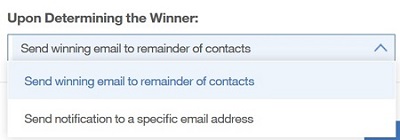
Send winning email to remainder of contacts automatically sends the winning email to the remainder of the contacts on the list after the test.
Send notification to a specific email address emails a selected address the results of the test. Insert the email address to receive the response.
Select Apply.
Select Continue to open the Finalize your Mailing page.
