Lead Statuses and Updating Multiple Lead Statuses
- 26 Feb 2024
- 1 Minute to read
- Print
- DarkLight
Lead Statuses and Updating Multiple Lead Statuses
- Updated on 26 Feb 2024
- 1 Minute to read
- Print
- DarkLight
Article summary
Did you find this summary helpful?
Thank you for your feedback
Abstract
Product: Lead Manager
Lead Statuses and Updating Multiple Lead Statuses
Lead Statuses
Lead Statuses are a method of tracking the current position of a Lead in a Campaign.
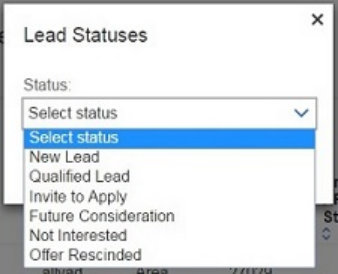
A Lead can have a different Lead Status for different Campaigns. The Leads status for Campaigns they are a part of can be viewed on the Leads Page.
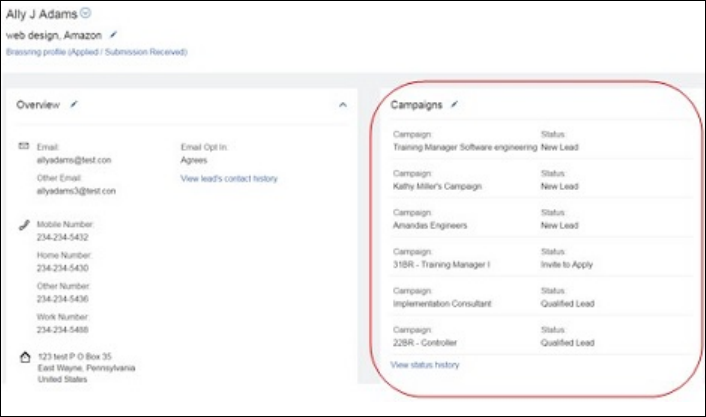
Select View status history to see a breakdown of the changes to the Lead Status for each Campaign, including a time and date stamp of when Lead status changes occurred.
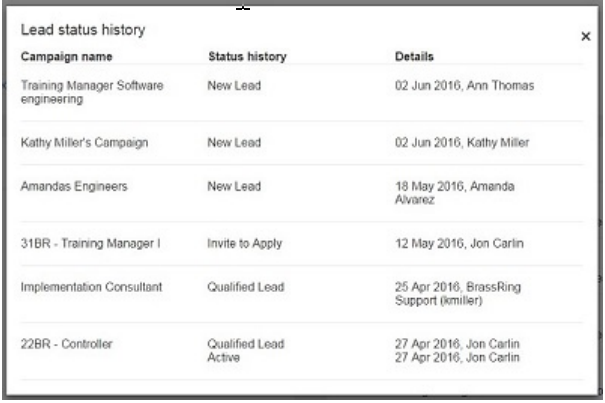
Lead Statues can be configured to display on Lead grids.
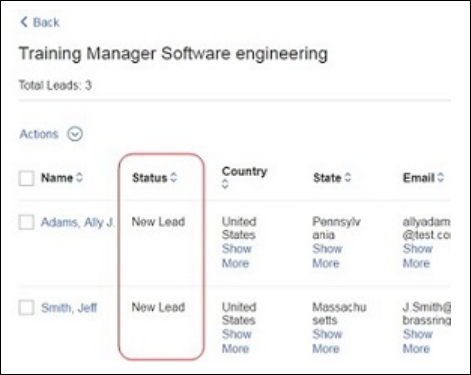
A Leads Status in a campaign can be Updated from the Lead Profile in a Campaign.
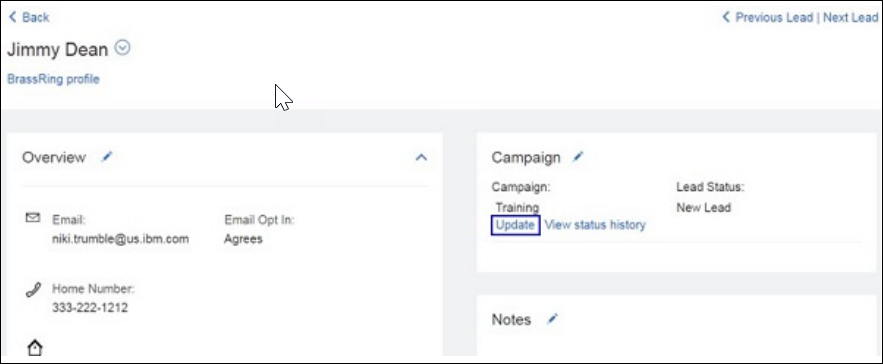
Updating Multiple Lead Statuses
From any list of leads, check the Leads to be updated.
Select Actions → Change Status .
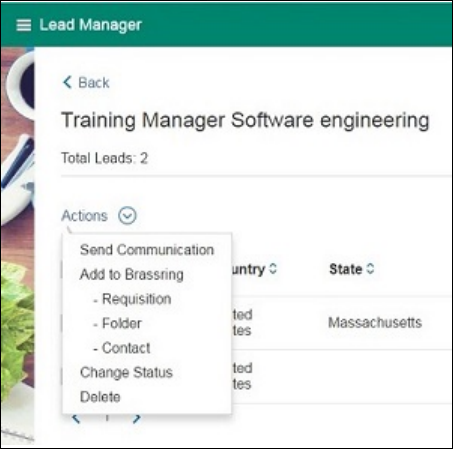
Select the appropriate status, and select Submit.
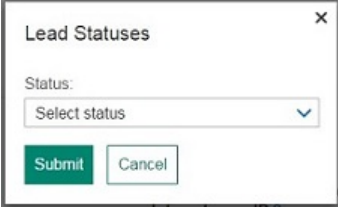
Select OK.
