Add Locations and Regions
- 07 Mar 2024
- 1 Minute to read
- Print
- DarkLight
Add Locations and Regions
- Updated on 07 Mar 2024
- 1 Minute to read
- Print
- DarkLight
Article summary
Did you find this summary helpful?
Thank you for your feedback
Abstract
Product: Event Manager.
Add Locations and Regions
Administrators can define Regions in the event template. If enabled, users can view and associate regions with an event.
Process
Add Locations
Select Admin → List Maintenance → Locations.
The Admin: Locations screen displays. Select New to add a new location.
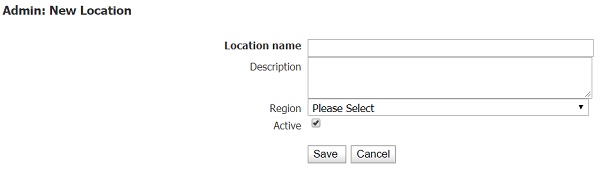
The Admin: New Location screen displays. Enter the details of the location, and select Save.
Add Regions
Select Admin → List Maintenance → Regions.
The Admin: Regions screen displays currently configured Regions. To add a new Region, select New.
The Admin: New Region screen displays. Enter the required information in the New Region fields.

Select Save .
The Admin: Regions screen displays listing the new region.
