Abstract
Product: Event Manager.
Add Outcomes, Programs and Statuses
The primary use of outcomes is to assign a candidate outcome after an event and to associate (map) that outcome to an HR status in BrassRing when the hiring process for a candidate is finalized.
When configuring outcomes, decide what function you want the outcome to perform. If you need final outcomes, determine all of the possible final outcomes for candidates in events and how they relate to HR statuses in BrassRing. If enhanced outcomes are needed, determine how you want to represent candidate invitations, registrations, reschedules, and cancellations and how to map these outcomes to HR statuses.
Program types can be used to track information not normally captured by other functionality in Event Manager.
Event statuses can be used in Event Summary, Event Search, and the Event Activity Report.
Relevant eLearning
Process
Add Outcomes
Select Admin → List Maintenance → Outcomes.
The Admin: Outcome screen displays listing currently configured Outcomes. To add an Outcome, select New.
The Admin: New Outcome screen displays. Enter the details of the outcomes, and select Save.
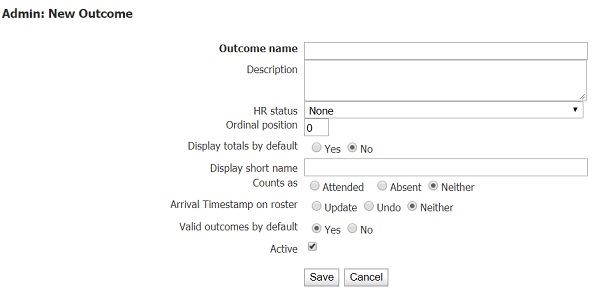
Add Programs
Select Admin → List Maintenance → Programs.
The Admin: Program screen displays currently configured Programs. To add a Program, select New .
The Admin: New Program screen displays. Enter the required information in the New Program fields, and select Save.

Add Statuses
Select Admin → List Maintenance → Status.
The Admin: Statuses screen displays currently configured Statuses. Select New to add a Status.
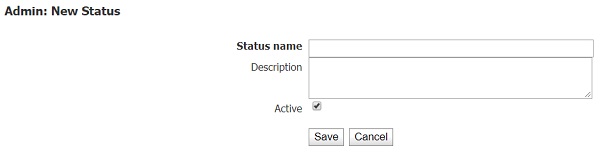
The Admin: New Status screen displays. Enter the required information in the New Statuses fields.
Select Save to save the new Status.