- 07 Mar 2024
- 1 Minute to read
- Print
- DarkLight
Add Registration Pages
- Updated on 07 Mar 2024
- 1 Minute to read
- Print
- DarkLight
Abstract
Product: Event Manager.
Add Registration Pages
The Candidate Registration Page is the registration form a candidate views when registering for an event through Event Manager. If no other registration page is configured, Event Manager uses the System Default Registration page. Registration page features are enabled in the Admin → System → Scheduling settings. When creating Registration Pages, default response messages can be edited.
Select Actions → View on the Admin: Registration Pages screen to open a read only version of the registration page.
Note
The Help Menu can be added to the Candidate Registration Page by using the Admin → System → General settings.
Relevant eLearning
Process
Add Registration Pages
Select Admin → List Maintenance → Registration Pages.
The Admin: Registration Pages screen displays currently configured Registration Pages. To add a Registration page, select New.
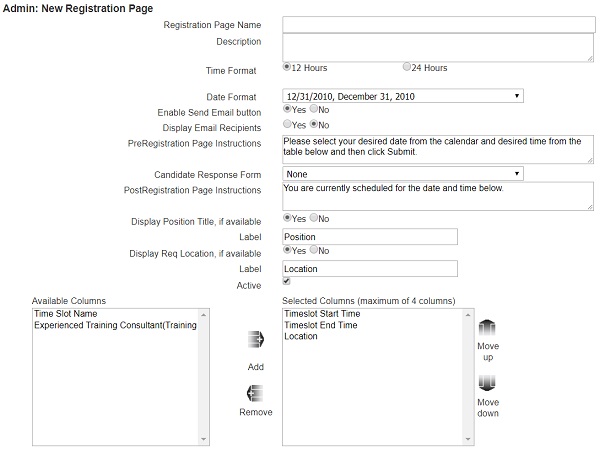
The Admin: New Registration Pagedisplays. Enter the required information in the New Registration Page fields.
Select the Edit Message to edit any of the Registration Page response messages.

The Admin: Registration Page Messages screen displays. Edit Registration Page messages as needed, and select Save.
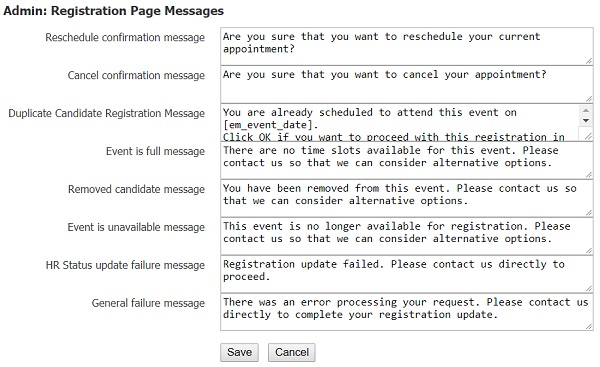
Select Save.
The New Admin: Registration Pages displays the new Registration Page in the List.
