Abstract
Product: Infinite BrassRing
Administer the Agency Manager Code List
In BrassRing on Cloud, Select Menu icon → Menu icon → Admin → Admin+ → Codes → Codes.
To edit or update codes, select the Administer code list pencil on the Agency Codes line.
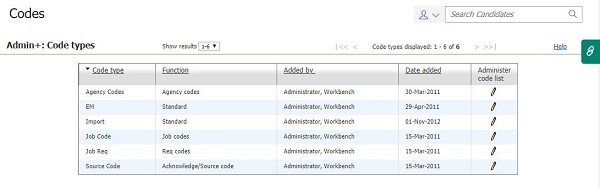
To add an Agency code, select Add new code. To edit an Agency code, select the Edit code pencil icon.

Complete the Agency code fields.
Agency code cannot contain any special characters or spaces. It might contain underscores. The code has a 35 character limit.
Agency name field is limited to 255 characters.
Preferred agency is used to help users post requisitions to a preferred Agency Manager. Users can see if the agency is preferred or not.
Description field is limited to 70 characters.
Specialization field is limited to 255 characters. Users can filter the Agency list by specialization when posting requisitions to the Agency Manager.
Fee structure is displayed on the Select/edit agency access page when posting to the Agency Manager.
Resume/CV referral rights period for the following number of calendar days dictates how long the agency own candidates they submit. This is a numeric field, and the default value is 1. No special characters are allowed, and the max number of days accepted is 9999999.
Resume/CV referral rights by req field indicates if the agency owns the candidates they submit per req or not.
If set to yes, the agency owns the candidates only for the specific requisitions they are submitted for through Agency Manager.
If set to no, the agency owns the candidates for any requisition they are submitted for or apply for, including submissions not through Agency Manager.
The value selected in the Agency Manager setting Designate candidates owned per req as: determines what the candidate's type is in a requisition when submitted through Agency Manager. The candidate’s type in all other requisitions shows as designated by the Talent Gateway they apply through.
Associated Agency Manager(s) field indicates which Agency Manager sites this Agency can log in to.
Main contact name, Address 1, Address 2, City, Country, Location, Zip, Phone number, and Vendor code.
Agreement start date field can be used to store the agency’s contracted start date.
Agreement expiration date field can be used to store the agency’s expiration date of the contract. It can also be used with the following setting to stop users from posting to the agency if outside of the agreement date.
Allow new postings even if Agreement expiration date has elapsed field can be used with the agreement expiration date to stop users from posting to the agency if outside of the agreement date.
Display as posting option for org group(s) provides an option to indicate which org groups (and the users in those org groups) have access to post to the agency.
Agency notes can be viewed by users when posting requisitions to the Agency Manager. Has a 90 KB limit.
Link to attachment 1-5 fields can be used to store links to documents or web pages that might be relevant to the agency.
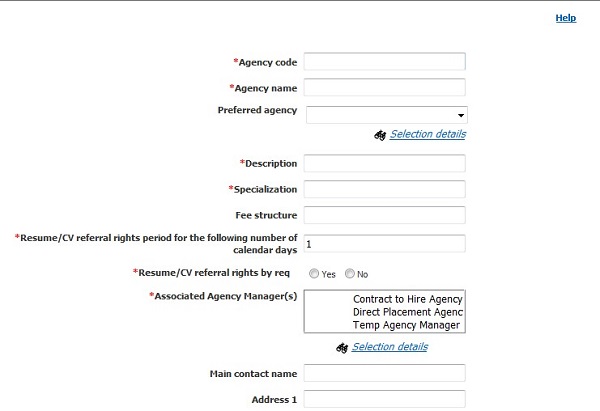
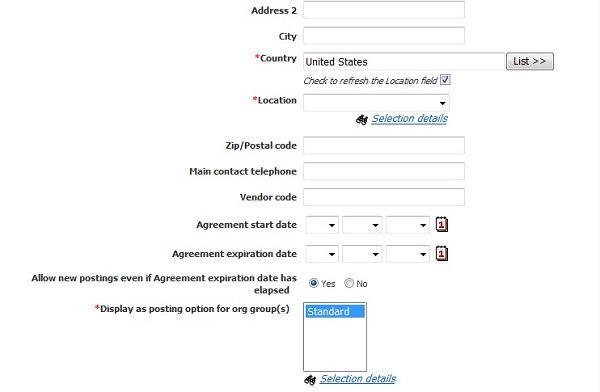
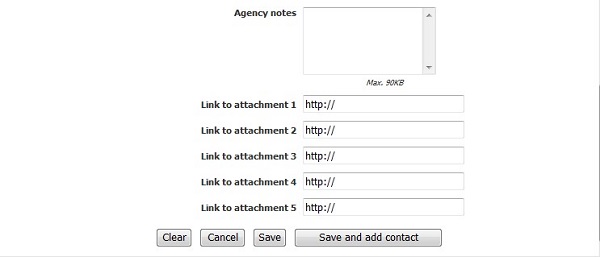
Select Save to save the Agency code, or select Save and add contact to add a contact for this Agency.
The newly added agency is available through the Posting Options page in BrassRing when posting a requisition.