Abstract
Product: Workbench
Allow Reapplies
The reapply function allows candidates to reapply for a req. The req must be configured to allow reapplies and the candidate must have a HR status that allows reapplies.
Reapplies could be used, for example with evergreen reqs, where the same candidate might apply multiple times.
The client setting ReqAllowReapplies must be enabled for this function. Only Infinite Representatives can enable Client Settings. Contact your organizations Infinite Representative to enable this setting.

A custom req field is automatically added when the client settings are enabled. This field must be added to at least one req form, and one HR status must be set to allow reapplies.
Process
Req Form Configuration
To configure the req form, select Tools → Forms → Req Forms.
Select the Administer Req Form Fields icon for the form.
Select Select req fields.
Select the AllowReapplies field in the Available fields and select the arrow to move it to Selected fields.
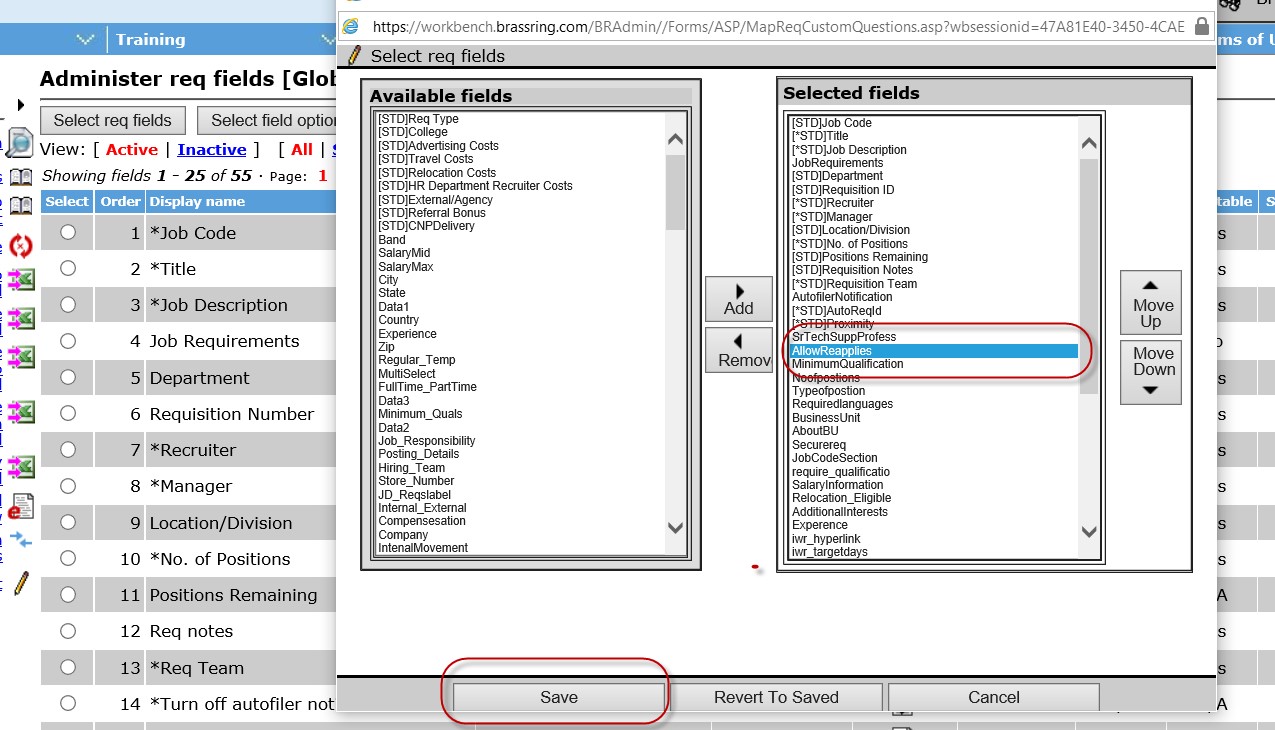
Select Save.
Select Actions → Form Layout.
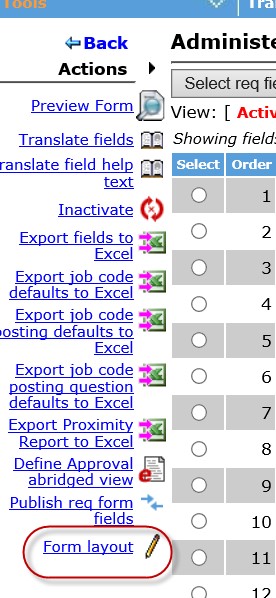
Add the AllowReapplies field to the form where the field is to appear in BrassRing and select Save.
After the field is added a recruiter has to select Yes to the Allow Reapplies field on the req form to allow candidates to reapply to the same req. If the fields is set as required N/A is not an option for the recruiter.
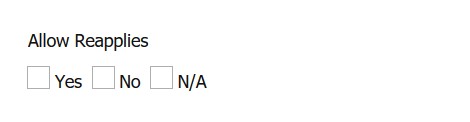
HR Status Configuration
Candidates can only reapply to the req if they have certain HR Statuses.
Each HR status that candidates can reapply at must be configured or one specific Intermediate HR status can be configured as the Designated Reapply Status.
The Status allows for reapplies setting can be enabled for multiple HR Statuses but is only available for intermediate and final HR Statuses.
Unless configured, the default reapply status is 0-Reapply.
To configure the HR statuses, select Tools → HR Statuses.
Select the Talent Gateway & Agency Manager settings tab.
For Intermediate HR statuses, select Reapply settings → Status allows for reapplies.
If this status is the only Intermediate HR status that is for reapplies, select Referral/status check screen → Designated Reapply.
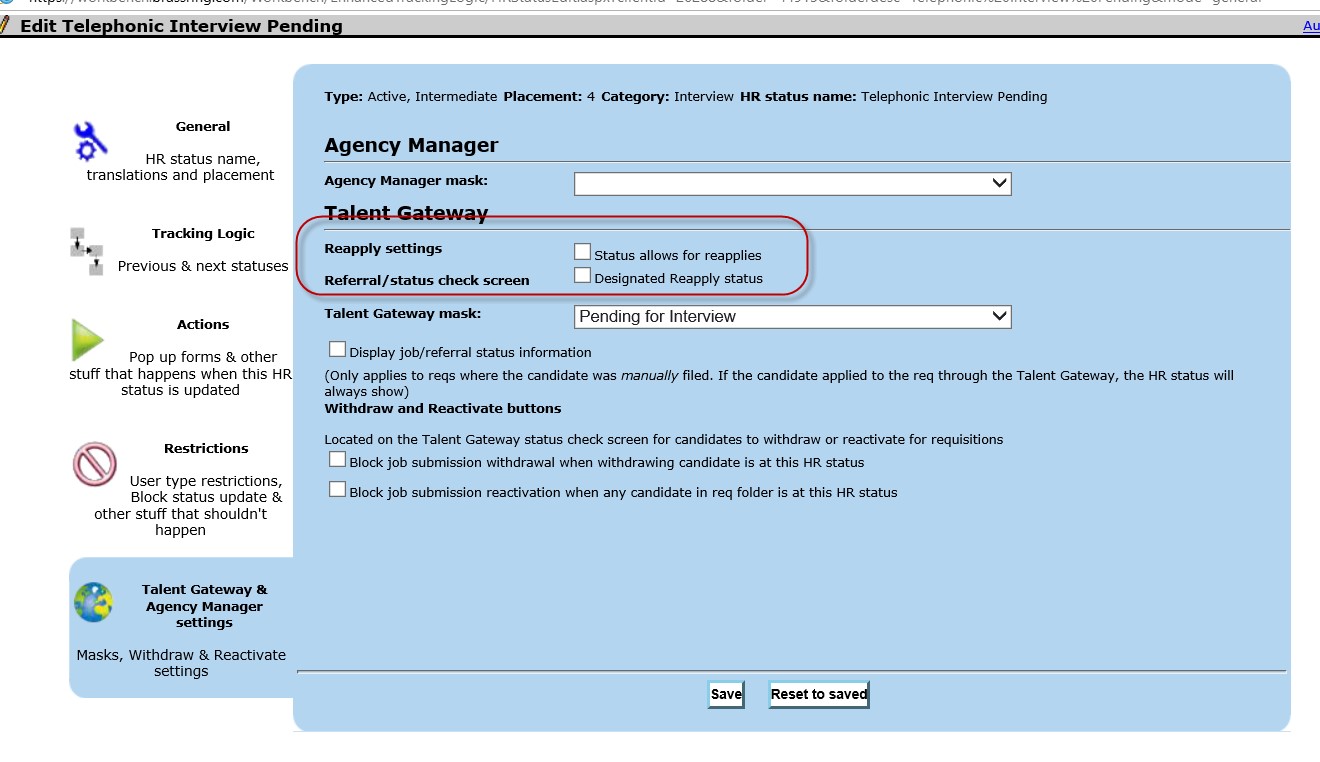
For Final HR Statuses, select Reapply settings → Status allows for reapplies.
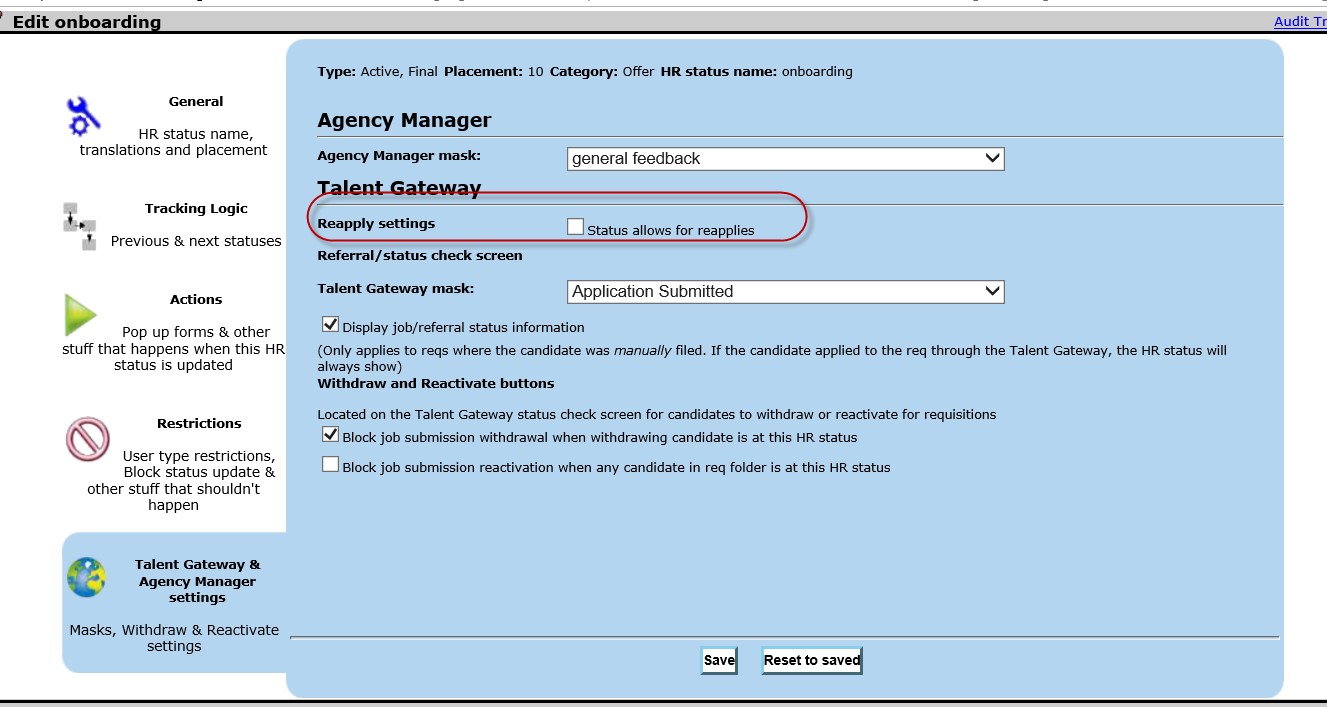
Select Save.