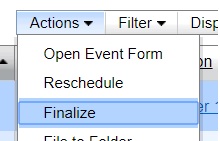Assign Candidate Outcomes and Finalize Candidates
- 05 Oct 2025
- 1 Minute to read
- Print
- DarkLight
Assign Candidate Outcomes and Finalize Candidates
- Updated on 05 Oct 2025
- 1 Minute to read
- Print
- DarkLight
Article summary
Did you find this summary helpful?
Thank you for your feedback
Abstract
Product: Event Manager
Relevant eLearning
Process
Assign Candidate Outcomes
Outcomes in Event Manager are comparable to HR Statuses in BrassRing. Outcomes help Event Manager users track the progress of the candidate within an event. Administrators can set candidate outcomes to update BrassRing on Cloud HR statuses.
To update the candidate status, select Event → Event Roster.
Select the Candidate Status for the candidate to be updated, by using the pull-down menu.
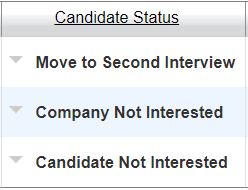
Select Save.
Finalizing Candidates
All candidates need to be finalized before Events can be closed. Finalizing a candidate restricts future status updates for that candidate in the Event Manager for the Event.
To finalize a candidate, access the Event Roster.
Select the candidates to be finalized, and select Actions → Finalize.