- 22 Feb 2024
- 1 Minute to read
- Print
- DarkLight
Branding/Customizing Menu
- Updated on 22 Feb 2024
- 1 Minute to read
- Print
- DarkLight
Abstract
The Admin Branding/Customizing menu contains a set of menu items whose associated Edit Client screens allow you to enter branding/customization settings.
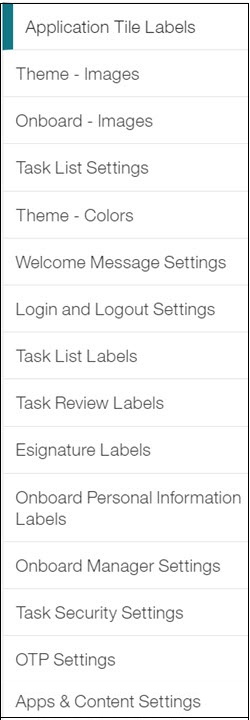
Menu Items by Categories
Global settings:
Theme - Images
Theme - Colors
Application Tile Labels
Login and Logout Settings
Task Review Labels
Onboard (global settings): Note: Both Onboard - Manager and Onboard - New Hire are part of Infinite Onboarding.
Welcome Message Settings (labels/colors - Home page)
Onboard - Images
eSignature Labels
Onboard - Manager:
Welcome Message Settings (labels/colors - Currently Onboarding page)
Task List Settings
Task List Labels
Manager Settings
Onboard - New Hire:
Welcome Message Settings (labels/colors - My Tasks page)
Onboard Personal Information Labels
Task Security Settings
My Profile (OTP Settings):
My CV Tab (where CV stands for curriculum vitae)
