- 05 Aug 2024
- 4 Minutes to read
- Print
- DarkLight
BrassRing August Release
- Updated on 05 Aug 2024
- 4 Minutes to read
- Print
- DarkLight
BrassRing new features for release 24.08.06 are listed here.
BRASSRING DARK LAUNCH
Dark Launch features are those that are released to the Staging environment only and are NOT released to the Production environment for a considerable amount of time.
This process gives an opportunity and enough time to test these features thoroughly before they are available in the production environment. Clients are requested to configure and test these features and provide their feedback and inputs to your respective Infinite representatives.
There are no Dark Launch features in this release.
BRASSRING VISIBLE CHANGES
The BrassRing visible changes for the current release are listed here.
TalentGateway: Branding Settings
Starting with this release, to enhance the branding capabilities of Talent Gateways, a new tab “Branding Settings” is introduced to the Branding Templates page.
This tab allows the insertion of CSS snippets into advanced CSS, offering customization options to personalize the design of each element.
The elements are as follows:
Logo Alignments, Navigation Alignments, Combined Header Alignment, Banner Layout, Two Column Layout, Social Media Icons, Buttons, Rounded Corners, and Font Styles.
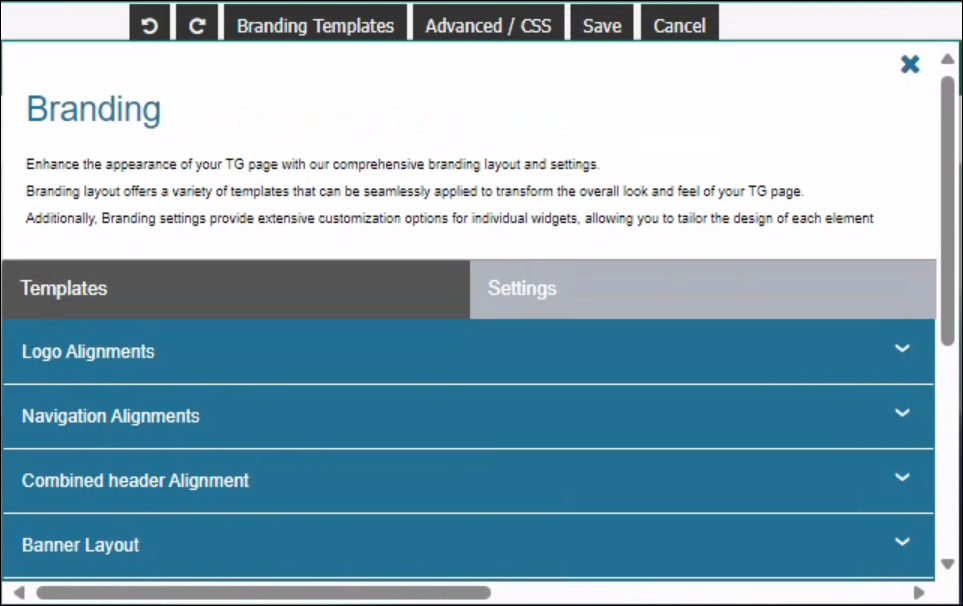
Internal Reference Azure Board # 47278.
Data Insight Tool: HR Status categories
Starting with this release, the HR status category is now reportable in the Data Insight Tool, which displays the current category of the applicants.
Current HR Status categories of the requisition are displayed in the Output Worksheet.
The Filter Worksheet field lists all available HR Status categories for selecting report criteria.
Internal Reference Azure Board # 47392.
Data Insight Tool: Addition of Preferred Name
As per the current functionality, no output field is available in the Data Insight Tool to provide Preferred Name in candidate information.
Starting with this release, the Preferred Name Field is added to the Filter and Output worksheet under Candidate → Contact Info.
This has options similar to First Name and Last Name, such as Starts With, Contains, Does not Contain, and Exact Match.
Internal Reference Azure Board # 47479.
Data Insight Tool: Addition of Lead Manager fields
Starting with this release, three new fields are added in both Filter Worksheet and Output Worksheet.
Added to Campaign by: This is introduced in Data Insight Tool under Lead Manager → Lead Tracking Logic → “Added to Campaign by” to display the user details who added the lead to the campaign.
Hovering the text of the field displays "User who added the Lead to the Campaign".
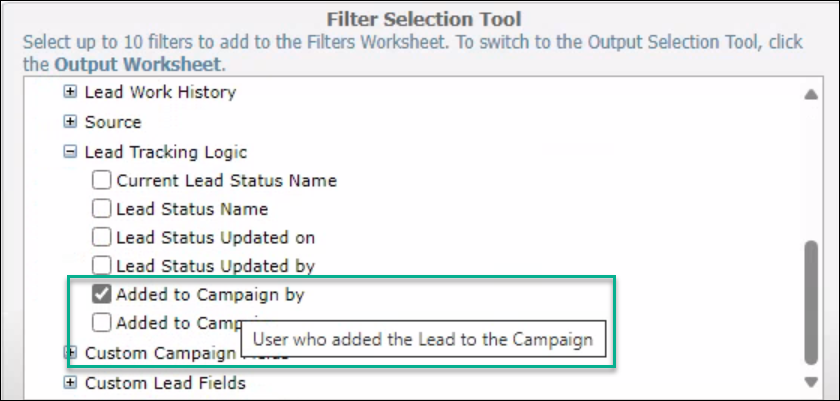
Added to Campaign on: This is introduced in Data Insight Tool under Lead Manager → Lead Tracking Logic → “Added to Campaign on” to display the date and time the lead was added to the campaign.
Hovering the text of the field displays "Date and time on which the Lead was added to the Campaign".
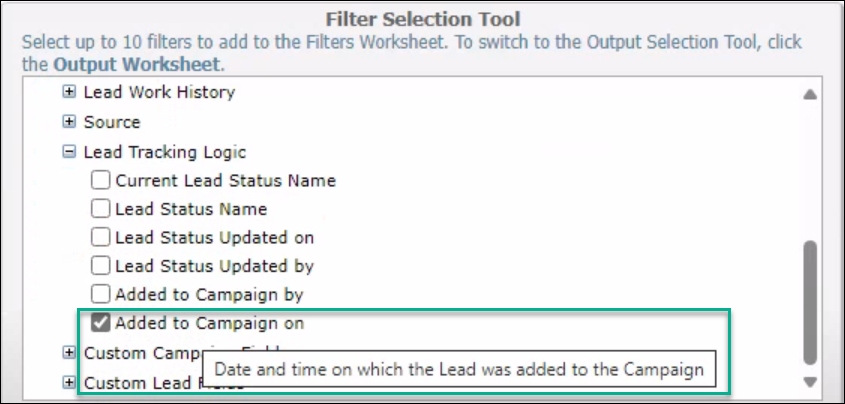
Lead Exists: This is introduced in Data Insight Tool under Candidate → System Information → “Lead Exists” to display whether a candidate exists in Lead Manager or not.
Hovering the text of the field displays " Shows whether a candidate currently exists in Lead Manager". This new field includes Yes & No options in both Filter and Output Worksheets.
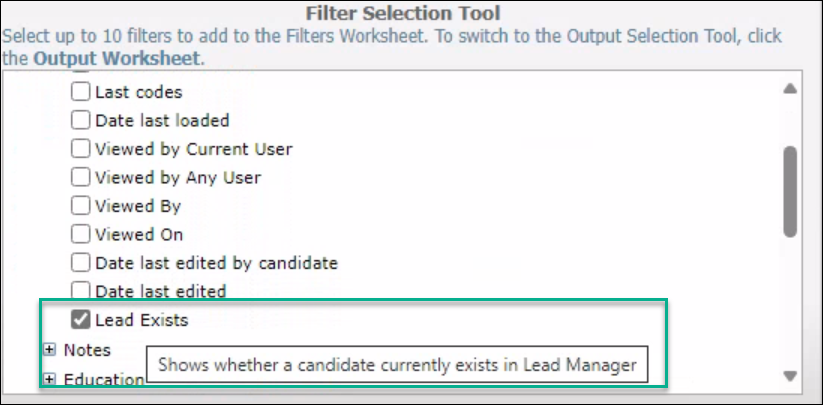
Internal Reference Azure Board # 1547.
Talent Gateway: Enhancement of Search Results page
Starting with this release, the search results page is enhanced to display job details alongside the search results.
Selecting a job title in the search results displays the job details next to the search results on the same page.
Selecting another job title updates the job details with the details of the newly selected job.
To enable this setting in Workbench:
Path: Tools →Talent Gateways → (Select) Talent Gateway → (Select) Responsive Layout → Responsive Layout details page → General section → Display Job Details Next to search Results (below Client Logo Redirect URL).
.png)
Type: Checkbox.
Default: Unchecked.
Note: The workbench changes are displayed in both the production and staging environments after the staging release, however, the backend functionality will not be available in production until the production release.
Internal Reference Azure Board # 48139.
Integrations: Indeed - Job Specific Questions
Starting with this release, the questions created on the Talent Gateway form are posted on Indeed when Job Specific Questions for Indeed are configured on the Indeed Additional Configuration page.
Upon candidates applying through Indeed, the Indeed form questions along with the job specific questions are displayed and the responses are imported to the candidate’s BrassRing Talent Record under the Job Response tab.
To configure in Workbench:
Path: Edit Client Settings → JobBoards-Integrations Configurations → Select Configure → Indeed Additional Configuration (Select +) → Include Job Specific Questions? → Select Yes.
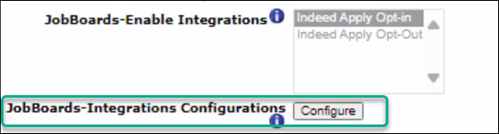
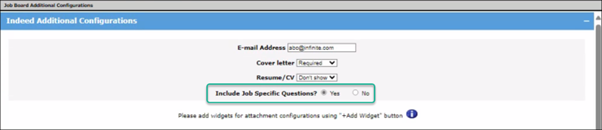
The job specific questions support scoring and are displayed in the Candidate’s Talent Record, and based on the scores the HR Status is updated.
Note: The workbench changes are displayed in both the production and staging environments after the staging release, however, the backend functionality will not be available in production until the production release.
Internal Reference Azure Board # 1661.
Integrations: Indeed - Add Contact Information
As per the current functionality, candidates need to update the missing contact information, experience, and education twice if they have already filled out their Indeed resume.
Starting with this release, the details are parsed from the candidate’s Indeed resume ensuring candidates only need to provide their information once.
Note: There is no validation on the details parsed as only the candidate’s profile is updated with the information.
Internal Reference Azure Board # 47565.
Responsive Recruiter: 2-way SMS Consent
Starting with this release, upon enabling 2-way SMS and obtaining the candidates’ consent, the 2-way SMS consent information is synced and displayed on the BrassRing Talent Record page.
Internal Reference Azure Board # 48167.
HR Status: Color code
As per the current functionality, if the value of ‘daysinstatus’ exceeds 10 days, the color code should change from green to yellow. However, it remains green.
Starting with this release, this is fixed, and if the value of ‘daysinstatus’ exceeds 10 days the color code changes from green to yellow.
Internal Reference Azure Board # 48415.
BRASSRING CONFIGURABLE CHANGES
There are no BrassRing configurable changes for the current release.
BRASSING WORKBENCH CHANGES
The Workbench-related configuration changes in the current release are mentioned in the Visible Changes section.
