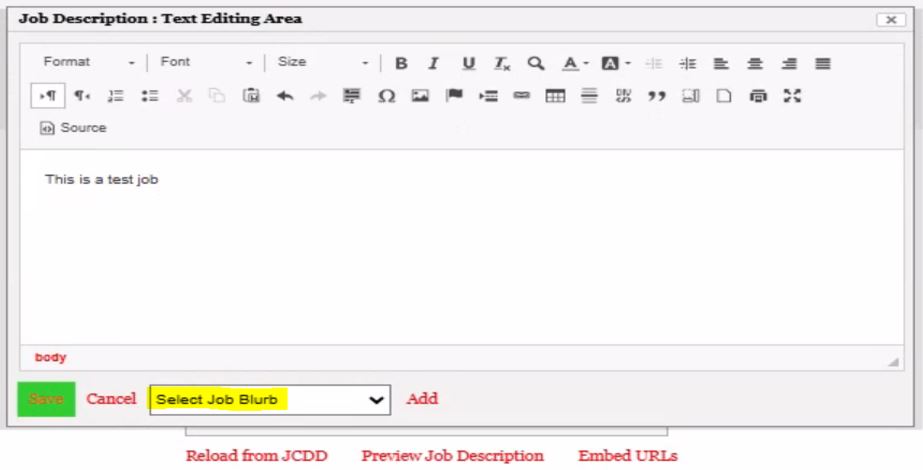- 19 Feb 2025
- 4 Minutes to read
- Print
- DarkLight
BrassRing February Release
- Updated on 19 Feb 2025
- 4 Minutes to read
- Print
- DarkLight
BrassRing new features for release 25.02.18 are listed here.
BRASSRING Dark Launch
Dark Launch features are those that are released to the Staging environment only and are NOT released to the Production environment for a considerable amount of time.
This process gives an opportunity and enough time to test these features thoroughly before they are available in the production environment. Clients are requested to configure and test these features and provide their feedback and inputs to your respective Infinite representatives.
There are no Dark Launch features in this release.
BRASSRING VISIBLE CHANGES
The BrassRing visible changes for the current release are listed here.
Talent Gateway: Work experience section
Currently, the candidates can now add up to five work experiences, including the start and end years, when applying for a job.
Starting with this release, the candidates can now add up to seven work experiences, and they can select both a start date and an end date using the new date-picker functionality.
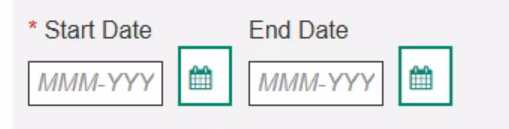
Internal Reference Azure Board # 51742
Responsive Recruiter: Talent Record – Experience summary section
Starting with this release, users can add or edit up to seven work experiences in the talent record.
The Date-picker functionality is implemented to replace the "Start Year" with "Start Date" and "End Year" with "End Date". The Date-picker utilizes the format M/YYYY. When a start date and an end date are selected, it automatically calculates and displays the experience in years and months on the talent record.
Note: For existing candidates, the 'Start of Experience' is displayed as January for the start month, and January for the end month for the 'End of Experience'.
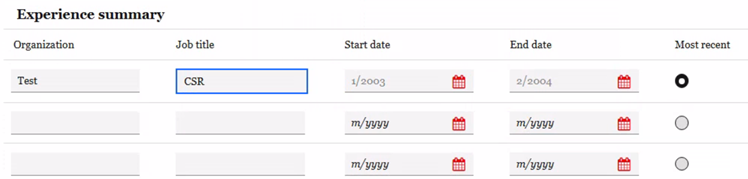
Internal Reference Azure Board # 51744, 51745.
Agency Manager: Add Work Experience section
Currently, the agency contacts can add 5 work experiences, including the start and end years, when submitting a candidate for a job.
Starting with this release, the agency contacts can now add up to 7 work experiences, including the option to select a start date and end date.
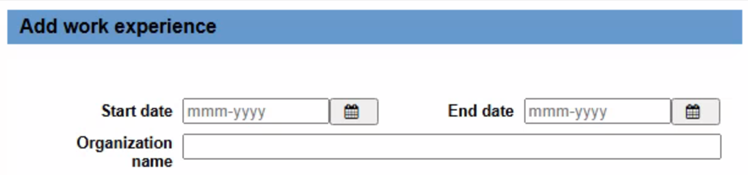
Internal Reference Azure Board # 52070.
Talent Gateway: Cookie and Session expiry message
Starting with this release, the candidates see a message instructing them to clear their cache and cookies when a cookie or session has expired during the Login and Apply workflows.
Login workflow message:

Apply workflow message:
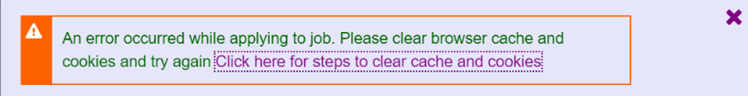
Internal Reference Azure Board # 52001.
Responsive Recruiter: Colon (:) missing between Job code and description
Currently, on the add new req page when a job code is selected, the colon (:) symbol is missing between the job code and description.
Starting with this release, the issue has been resolved and the colon (:) symbol is displayed between the Job code and description.
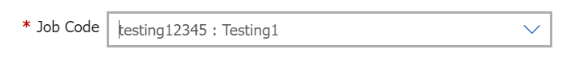
Internal Reference Azure Board # 52931.
Responsive Recruiter: New UI – ‘My Tasks’ tab
It has been observed that the ‘My Tasks’ tab on the new UI ‘Welcome’ page is displaying an incorrect count for pending requisition approvals.
Starting with this release, the issue has been resolved, and the count of pending requisition approvals is now displayed accurately.
Internal Reference Azure Board # 53160.
Data Insight Tool: Text searches
Currently, when a user searches for any text in the 'My Adhoc Jobs' or 'View Report Templates' tab, the searched text remains even after closing and re-launching the Data Insight Tool.
Starting with this release, the previously searched text no longer appears after re-launching the Data Insight Tool.
Internal Reference Azure Board # 53057.
Responsive Recruiter: Job blurbs in the Job Description field
Starting with this release, ‘Job Blurbs’ can now be added to the ‘Job Description’ field in the requisition form. Clicking the ‘Job Description’ text editor displays a dropdown menu to select and insert Job Blurbs.
Job Blurbs must use the HTML editor. Merge tokens can only be sourced from Req Standard Fields and Req Custom Fields.
Job Blurb can be marked as conditional by selecting Make Job Blurb Conditional and defining conditions under ‘Display job blurb when’ with the option to select from values.
Translations are not supported, and each blurb must be created for a specific language.
The Job Description field displays content based on JCDD configuration upon job code selection. Job Blurbs linked to the selected job code will be included.
A ‘Reload JCDD’ button is implemented to override content with JCDD-configured data.
A ‘Preview Job Description’ button is implemented to display the complete Job Description, including merged blurbs.
The ‘Preview Job Description’ dialog box displays when saving the requisition form if the ‘Job Description’ contains any ‘Job Blurbs’.
In the normal Req import integration workflow, the 'Job Blurb' needs to be specified [#jobblurb:Blurbname#] in the 'Job Description' tag and the two tags below need to be specified as well in the XML.
<JOBDESCRIPTION>[#jobblurb:Blurbname#]</JOBDESCRIPTION>
<ConsiderReplacingBlurbsinJD>Yes/No</ConsiderReplacingBlurbsinJD>
<PullJDFromJCDD>Yes/No</PullJdFromJCDD>
In the JCDD import integration workflow, the tags below need to be specified in the XML.
<JOBCODE>12345<JOBCODE>
<ConsiderReplacingBlurbsinJD>Yes/No</ConsiderReplacingBlurbsinJD>
<PullJDFromJCDD>Yes/No</PullJdFromJCDD>
Note: Job blurbs can be configured upon enabling a new user type privilege ‘Manage Job Blurbs’ in the Workbench application under the Admin+ function.
Path: Brassring >> Hiring >> Admin >> Admin+ >> Job Blurbs >> Select Job Blurb >> Add >> Save.
The ‘Make Job Blurb Conditional’ option allows for defining conditions for a Job Blurb. If set to "Yes", specify the condition under ‘’Display Job Blurb When’ and choose from the available values.
Internal Reference Azure Board # 1529.
BRASSRING configurable CHANGES
There are no BrassRing configurable changes for the current release.
BRASSRING Workbench CHANGE
The Workbench-related configuration changes in the current release are mentioned in the Visible Changes section.