- 20 Nov 2025
- 1 Minute to read
- Print
- DarkLight
BrassRing Getting Started and Access
- Updated on 20 Nov 2025
- 1 Minute to read
- Print
- DarkLight
Abstract
Product: Infinite BrassRing Platform and Infinite BrassRing
Note
We recommend not closing the browser before logging out of the application. To ensure optimal performance, it is recommended to log out from the application. This will help prevent any issues from arising and ensure a smooth user experience.
Accessing BrassRing for Infinite BrassRing Platform Users
Your organization has two BrassRing sites:
The Staging site is for testing and training.
The Production site is for day-to-day recruiting.
For Infinite BrassRing Platform BrassRing users,
The staging site URL is: https://stagingts.brassring.com/ibp/core/app/login?cname=TENANTNAME, where the TENANTNAME is unique to your organization.
The US production site URL is: https://ts.brassring.com/ibp/core/app/login?cname=TENANTNAME, where the TENANTNAME is unique to your organization.
The EU production site URL is: https://ets.brassring.com/ibp/core/app/login?cname=TENANTNAME, where the TENANTNAME is unique to your organization.
For Standalone BrassRing users, your organization has two BrassRing sites:
The staging site URL is: https://staging.brassring.com/CLIENTID, where the CLIENTID is unique to your organization.
The production site URL is: https://trm.brassring.com/CLIENTID, where the CLIENTID is unique to your organization.
It is best practice to select Forgot password? If you have unsuccessfully attempted to log in to BrassRing twice. This prevents you from being locked out. This does not apply to organizations that use Single-Sign-On (SSO).
Infinite cannot provide user names or passwords. Contact your system admin (Super User) if you have forgotten your username. Updated Release 19.08.04. Newly created BrassRing and Workbench Infinite support accounts that do not have any user activity consecutively for 14 days are deactivated. In Workbench, user accounts that do not have any activity in the past 180 days are deactivated. If you are a BrassRing or Workbench support user and are unable to log in, contact BrassRing support for reactivation.
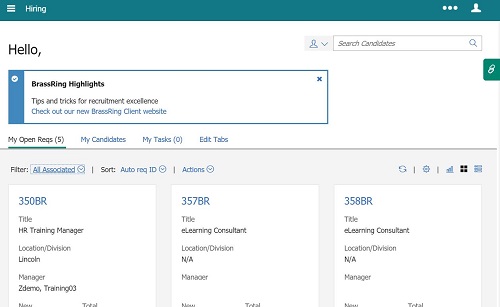
Relevant Links
Relevant eLearning
BrassRing Manuals and Quick Reference Guides (QRGs)
These manuals and quick reference guides are provided in an editable format and can be updated with as needed. Infinite takes no responsibility for any documents or training that is created by your organization. It is your organization’s responsibility to maintain these documents as needed.
Process
Accessing BrassRing
Access your Staging or Production site URL.
Insert your username and password, and select Login.
Infinite BrassRing Platform Users select Application Launcher → Hiring to access BrassRing in the Infinite BrassRing Platform.
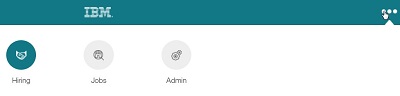
Forgot passwords and resetting your password
To reset your password, select Forgot password?.
Select Click here to reset your password in the password recovery email to create a new password.
