- 06 May 2024
- 9 Minutes to read
- Print
- DarkLight
BrassRing May Release
- Updated on 06 May 2024
- 9 Minutes to read
- Print
- DarkLight
BrassRing new features for release 24.05.07 are listed here.
BRASSRING DARK LAUNCH
Dark Launch features are those features that are released to the Staging environment only and are NOT released to the Production environment for a considerable amount of time.
This process gives an opportunity and enough time to test these features thoroughly before they are available in the production environment. Clients are requested to configure and test these features and provide their feedback and inputs to your respective Infinite representatives.
There are no Dark Launch features in this release.
BRASSRING VISIBLE CHANGES
The BrassRing visible changes for the current release are listed here.
Talent Gateway: Addition of Captcha
Starting this release, we have introduced enhanced security measures by implementing captcha validation in both the login and password reset processes.
The captcha consists of six characters, comprising a mix of uppercase letters, and numbers.
Additionally, there's a refresh button for generating a new captcha as well as an audio button for auditory captcha playback.
This feature is now integrated into the candidate sign-in and forgot password pages.
During login attempts, the captcha will be prompted if a candidate tries to log in five times in the same browser session, whether successful or unsuccessful.
The captcha is always presented in the forgot password flow, ensuring its authenticity for password reset attempts.
Candidates must correctly enter the captcha before proceeding with the password reset.
Internal Reference Azure Board # 14475.
New User Experience: HR Status Display Order
Starting this release, the display order is applied to HR statuses where the HR status is displayed as selectable options.
The HR status order is displayed in the candidate listing within the Req folder.
Path: Req Search > Select Total link
In New User Experience HR status is displayed under:
Status
Bubbles
HR status in the filter
In the current UI - the HR status filter also displays the HR status order.
Under My Candidate listing:
Path: 1. Welcome page > My Candidates > (Selecting Total)
2. Hamburger Menu > Candidate > My Candidates
HR status order is displayed in both the current UI and the New User Experience.
Note: The HR order is displayed as the HR status position in the workbench.
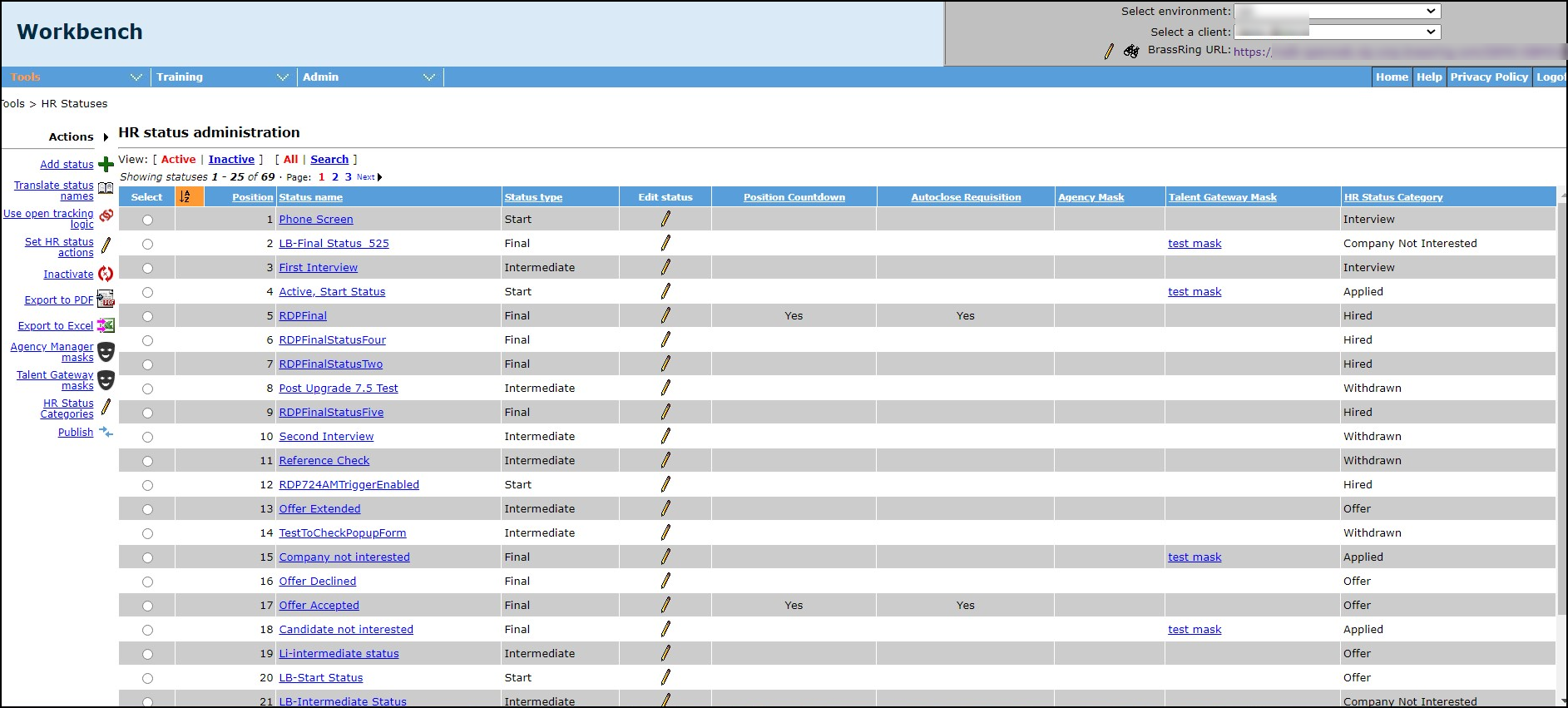
Internal Reference Azure Board # 11244.
Data Insight Tool: Notification message
When scheduling a report in DIT, users can include other active DIT users as recipients.
Currently, the scheduled report runs with the same privileges as the scheduled user, and it is forwarded to all added recipients.
Restricted data is displayed regardless of the recipients' user types or roles, as it is based on the scheduled user's permissions.
Starting with this release, a message is displayed for the scheduled user, indicating that recipients may not have access to certain output fields. The scheduled user can choose to remove recipients or proceed with the schedule.
"You are adding a recipient who do not have access to below fields. If you continue, they will see restricted data in the report. "
Select "Continue" or "Cancel."
Selecting "Cancel" allows the user to return to the same page and modify the restricted user list. Choosing "Continue" displays the restricted data to the users.
If all recipients have access to the added output fields, no warning message is displayed upon clicking 'Next', and the user is directed to the 'Schedule Summary' page.
Internal Reference Azure Board # 44738.
Data Insight Tool: Checkbox selection
Currently, in the MyScheduleJobs and Manage User Template tabs, when no schedules or templates were selected, by default the CheckAll checkbox is displayed as selected.
Starting this release, when there are no selections made, the checkbox selection remains unselected and is non-actionable.
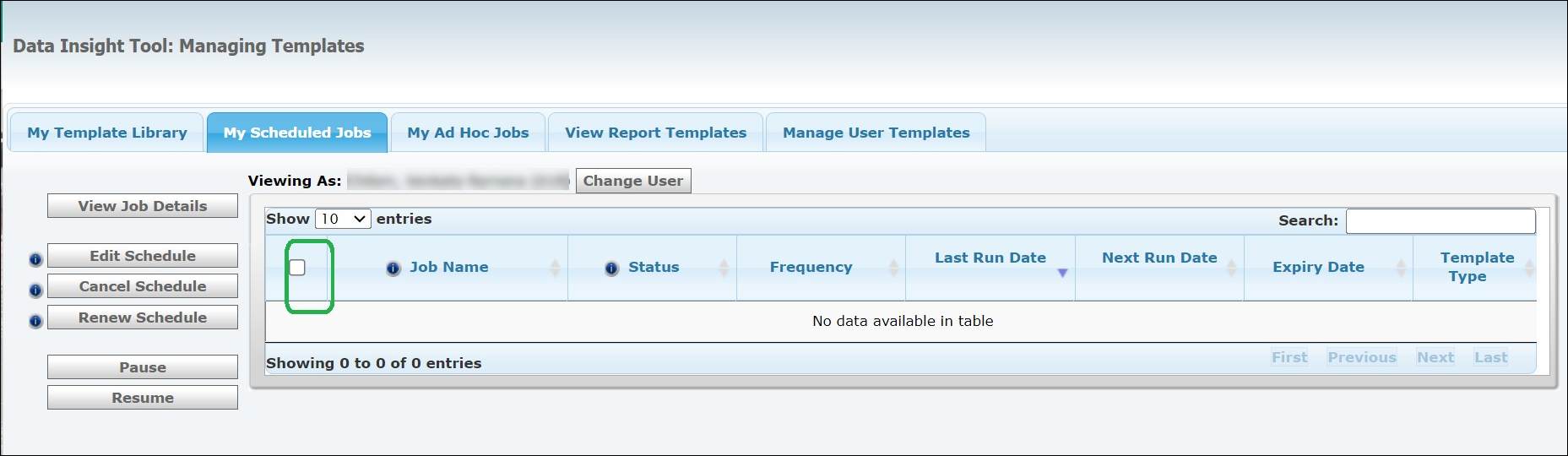
Internal Reference Azure Board # 46175.
Data Insight Tool: Paused and Expired in Client Report List
As per the current functionality, 'Adhoc', 'Scheduled', and 'Not scheduled', are displayed for Adhoc/Schedule column in ClientReportList.
If the Schedule is Paused or Expired, this is displayed as Scheduled only.
Starting this release, ‘Paused and Expired’ is displayed in the ClientReportList.
Internal Reference Azure Board # 46466.
Data Insight Tool: Inactive Users removal
Starting this release, the inactivated users are removed from the distribution list who were present in the schedule with the next transformation.
Upon inactivating the users after transformation, the users are not present in the Workbench, ManageUsers & Roles Page in the Data Insight Tool.
When changing the user type of a user to any other user type for which DIT access was not present, the user is not present after the transformation.
Modifying a user’s User role within DIT’s ManageUser&Roles Page, their user type is subsequently changed to one without DIT access. Upon verifying whether the user remains present in the distribution list post-transformation, they should still appear in the distribution list despite the change in user type.
Internal Reference Azure Board # 45090.
Recruiter Experience: Add to Lead Manager
Starting this release, when selecting multiple profiles to be moved to Lead Manager from the Req grid, some of which are already added, selecting Add to Lead Manager under the Actions menu a pop-up message is displayed.
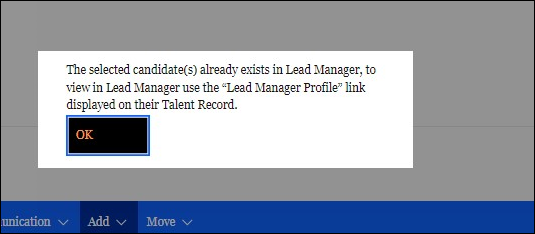
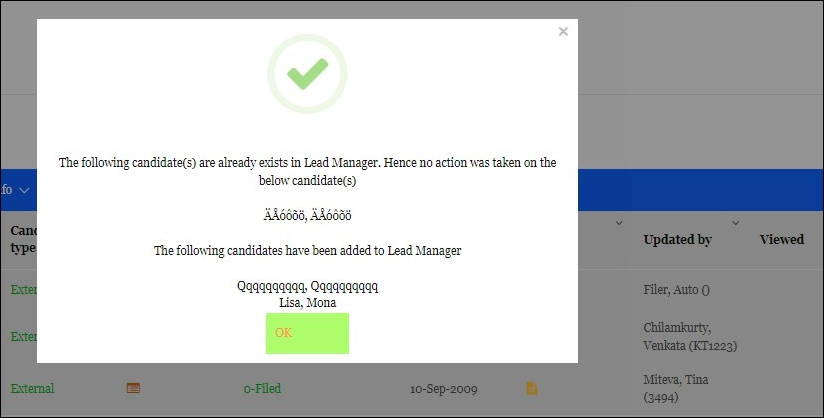
Path: Launch BrassRing > Select any req > Select Total > Select candidates > Actions >addtolm
Internal Reference Azure Board # 44403.
Workbench: RAM Enhancements
Users rely on the "LastRunDate" to determine whether a RAM trigger is actively in use.
However, it is observed that a RAM trigger may continue to run without executing any actions, due to not meeting the set criteria.
In such cases, the "LastRunDate" remains recent, misleadingly indicates activity, and prevents users from being notified about these non-performing RAM triggers.
Starting this release, a new column, "LastActionDate," is introduced to both the RAM Triggers list page and the RAM reports to resolve this issue.
This addition helps identify non-performing RAM triggers, enabling users to take necessary actions.
Internal Reference Azure Board # 44764.
Requisitions: Addition of States – United Kingdom
Starting this release, new states are added for the United Kingdom and are available in Candidate Forms, Req forms, and Gateway Questionnaires.
· Caerphilly
· Carmarthenshire
· Conwy
· Inverness-shire
· Merthyr Tydfil
· Monmouthshire
· Neath Port Talbot
· Newport
· Pembrokeshire
· Rhondda Cynon Taff
· Torfaen
· Bournemouth, Christchurch and Poole
· Bridgend
· Causeway Coast and Glens
· Derry and Strabane
· Lisburn and Castlereagh
· Mid and East Antrim
· Mid Ulster
· Newry, Mourne and Down
· Peeblesshire
· Redbridge
Internal Reference Azure Board # 44830.
BRASSRING CONFIGURABLE CHANGES
There are no BrassRing configurable changes for the current release.
BRASSRING WORKBENCH CHANGES
There are no BrassRing Workbench-related changes for the current release.
