Abstract
Product: BrassRing on Cloud
Candidate Withdrawal Process
A candidate can withdraw the submitted application at any stage during the hiring process unless restricted.
Depending on the configuration, candidates can reactivate their application on the Talent Gateway. Once a candidate withdraws the application, only that candidate, with that Talent Gateway profile, by using Talent Gateway can reactivate the application.
Process
How the Candidate can Withdrawal
Log on to the Talent Gateway.
Select Candidate Zone → Dashboard.
Select Applications, then expand Submitted Applications.
The candidate can select Withdraw for a Submitted Applications.
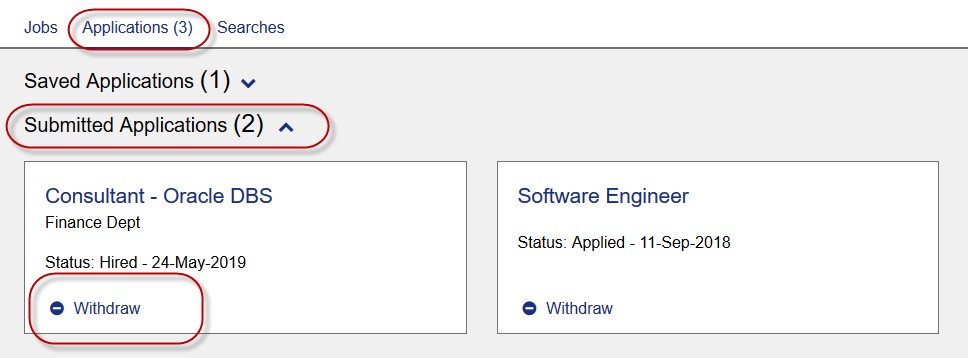
A notification displays, select Yes, withdraw my application.
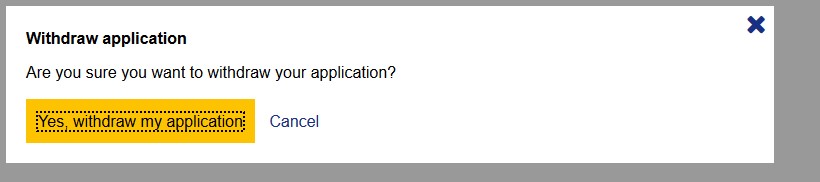
The application is withdrawn.
Talent Gateway reactivation
Log on to the Talent Gateway.
Select Candidate Zone → Dashboard.
Select Applications, then expand Submitted Applications.
Select Reactivate.
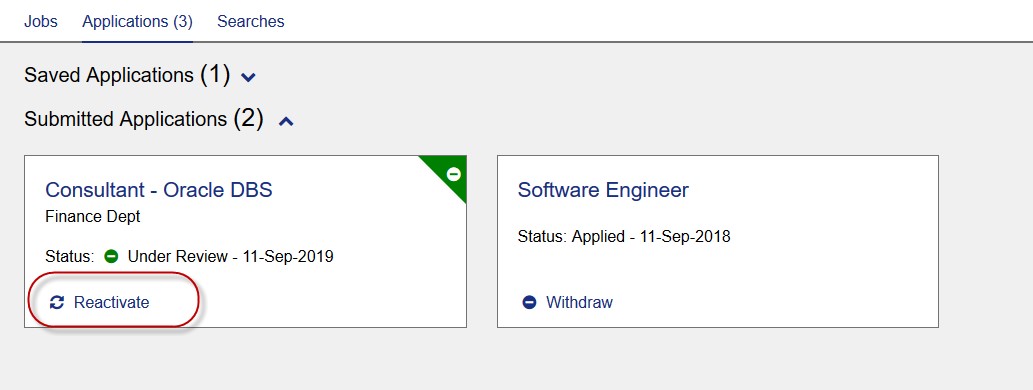
The application is reactivated.