Abstract
Product: Acoustic Campaign
Checking the Mailing Health (Spam Check)
Finalizing the mailing runs a Spam Check. The Spam Check analyzes the email for issues that would cause the template to be sent directly into a recipient's Spam. The higher the score that is presented, the more likely the template goes into Spam. A breakdown of the Spam check score displays.
Issues that are highlighted in red indicate an error. Such issues prevent the template from being sent.
Issues that are highlighted in yellow indicate a warning. Such issues are addressable, and allow the template to be sent.
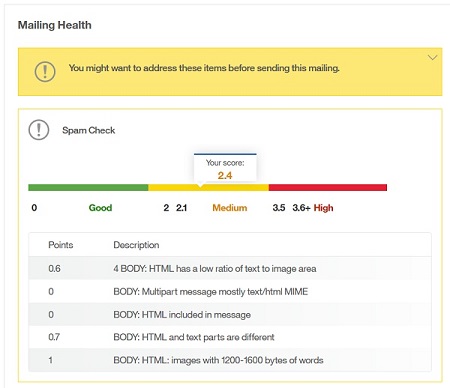
Relevant eLearning:
Process:
To see the issues that need to be addressed, select the down arrow.
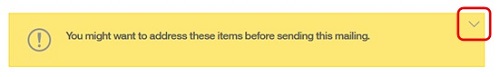
Address the issues as needed, and select Continue.
