Abstract
Product: BrassRing on Cloud
Communicate With Agency Contacts
The Agency Contact is the person who submitted the candidate for a role from Agency Manager.
Process
Communicate With Agency Contacts.
In BrassRing on Cloud, open a candidate's Talent Record.
Select Actions → Email Agency Contact.
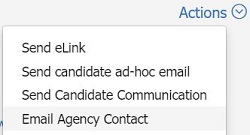
Select the Agency contact and the email template by using the pull-down menus.
Select Go.
The Send Communication window opens. Enter the details of the communication, and select Send.
A confirmation message opens, select OK.