Abstract
Product: Event Manager.
Configure Candidate Form Fields
The fields configured in the Candidate Form Fields appear on the View Candidate screen. However, the candidate data will only be populated if the candidate has filled out the specified forms or fields, and the viewing user has sufficient privileges to see it.
Process
Configure Candidate Form Fields
To configure candidate form fields, select Admin → System → Candidate Form Fields.
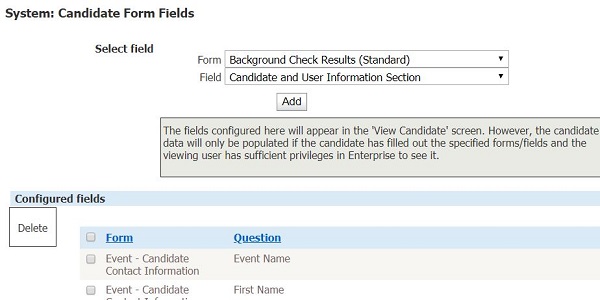
Select the form name from the pull-down menu in the Select Field section.
Select the form field from the second pull-down menu in the Select field section.
Select Add to add the selected field to the Configured Fields list.