Abstract
Product: Workbench
HR Status Aging
Build 19.07.15. HR Status Aging can be viewed in the My Tasks tab on the BrassRing home page. For the HR Status Aging option to appear on the My Tasks tab, the user has to complete two steps:
Configure the HR Status Aging setting on the HR Statuses.
Map the HR Status Aging feature to the My Tasks tab.
Process
Configure HR Status Aging:
Select Tools → HR Statuses.
Select the Edit icon for the HR Status to configure.
Select Actions.
In the HR Status Aging section, insert the number of days for the HR Status to be acceptable, cautionary, and unacceptable.
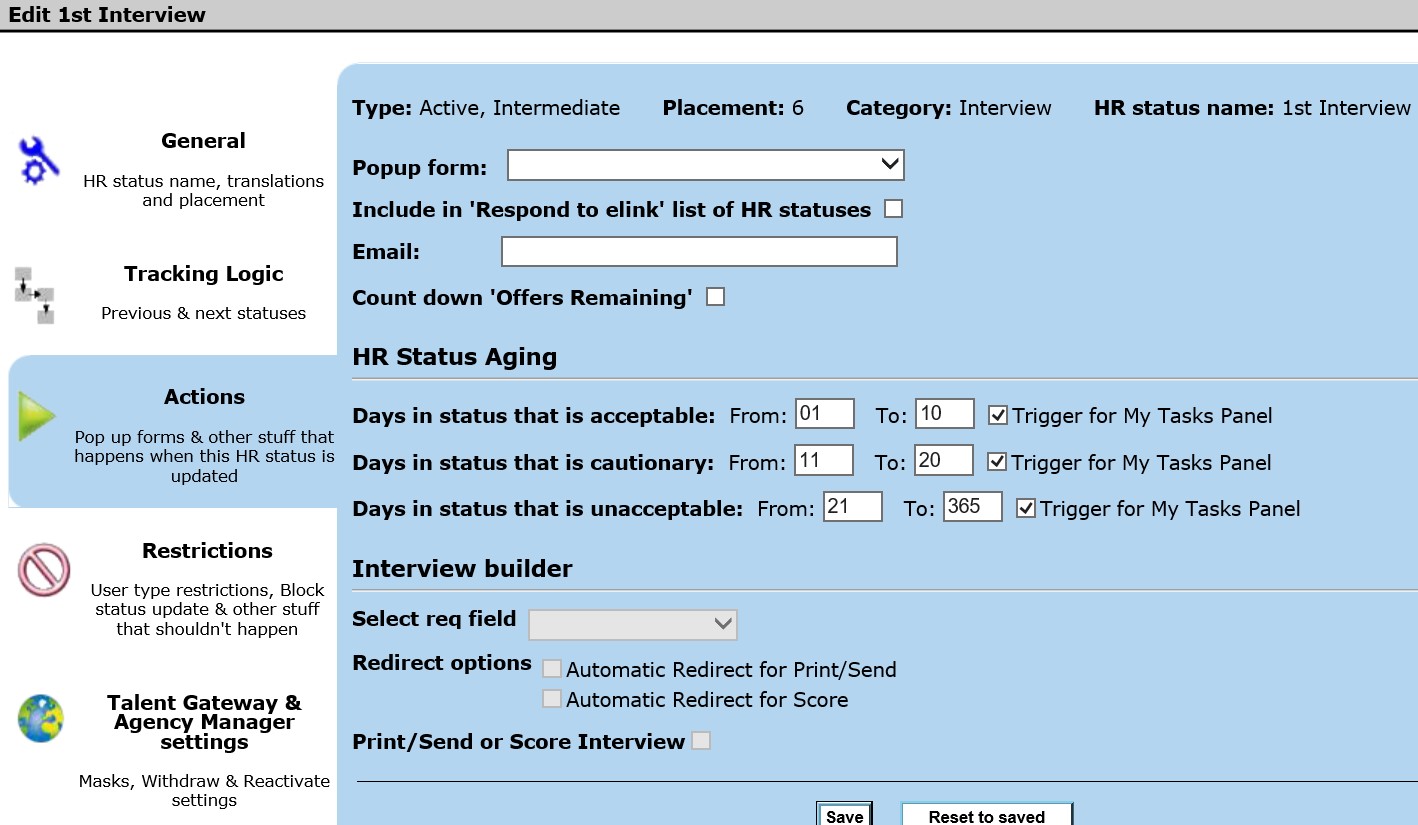
Select Save.
Select Close.
Configure the HR Status Aging View in the My Tasks tab on the BrassRing Home Page.
Select Tools → Users → User Types.
Select a User Type and select User Type panel mapping.
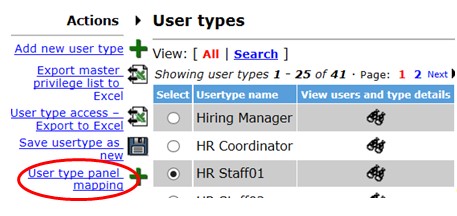
Enable the My Tasks Tab.
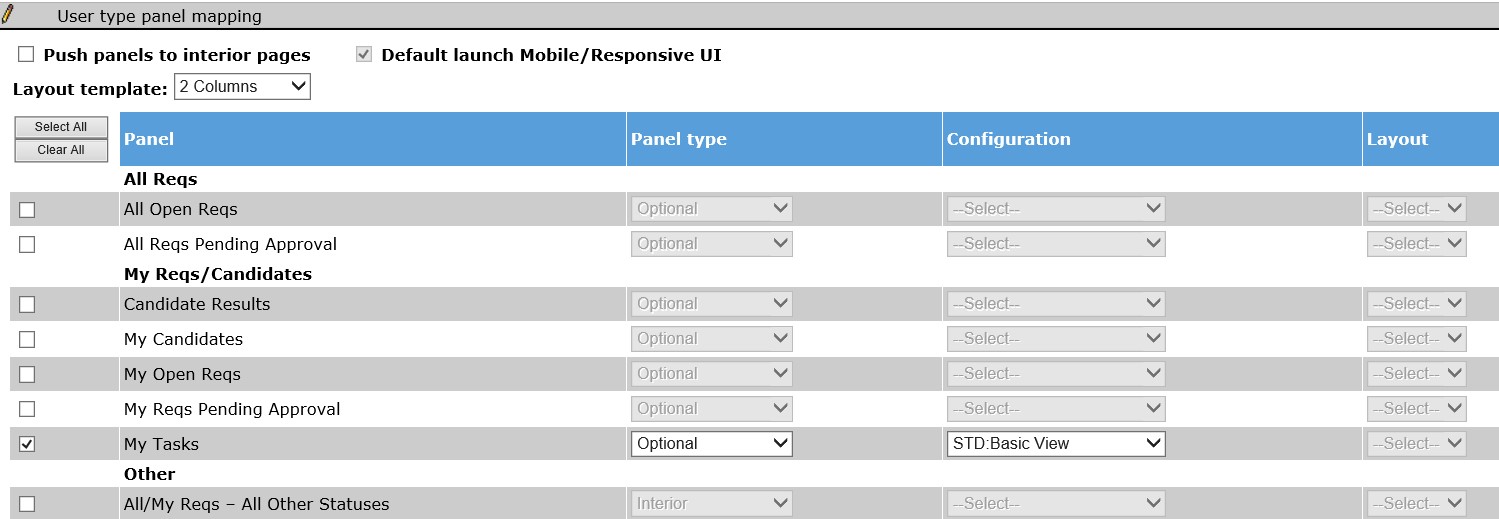
Select STD: Basic view in the configuration pull-down menu.
Select Save.
To map the candidates for HR Status Aging, create a Custom View panel configuration from STD: Basic view.
Map the Custom View panel configuration for the required user types in the User type panel mapping > My tasks.
To configure candidates in My Tasks for HR status Aging:
Step 1: Configure Panel Attributes and Triggers
Select Tools → Settings → Panel Configuration → Select Administer Configuration for My Tasks.
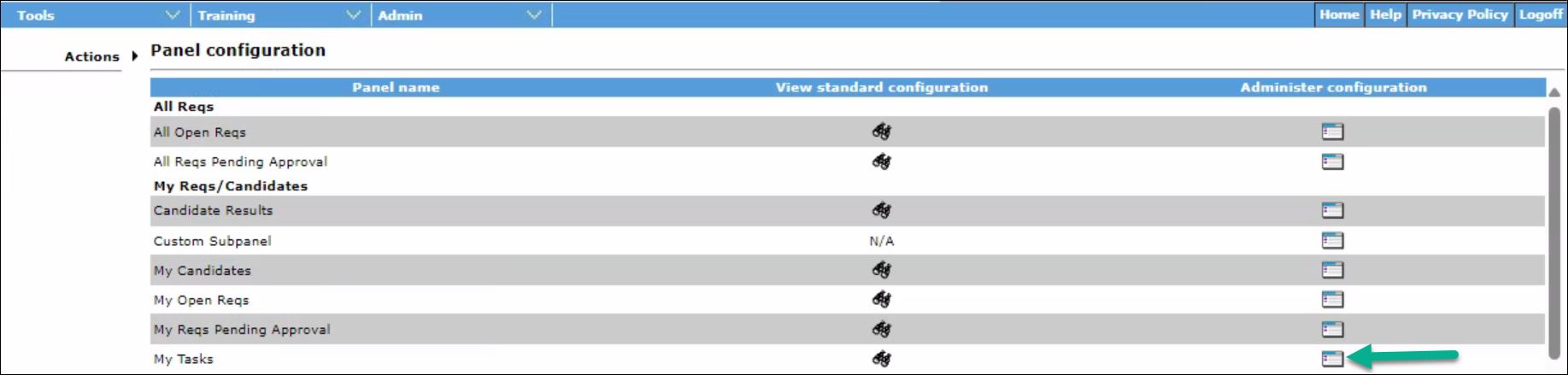
Select Add new configuration.
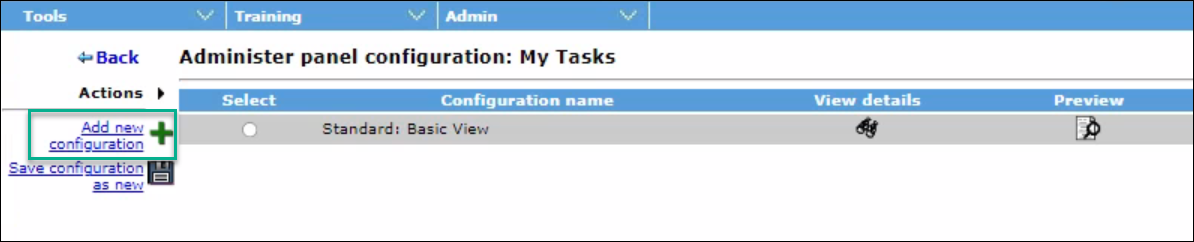
All available options are displayed on the Add panel configuration associated with the STD: Basic view.Select Edit for Panel Attributes.
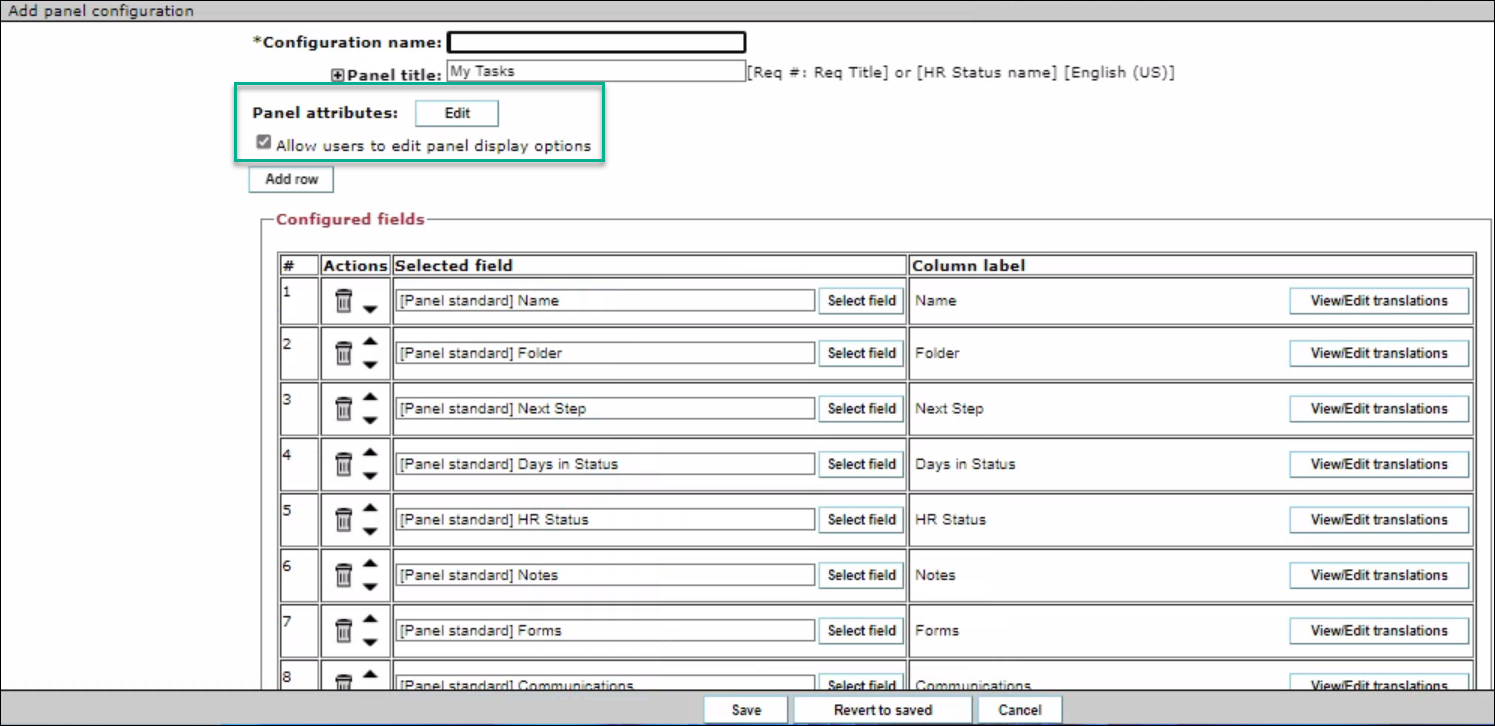
On the Panel Attributes page, under the Triggers section, select List and add the list of HR Statuses to My Tasks for tracking HR Status Aging.
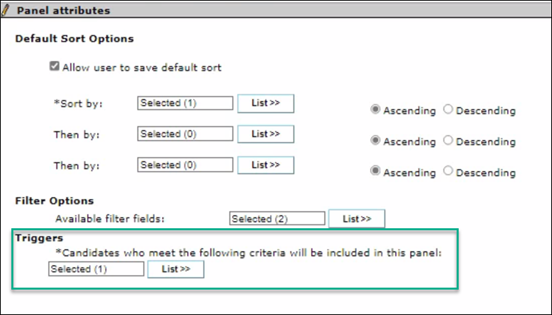
Configure the HR Status Aging View in the My Tasks tab on the BrassRing Home Page.
Select Tools → Users → User Types.
Select a User Type and select User Type panel mapping.
Enable the My Tasks Tab.
Select Custom View (from Step 1) in the configuration pull-down menu.
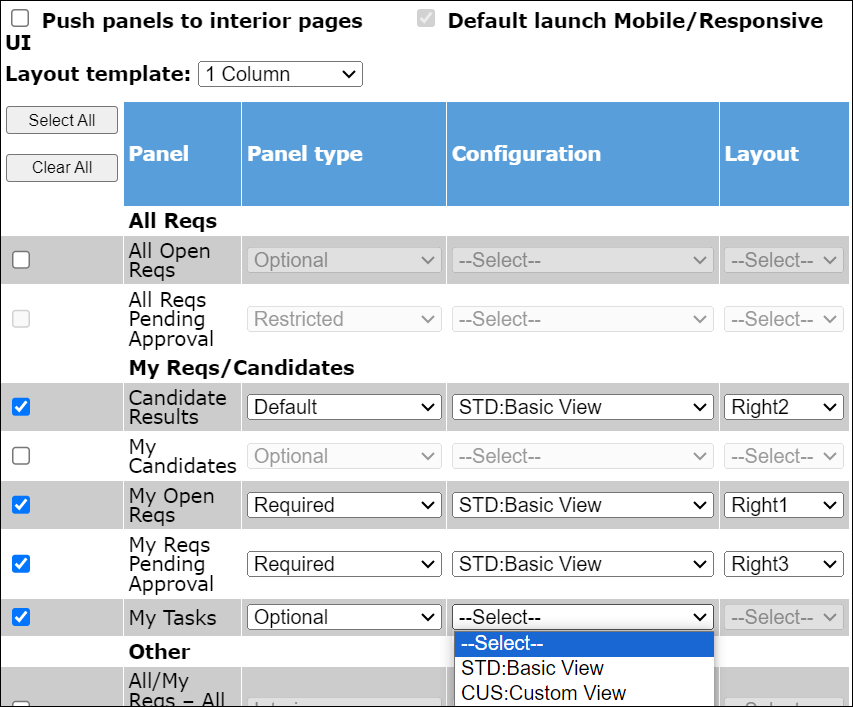
Select Save.