Abstract
Product: Workbench
Delay HR Status Update Display. Added Build 20.01.13.
A delay can be configured between when a final HR Status update in BrassRing happens and when is it going to be visible on the Application Details page in a candidate's Talent Gateway profile.
This feature is available for the final HR status categories and for the initial HR Status of the candidate (when there is no previous HR Status) and the first HR Status Category is displayed if there is any delay applicable to the candidate's HR Status. (Updated in release 23.07.11).
A candidate logs in to their Talent Gateway profile, and goes to the Application Details section, if a delay is configured, the previous HR status category is displayed.
After the delay period is elapsed, the updated HR Status Category is displayed based on the current HR Status.
Withdrawal of application is allowed based on the HR Status that is displayed only if the displayed HR status allows withdrawal.
When a candidate withdraws an application, the withdrawal status is displayed immediately. A delay cannot be configured in this case.
Reactivation of an application is allowed based on the HR status that is displayed on the Talent Gateway.
Process
Select Tools → HR Statuses.
Select the Edit status pencil icon for the HR status to configure the delay for.
Select the Talent Gateway & Agency Manager settings tab.
Insert a number of hours to delay the HR status update in the Delay update to this HR status for candidates by section.
The maximum number of hours to delay the HR status update is 120.
0 hours means that there is no delay in the update.
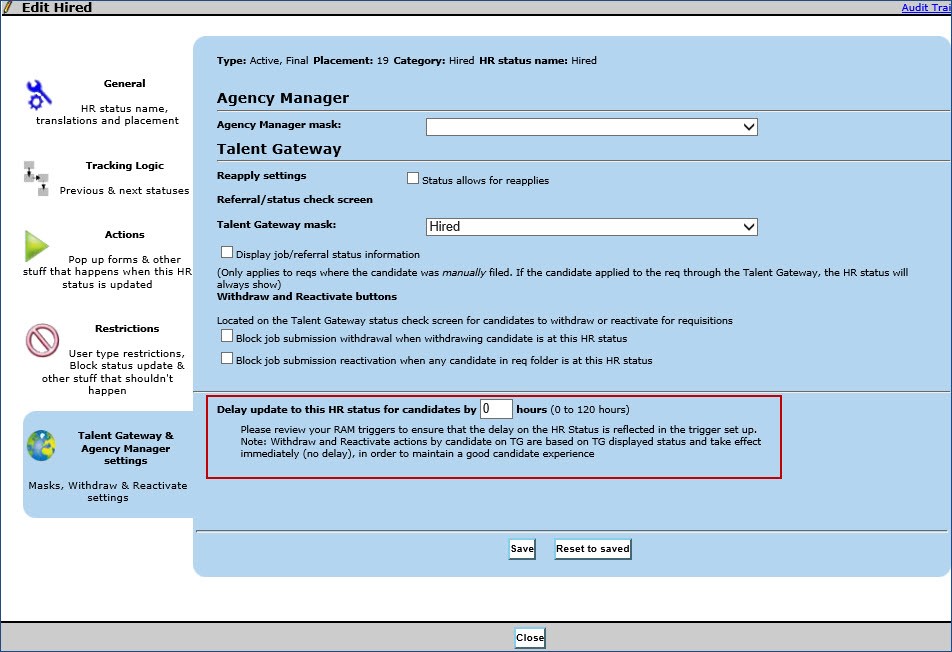
Select Save.
Select Close.