Abstract
Product: Event Manager.
Configure iCalendar Files
The List Maintenance iCalendar files option allows administrators to include iCalendar (iCS) files in email communications.
iCalendar files display as attachments in email messages and contain calendar information.
Double-selecting and saving an iCS file attachment automatically imports the calendar data into the recipient's calendar.
In the List Maintenance → iCalendar option, administrators create and save formatted iCS message files. Users can then access the iCS message format to compose and send iCS files with Event Manager's automatically generated confirmation and reminder email messages.
Configuration of iCS files requires an administrator to configure the message format, user privilege, and system notification settings. Use this procedure to configure the message format. See MISSING LINK to set the user privilege and Configure iCalendar Files to enable Enhanced Message Attachments to complete the iCS file configuration.
Administrator can configure three types of iCS message formats. Each iCS message format type sends a specific set of information. See the following iCalendar Email message table for details.
The Assessor by Activity option adds a separate iCalendar file for each scheduled assessor activity. The appointment includes the message token for the assessor's entire schedule. This default setting is useful when assessors only want to block their calendars for their scheduled activities. The Assessors by Activity (Individual Activities) includes the following information: Subject: Activity Name, Location: Room, Start and End Time: Activity Start and End Time
The Assessor by Event option which when attached to messages adds one iCalendar file that spans the entire event. The appointment includes the message token for the assessor's entire schedule. This is beneficial when assessors are participating in all or most of the event and just want one appointment in their calendar for the whole event. The Assessor by Event (Entire Event) includes the following information: Subject: Event Name, Location: Event Location, Date: Event Date, Start and End Time: Event Start and End time
Candidate by Time Slot which when attached messages adds an iCalendar file that spans the entire time slot for which the candidate is scheduled. The appointment includes the message token for the candidate's schedule. This is beneficial when candidates want iCalendar files to block their calendars for the portion of the event for which they are scheduled. The Candidate Time Slot (Individual Time Slots) includes the following information: Subject: Event Name, Location: Event Location, Start and End Time: Time Slot Start and End Time.
Process
Configure iCalendar Files
Select Admin → List Maintenance → iCalendar.
Select New.
Complete the iCalendar file configuration as needed.
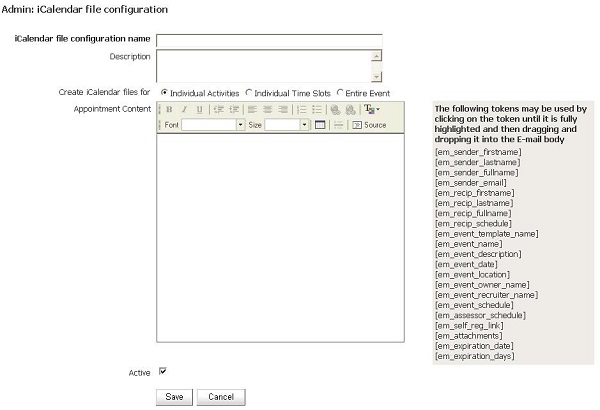
Select Save.