Abstract
Product: Workbench
Configure Lead Statuses
Lead Statuses are a method of tracking the current position of a Lead in a Campaign.
A Lead can have a different Lead Status for different Campaigns.
A Leads Status for any campaign they belong to can be viewed on the Lead Profile.
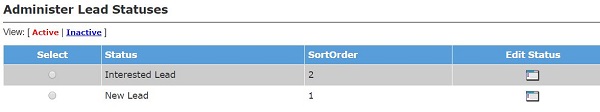
Relevant eLearning:
Process:
Access Lead Statuses
To access Lead Statuses, select Tools → Lead Manager.
Select Administer Lead Statuses.
The Administer Lead Statuses window opens.
View Inactive or Active Statuses
To view Inactive Lead Fields, select Inactive.
To view Active Lead Fields, select Active
Add a New Lead Status
To add a new Lead Status, select Add New Status.
The Configure Status window opens. Insert a unique Status.
Enter a description of the Status. This description is only visible in Workbench.
To enter descriptions in different languages, select the plus icon and enter the descriptions.
Enter a Sort Order for the Lead Status. The sort order determines the order that the Lead Statuses appear in the pull-down menu in Lead Manager.
Select Save.
A confirmation message displays indicating that the Lead Status has been saved, select OK.
When adding or editing a Lead Profile, the Lead Status is available to select.
Edit a Lead Status
To edit an existing Lead Status, select the Edit Status Icon.
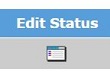
When editing a Lead Status, the status cannot be changed. Only the description, and Sort Order can be updated.
Make the required updates, and select Save.
A confirmation message displays indicating that the Lead Status has been saved, select OK.
Inactivate a Lead Status
It is best practice to inactivate instead of delete a Lead Status.
To inactivate a Lead Status, select the Lead Status, and select Inactivate.
A confirmation message displays indicating that the Lead Status has been successfully inactivated, select OK.
Delete a Lead Status
It is best practice to inactivate instead of delete a Lead Status.
To delete a Lead Status, select the Lead Status, and select Delete.
A confirmation message displays indicating that the Lead Status has been successfully deleted, select OK.