Abstract
The start date in I-9 Section 2 can be automatically prepopulated from another date field.
USE IN ONBOARD
Once this feature is configured, for the I-9 Section 2 activity (or for reopening I-9 Section 2):
The start date is automatically prepopulated from the selected/configured date field.
The start date is retained and does not change even if the source value is updated or if configuration changes are made.
CONFIGURATION
Admins can configure the ability to allow users to auto-populate a start date from another date field.
In the Manage Labels and Custom Fields screen, there is a new I-9 Section 2 Start Date Driving Field check box for all date fields that allow admin users to configure from which date field the new hire start date should be populated.
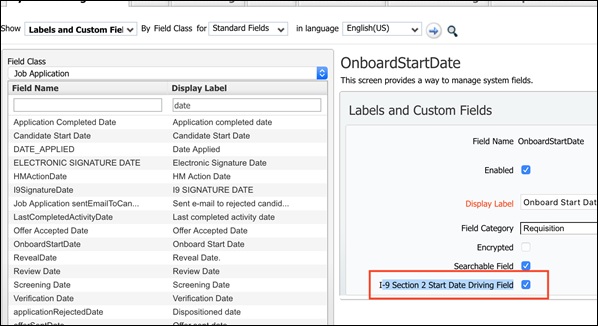
Standard Onboard Start field is supported (JobApplication.CandidateStartDate & JobApplication.OnboardStartDate).
Custom date fields from Applicant entity and standard Job Application entity are supported.
Only custom date fields from the Applicant entity are supported.
There is no support for any standard date field of the Applicant entity.
Only standard date fields from the Job Application entity are supported.
There is no support for any custom date field of the Job Application entity.
User can enable a new I-9 Section 2 Start Date Driving Field check box for only one date field in the system.
By default, the check box is unchecked. Note: This is the as-is process currently being followed to enter a new hire date by the responsible user for I-9 Section 2.
In the Manage Activity Fields screen, there is a new I-9 Section 2 Start Date Driving Field setting in the Section 2 activity to show the source field.
The user enables the new setting then:
The I-9 Section 2 activity will auto-populate the value based on the field selected in editable format.
Once the activity is saved/completed, this start date is retained and does not change even if the source value is updated or if configuration changes are made. Note: This also happens when reopening I-9 Section 2.