- 28 Feb 2024
- 1 Minute to read
- Print
- DarkLight
Configuring Job Application Filter and Table Display
- Updated on 28 Feb 2024
- 1 Minute to read
- Print
- DarkLight
Abstract
On the Manage New Hires page, there is a Job Application filter and a Job Application column in the Table Display.
USE IN ONBOARD MANAGER
The Job Application filter includes the following standard fields:
Active. Job application status: Active, Inactive
Create Stamp (requisition; job application ID).
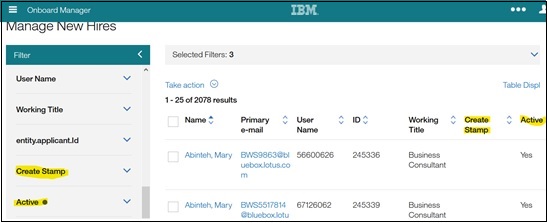
It can also include custom fields, provided they are configured to be searchable.
When you select the Table Display link to open the Edit Columns popup, there are now new columns called Active and Create Stamp.
The filters will automatically index and display results for all new job applications.
Note: If clients want historical data (specifically for job application and status) to also be indexed, they must create a maintenance ticket.
CONFIGURATION
For the System Configuration tab, on the TS Filter and Display Fields screen, the following standard fields support a Job Application filter and Job Application table display on the Manage New Hires page.
Requisition: Create Stamp
Job Application: Active
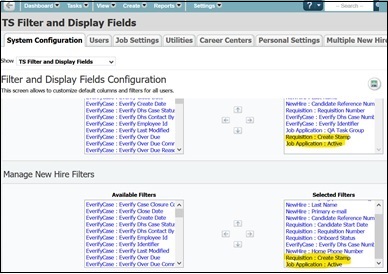
The following fields and respective entities can be used as filters or in the Table Display:
JobApplication field: entity Active field
Job Requisition field: entity ReqNumber
JobApplication field: entity id
Job Application field: entity created date
Four fields are needed for Filter and Table Display columns in the Manage New Hires page. Two of those fields are newly configured: Create Stamp and Active. Two other fields were already configured: ID and Working Title.
