Configuring Standalone Tasks
- 28 Feb 2024
- 1 Minute to read
- Print
- DarkLight
Configuring Standalone Tasks
- Updated on 28 Feb 2024
- 1 Minute to read
- Print
- DarkLight
Article summary
Did you find this summary helpful?
Thank you for your feedback
Abstract
For the following Onboard activity template types, you can also create versions to use for standalone activities (activities that occur outside a workflow).
I-9 Section 1
I-9 Section 2
I-9 Section 3
E-Verify
Onboarding US W4
State Form
Additional configuration options have been added for these template types:
Responsible user type to execute the task
Permitted user types to create task
Number of days available after creation (Due date)
Reminder email (as in workflow activity screen)
Escalation email (as in workflow activity screen)
Figure 35. Settings to configure a standalone activity
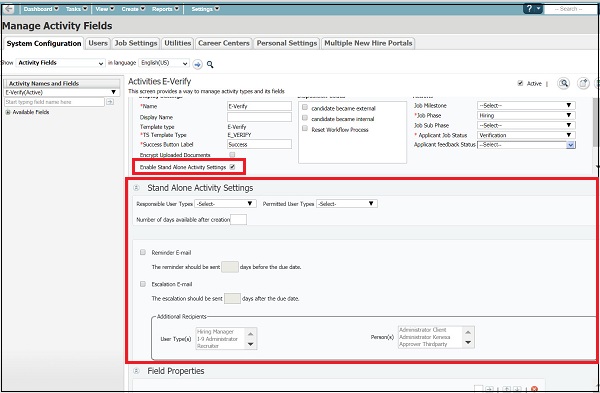
Note
The additional configurations are visible only on enabling the Enable Stand Alone Activity Settings check box option in the Manage Activity Fields screen.
