- 11 Jul 2024
- 1 Minute to read
- Print
- DarkLight
Configuring the I-9 Activity Template
- Updated on 11 Jul 2024
- 1 Minute to read
- Print
- DarkLight
Abstract
The Onboarding I-9 activity type is used for displaying the Onboard I-9 activity.
The I-9 Section 1, I-9 Section 2 and I-9 Section 3 activities are available on the Template Type drop-down list in the Manage Activity Fields screen.
To display this activity:
In the Global Toolbar, display the Settings menu and then select Settings.
Select the System Configuration tab, if not already selected, to display system configuration options.
Display the Show drop-down list and then select Activity Fields.
In the Manage Activity Fields screen, Activity Names and Fields panel,
Select I-9 Section 1, I-9 Section 2, or I-9 Section 3 from the drop-down list. The Activities I-9 Section 1, I-9 Section 2, or I-9 Section 3 screen now displays (shown in the following I-9 Section 1, I-9 Section 2, and I-9 Section 3 activities screen figure).
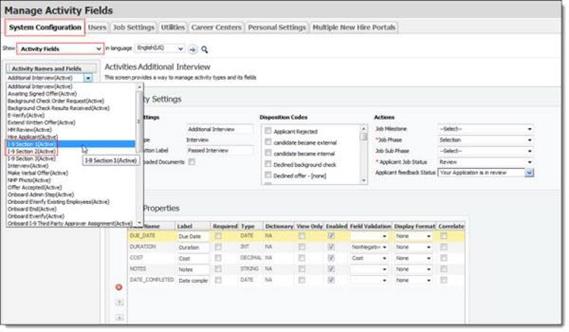 Figure 22. I-9 Section 1, I-9 Section 2, and I-9 Section 3 activities screen (Activities I-9 Section 1 is shown in this figure)
Figure 22. I-9 Section 1, I-9 Section 2, and I-9 Section 3 activities screen (Activities I-9 Section 1 is shown in this figure) 
Important
If an existing activity with configured fields is changed to activity type I-9 Section 1, I-9 Section 2, or I-9 Section 3, the fields will be removed. (This scenario would only occur during the initial activity configuration.)
The I-9 Section 1 activity step is required before the I-9 Section 2 activity in the workflow configuration. (I-9 Section 2 cannot exist in the workflow without I-9 Section 1.)
No new fields can be added to these new template types; instead, both template types come with a standardized set of fields for all clients.
The Form I-9 Section 1 task displays in Onboard (for new hires).
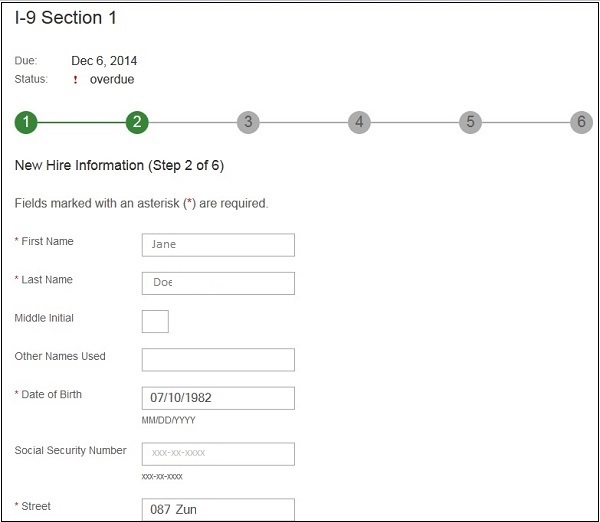
The Form I-9 Section 2 task displays in Onboard Manager.
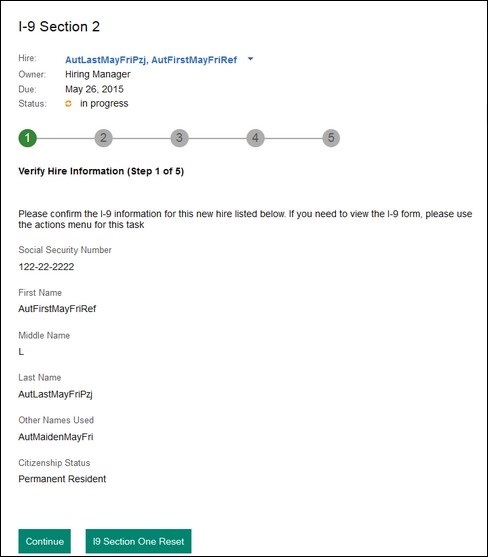
The Form I-9 Section 3 task displays in Onboard Manager.
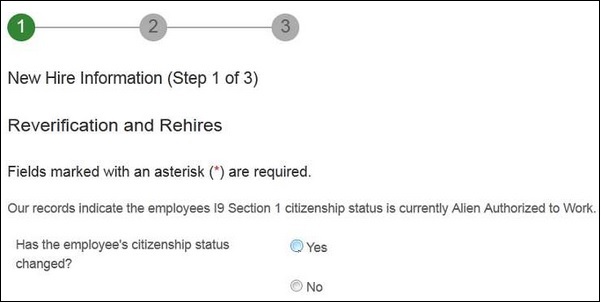
If the I-9 Section 3 task is configured for a hire who is a US citizen, non-citizen national, or permanent resident, then the Onboard Manager application only allows the onboarding manager or the task owner to record a hire's name change (if applicable) and rehire date.
Figure 23. I-9 Section 3: Record hire's name and rehire date

