Abstract
Product: Workbench
Configuring the New Flag and BrassRing Source Code
Lead Manager settings control the time duration that the New flag for Leads and Campaigns displays in Lead Manager, the Default Source Code for Leads sent to BrassRing, and activating GDPR Lead Fields.
The default source code displays on a Candidates Talent Record in BrassRing, when the Lead is sent to BrassRing from Lead Manager. Source Codes must first be configured for BrassRing in Workbench.
Relevant eLearning:
Process:
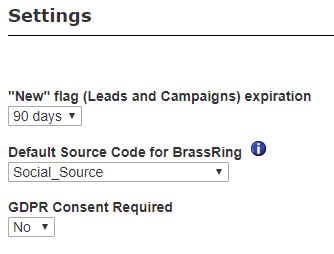
To access Lead Manager Settings in Workbench, select Tools → Lead Manager.
Select Lead Manager Settings.
Set whether to display the New flag for 30, 60 or 90 days by using the pull-down menu.
Select the Default Source Code for BrassRing by using the pull-down menu.
Enable GDPR Consent Required by selecting yes in the pull-down menu. For more information, see the GDPR for Lead Manager documentation.
Select Save.