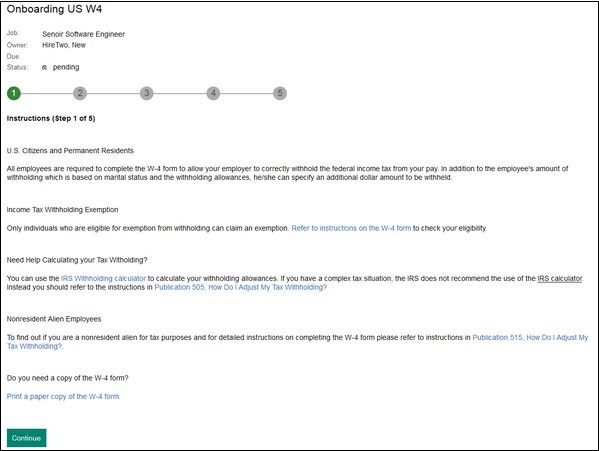The Onboarding US W4 activity type is used for displaying the Onboard W-4 activity.
About this task
The Onboarding US W4 activity is available on the Template Type drop-down list in the Manage Activity Fields screen.
To display this activity,
In the Global Toolbar, display the Settings menu and then select Settings.
Select the System Configuration tab, if not already selected, to display system configuration options.
Display the Show drop-down list and then select Activity Fields.
In the Manage Activity Fields screen, Activity Names and Fields panel,Select Onboarding US W4 from the drop-down list. The Activities Onboard US W4 screen now displays (shown in the Onboarding US W-4 activity figure).
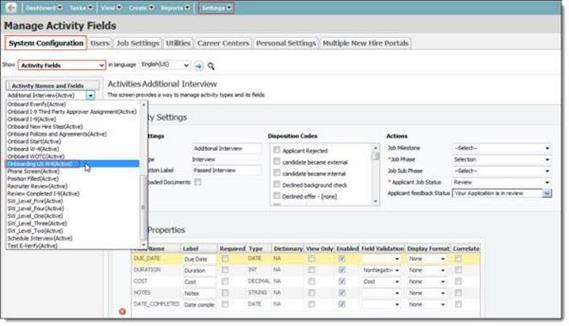
Figure 26. Onboarding US W-4 activity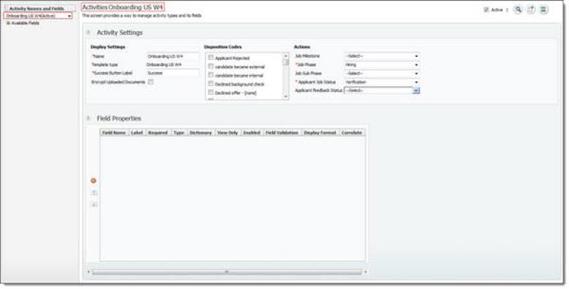
Note
No fields can be added to this new template type; instead, it comes with a standardized set of fields for all clients.
The Onboarding US W4 task displays in Onboard (for new hires).