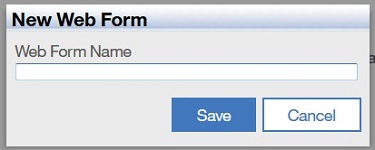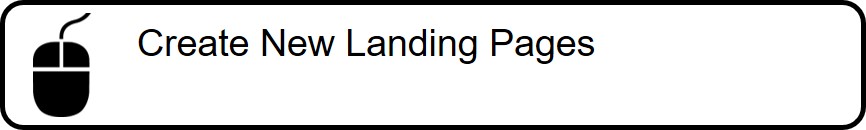Abstract
Product: Acoustic Campaign
Creating a New Landing Page
Relevant eLearning:
Process:
Create a New Landing Page
Select Menu → Landing Pages and select the Landing Page site to open it.
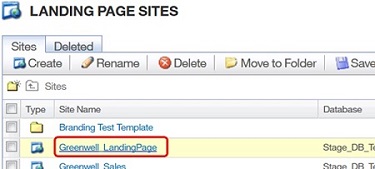
Select the Manage Site tab.
Select New Page.
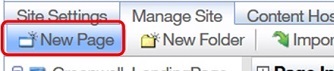
Enter the new page name, and select Save.
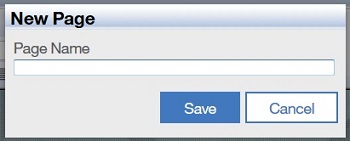
To format the Landing Page, select New Web Form, and select the appropriate form to add to the page. Landing Pages that are provided by Infinite are based on the Standard Form Type.
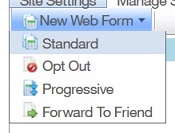
Standard is the default Form type that is used to create a form to collect Lead details use a Standard Form.
Opt Out can be set up to allow the Lead to opt-out of the database, or change preferences if the correct form options are added to the form.
Progressive web forms can be used to collect a large volume of profile information from visitors in small increments over time.
Forward To Friend allows the Lead to forward a Form or details to a friend for sharing.
Enter the name of the page in the field, and select Save.