Abstract
Product: Infinite BrassRing
Database Management
To recognize the implications of form changes made through Workbench, it is important to first understand the database structure of BrassRing. BrassRing is supported by a shared data structure, also referred to as a relational database. In addition, BrassRing uses a search engine to retrieve data from the database. Queries conducted by your users, such as candidate searches, are also affected by your form configuration changes.
Relevant eLearning
Form Structure
The BrassRing data structure is built to allow for the dynamic creation of forms and their respective form fields, both of which are unique to a client’s specific configuration requirements. This is accomplished by defining the configurable parts of BrassRing within the data itself.
Each Infinite client has a set of forms available within BrassRing. Each of these forms contains a list of fields, and most fields have an option. The form field and form field options are all unique to the client.
The list of forms and the list of fields are stored in tables within the database.
BrassRing is designed to query these tables to obtain the specific information that is pertinent to the user when it is requested through BrassRing. BrassRing uses data elements within these tables to decide how and when to display the appropriate data.
This type of architecture enables Infinite to easily add new forms for a client’s needs within the existing database structure. This is accomplished by using the tools Workbench provides to add form definitions to the data tables that are already in place.
Relational Database
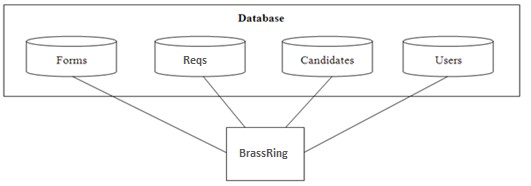
BrassRing is supported by a shared data structure. Changes that are made in the database can have long-reaching effects on your BrassRing site because of this structure.
Behind the scenes, BrassRing is supported by a series of data tables. These tables act as buckets of categorized data. These tables rely on a shared data structure or a relational database. Any form, form field, and option can be created and used in many data tables. For example, when a req form field is created, such as Cost Center, that field data can be shared on a candidate-per-req form such as an Interview Evaluation form, Phone Screen form, and Offer form. BrassRing is configured to point to this field in several places. If the form is attached to a candidate, the data can be accessed with the rest of the candidate information.
The coding within BrassRing uses standard SQL for accessing and manipulating stored data.
Talent Gateways operate separately by using a freestanding XML data store to hold and query data. They do not rely directly on the BrassRing database to pull information.
Each data element is automatically assigned a unique number in the data table. For example, a company is assigned a client ID of “45,” their Offer form is assigned “355,” and the “Recruiter” field is assigned “1011.”
The data number assignments enable the information to be shared easily between tables. Using the previous example, field number 1011 (Recruiter) exists in the req form, Interview Evaluation form, and Offer form. All these forms are configured to point to the same data element, 1011, within the database. Changes made to the unique identifier of a form field and form field options update the corresponding label in the database affecting any occurrence of the field in your system.
Search Engine
Infinite relies on a search engine to offer the most advanced search capabilities. It enables users to search for information stored in the data tables, without going through the time-consuming exercise of searching across several tables to find the appropriate information.
The search engine is able to offer the best in search capabilities because of indexing technology, similar in concept to an index found in a book. It holds a small amount of consolidated information for each candidate. When a user searches for a specific value, the search engine uses these indices to come up with the location of the data. The appropriate information is accessed in the database quickly and efficiently.
With the use of the search engine, searching performed within BrassRing is possible on candidate resume or CV fields, such as Position held (Job title) and Country, and on certain form fields. This enables users to search the database by using fields, such as How many years of sales experience do you have?
The search engine allows each client to store a total of 625 candidate form fields and 625 req form fields within its search engine. This is a structural limitation within the search engine technology and cannot be changed. However, Infinite has found it more than sufficient to meet the needs of most clients.
For each candidate and req form, your company is permitted a limited number of fields to designate as Searchable and Outputable. Searchable enables a field to be searched when looking for candidates of a certain type. Outputable enables a field to be seen on the candidate search results screen after a search has been conducted. Workbench makes it easy to track how many fields you have remaining when adding or editing forms.
Once a field is mapped to the search engine, the mapping cannot be undone without an Infinite Engineering effort. Engineering charges apply.
For Candidate forms, each staging and production site has 500 text, 50 numeric and 75 date Searchable and Outputable. This includes items that are selected from pull-down menus, radio buttons, checkboxes, and text boxes.
For Req forms, each staging and production site has 500 text, 50 numeric, and 75 date Searchable and Outputable fields. This includes items that are selected from pull-down menus, radio buttons, checkboxes, and text boxes.
When fields are selected for Search and Output within the database, they are mapped to the search engine. This means that the mapped field is included in the candidate data indexing process that occurs as new profiles are added to the system.
New candidate profiles submitted to the database are indexed to include these new fields.
Form Configuration Considerations
Changes to form field options can impact your previously stored data. As an example, you change a Location field option on the req form from High Street to Winter Street. This change causes any previously saved records containing the selection High Street to now display Winter Street, with no historical reference to High Street.
Form fields cannot be deleted. Deleting a form field would delete it from the entire database, resulting in all historical data being lost.
Once a field is mapped to the search engine, the mapping cannot be undone without an Infinite Engineering effort. Engineering charges apply.