- 28 Feb 2024
- 1 Minute to read
- Print
- DarkLight
Employee Status Indicator - Social Tools Access
- Updated on 28 Feb 2024
- 1 Minute to read
- Print
- DarkLight
Abstract
The Employee status indicator is a built-in function to indicate a new hire's onboarding completion status.
Based on the employee status indicator, a new hire can access selected social features, but not all of the tools, until they complete onboarding and is considered an employee. Once a new hire becomes an employee, they have access to additional social tools including social profile, news feed, communities, and people search.
This is not visible on the new hire's profile, nor is it visible on the onboarding specialist's Administration portal screen. To assure seamless transition from new hire to an employee, a new onboard activity configuration was added to change the employee status of the new hire.
How to Configure the Employee Status Indicator
Abstract
The Employee Status Indicator can be configured to be set when a new hire completes a certain workflow activity on the Onboard Settings page.
Enable the ability to sync New Hire status data with Admin as follows:
In the Global Toolbar, display the Settings menu and then select Settings.
Select the System Configuration tab, if not already selected, to display system configuration options.
Display the Show drop-down list and then select System Settings.
Select Onboard Settings from the Settings pane to display the Onboard Settings page.
In the Onboard Settings section, select the Enable New Hire Synchronization with Admin check box, then select the Save
 icon.
icon.Figure 12. Turn ON New Hire -Admin Sync in Onboard Settings
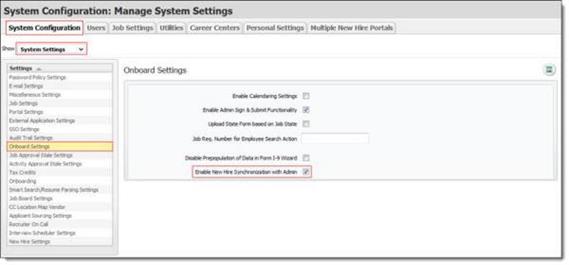
Important
The Employee Status Indicator can only be set for a single activity in a workflow and should be enabled only on a step that will not be skipped by conditions.
When an activity with this setting is completed, the Employee Status Indicator is set for the associated new hire and cannot be undone.
A reset or undo of the activity will NOT RESET the setting of the Employee Status Indicator.
