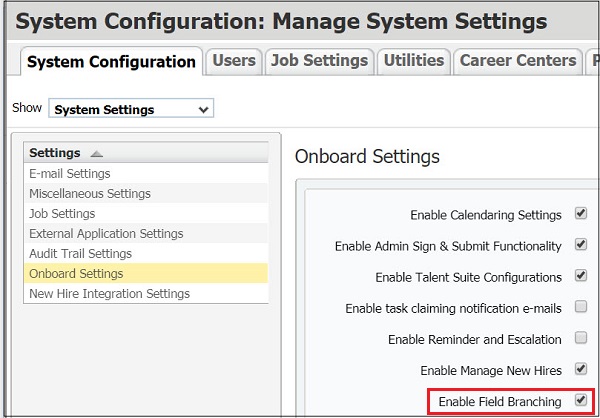Abstract
For the third-party I-9, a prerequisite is that branching must be enabled.
To do so, access the System Configuration tab, then in the Show statement, select System Settings. The System Configuration: Manage System Settings screen displays.
From its list pane, select Onboard Settings. The Onboard Settings screen displays.
Select the Enable Field Branching check box. It enables field branching, which allows only relevant fields to be displayed to a new hire based on previous answers within the same task. Note: Used with Manage Activity Fields.