- 12 Jul 2024
- 1 Minute to read
- Print
- DarkLight
Enable Talent Suite Configurations for Standalone Migration
- Updated on 12 Jul 2024
- 1 Minute to read
- Print
- DarkLight
This section describes configuration steps for the migration of standalone Onboard customers to the Talent Suite.
All Talent Suite configurations (such as the I-9, W-4, state forms, E-Verify, and generic form activities) were present only if the Enable New Hire Synchronization check box was selected. Because Enable New Hire Synchronization also controls sending the new hire/user data to Gatekeeper, the setting is not enabled until the client is ready to login to and use the Talent Suite.
The Enable Talent Suite Configurations setting enables Implementation Consultants to configure Talent Suite functions in advance for clients who are migrating from standalone Onboard to Talent Suite Onboard.
Configuration scenarios are as follows when configuring migration from standalone Onboard to Talent Suite Onboard:
For clients who have the Enable New Hire Synchronization configuration option turned ON in production, the Enable Talent Suite Configurations configuration option should ALSO be turned ON.
For clients who have the Enable New Hire Synchronization configuration option turned OFF, the Enable Talent Suite Configurations configuration option should be set to OFF as well.
For all existing Talent Suite clients, the Enable New Hire Synchronization configuration option AND Enable Talent Suite Configurations configuration option should be turned ON.
When the Enable Talent Suite Configurations configuration option is turned ON, all the Talent Suite configuration settings that depend on the Enable New Hire Synchronization configuration option are switched to the Enable Talent Suite Configurations configuration option.
Note
The Enable New Hire Synchronization configuration option ONLY drives actual user synchronization with Gatekeeper. The Enable New Hire Synchronization configuration option is turned on when the client logs into and uses the Talent Suite.
The Enable New Hire Synchronization configuration option can no longer be turned ON or OFF through the UI; it can ONLY be turned ON or OFF through a migration script request.
To access the Manage System Settings screen,
In the Global Toolbar, display the Settings menu and then select Settings.
Select the System Configuration tab, if not already selected, to display system configuration options.
Display the Show drop-down list and then select System Settings.
Select Onboard Settings in the Settings panel. The Onboard Settings screen is shown in the following figure.
Figure 36. Onboard Settings screen - Enable Talent Suite Configurations
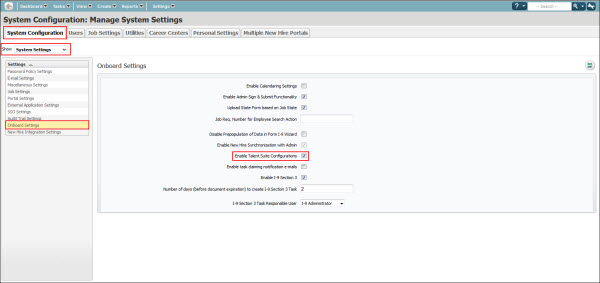
On the Onboard Settings screen,
Select the Enable Talent Suite Configurations check box.
Select the Save
 icon to save changes.
icon to save changes.
