Enable Third Party I-9 Section 2 Approver
Abstract
New hires can enable a third party to complete the I-9 Section 2 on their behalf.
Third-Party approval allows people other than the new hire or onboard manager hire to approve Form I-9 Section 2.
A setting called Use Third Party Approver allows this feature to be enabled so that it is available to the new hire in the Onboard I-9 Section 1 activity.
In the Global Toolbar, display the Settings menu and then select Settings.
Select the Job Settings tab.
Display the Show drop-down list and then select Job Workflow. The Manage Job Workflow screen displays.
Select the TS I-9 and Everify workflow.
Select the Wrench icon for the I-9 Section 1 activity.
In the resulting pop-up, select the Allow Third Party I-9 Section 2 Approver check box.
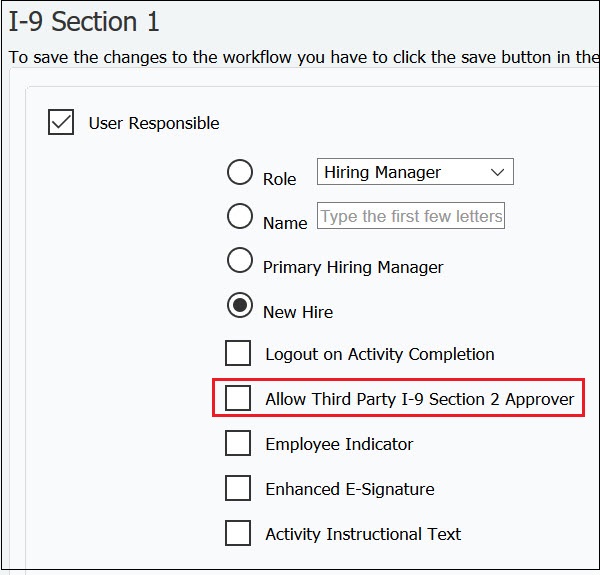
After third-party approval is turned on, new hires are presented with an option to specify an outside approver to complete the Section 2 activity.
Two emails are sent if a third-party approver accesses the Talent Suite for the first time. The first is an email to set up a password, security questions, and security answers. Third-party users who previously accessed the Talent Suite receive the Form I-9 Assistance Required email with a link to access the task. They can also upload relevant documents to the section after they access the task. Trying to access the Talent Suite to complete I-9 through the link to the task in the Form I-9 Assistance Required email just works for registered users. First-time users must create a password before they access the link in the Form I-9 Assistance task email.
After they complete I-9 Section 2, onboarding managers verify the hire's I-9 data, and approve the form. Onboarding managers view the signed copy of the Form I-9. If there is a data discrepancy, onboarding managers reset the Section 1 activity, so that the new hire can make required updates.
All onboarding third-party activity is reportable and exportable. Note: If the new hire is dispositioned, the third-party user account is disabled and any related tasks turn inactive.