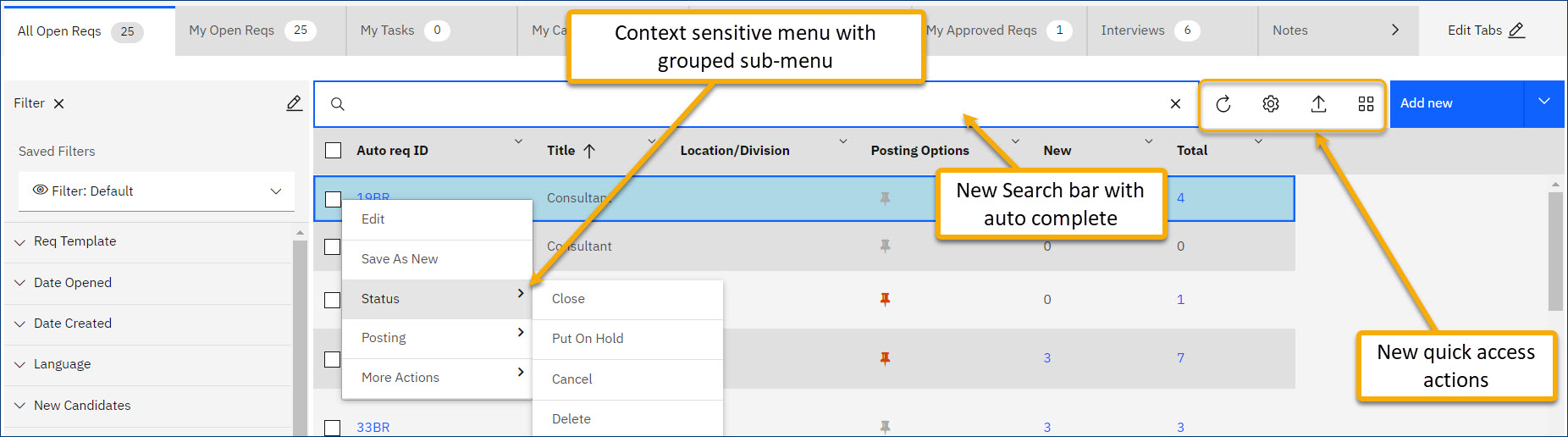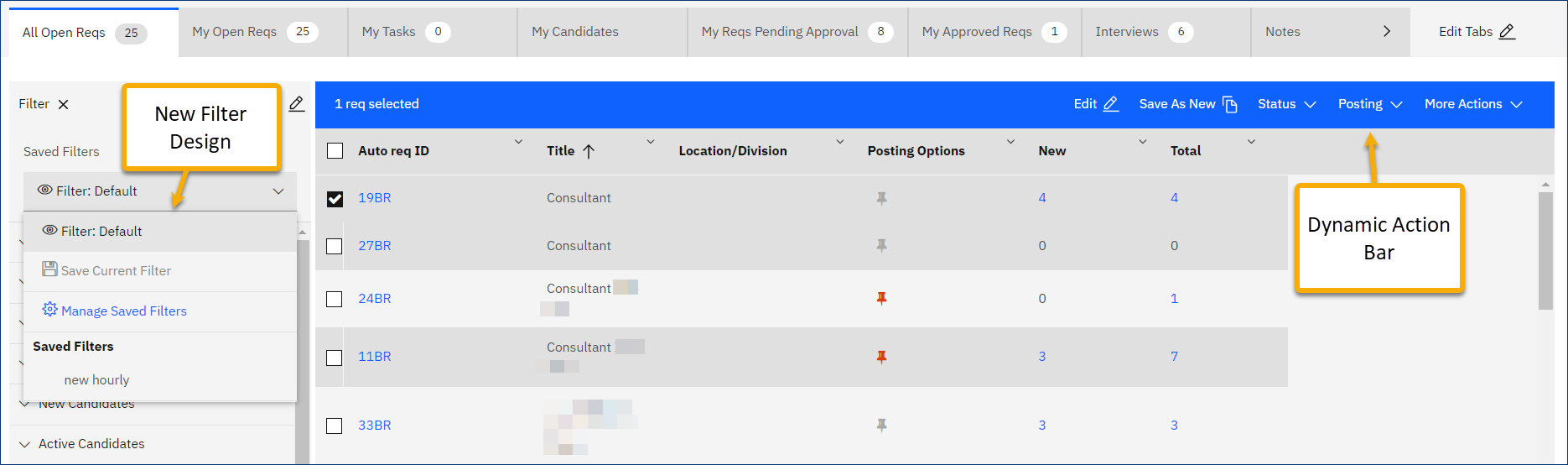The homepage tabs and the grids that are displayed in the tabs are comprehensively redesigned. There are some new intuitive features that are added to the tabs and grids.
The following are the new features in the homepage tabs and grids:
The new page-level breadcrumbs keep the users updated about their navigation.
A new search/filter box with an auto-complete option is added above the grid. Users can search within the grid using this search box.
A quick export to Excel option is now added on the top of the grid.
A quick context-based action button (example: Add new req) is added on the top of the grid.
Users can edit the columns and reorder filters in the new experience.
The grids now have a new dynamic Action bar. This bar is dynamically displayed with context-sensitive actions depending on the number of rows selected.
In addition to the new dynamic action bar, users can now right-click on each row to see a menu of the actions applicable for that row item (req or candidate). Further, the actions are categorized and grouped into sub-menus systematically.
The following aspects of the homepage tabs and grids are redesigned and have a face-lift.
The quick sort and the advanced sort functions now have an enhanced look.
The filter fields have a new design. Users can edit filters, save filters, manage saved filters, and apply filters all in the same spot. users can add, edit and reorder the filter fields in the new experience.
Users can view the information in either grid format or card format. They can toggle between the views easily using the toggle icon.
The pagination is redesigned to provide a new look.