Abstract
I-9 Form Version 10/21/2019 FAQ and Scenarios
Frequently Asked Questions
What’s new on the Form I-9 version 10/21/2019?
Changes were made to both the instructions and form as follows:
Renamed Swaziland to Eswatini/Swaziland in the [Country of Issuance] field in Section 1 and the foreign passport issuing authority field in Section 2 (country had a recent name change).
Renamed Macedonia to Macedonia, North in the [Country of Issuance] field in Section 1 and the foreign passport issuing authority field in Section 2 (country had a recent name change).
Form Instruction Updates:
Clarified who can act as an authorized representative on behalf of an employer
Updated USCIS website addresses
Provided acceptable document clarifications
Updated the process for requesting the paper Form I-9
Updated the DHS Privacy Notice
What action is needed to make updates to the new Form I-9 version 10/21/2019?
Onboard automatically ensures that all hires coming through are completing the Form version 10/21/2019 on the production deployment date, which is before the drop-dead date of April 30th, when the new Form I-9 must be used per USCIS guidelines.
When the new form is updated in Talent Suite Onboard, what is the experience for New Hires who were in progress or completed Section 1, but Section 2 was/has/will not be completed by the deployment date of Form I-9 Version 10/21/2019?
Upon attempting to complete section 2 for a 2017 Form I-9 after release date, the Section 2 approver is presented with an on-screen message that reads: [This version of the Form I-9 has expired. A new version is currently in use; therefore, any edits will require the completion of a new version. We will automatically assign the new version of the Form I-9 to this new hire to complete for you. Please reset I-9 Section One.]
Question: Will the new hire be notified?
Yes. Just like a task being re-opened, an email is sent to notify the new hire of the Form I-9 Section One task.
Can we see what the users see?
Yes. When the user navigates to the I-9 Section2 task after the new 10/21/2019 form is enabled (where I-9 section1 is already completed with 2017 form), a message appears and the Continue button is disabled.
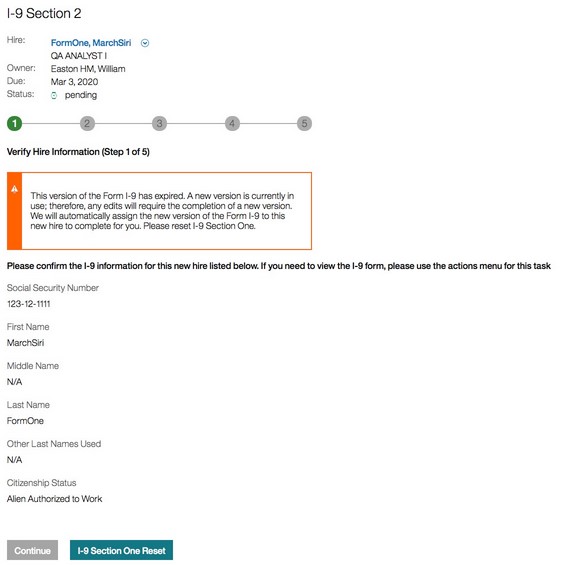
The user must select I-9 Section One Reset. Just like re-opening a task, the user must provide [Additional Information] to be included in the email which is sent to the new hire email when I-9 Section 1 is reset.
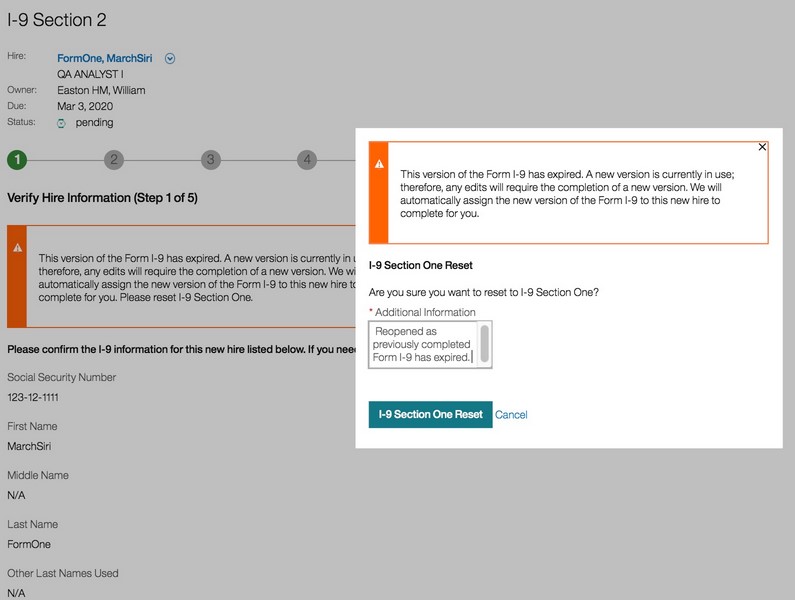
After I-9 Section1 has been reset, an email is sent to the New Hire, or Section 1 Owner, and the user can confirm by viewing the email in the [Correspondence Log].
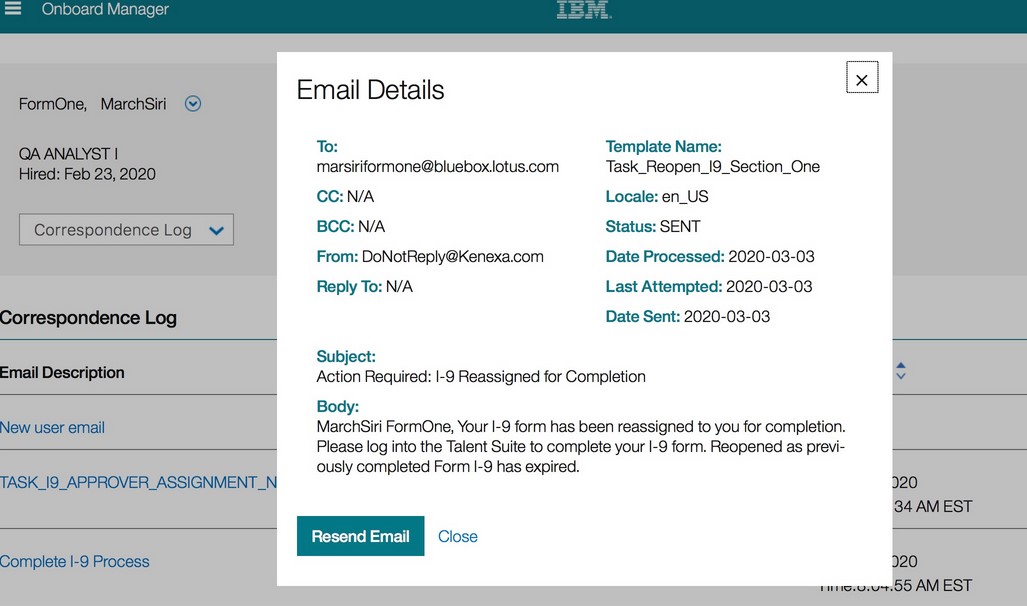
Scenarios:
Common scenarios that you and your new hire’s may encounter based on your unique processes:
What if my new hire was in process or completed the 07/17/2017 N Form I-9 Section 1 before the production release date of the 10/21/2019 Form I-9 but Section 2 is not targeted for completion until after the new form is implemented?
The new hire’s expired Form I-9 is locked for editing and stored for audit reporting purposes if completed. Upon attempting to complete section 2 for a 2017 Form I-9 after release date, the Section 2 approver is presented the message: [This version of the Form I-9 has expired. A new version is currently in use; therefore, any edits will require the completion of a new version. We will automatically assign the new version of the Form I-9 to this new hire to complete for you. Please reset I-9 Section One.]
A comment is also added on the 07/17/2017 N form in the Additional Information field for audit trail reporting purposes: [[TODAYS DATE] This version of the Form I-9 was not completed and has expired. A new version is currently in use; therefore, the completion of a new version is required.]
What if the previous version of the Form I-9 is completed in its entirety before the production release date of the new 10/21/2019 Form I-9 and edits need to be made?
The new hire’s expired Form I-9 is locked for editing and stored for your audit reporting purposes. Onboard automatically assigns Section 1 of the new 10/21/2019 to your new hire to ensure compliance with USCIS guidelines. The Section 2 approver is presented with the message: [This version of the Form I-9 has expired. A new version is currently in use; therefore, any edits will require the completion of a new version. We will automatically assign the new version of the Form I-9 to this new hire to complete for you. Please reset I-9 Section One.]
Note: It is recommended that the Section 2 approver add a note to the Additional Information field indicating that a new Form I-9 is being completed because the previous one required edits and has now expired.
What if I don’t want the incomplete and now expired form version for audit reporting?
If you want to purge those forms, submit the request through Salesforce.
What should I do if I need to reverify an employee who filled out an earlier version of Form I-9?
Onboard automatically guides you to enter the new documents in Section 3 of the 10/21/2019 version of Form I-9 and retain it with the previously completed and now expired Form I-9.
What if the 2017 Form I-9 is completed in its entirety before the production release date and we process an E-Verify?
The 2017 I-9 date is used and not require a 2019 I-9 be created.