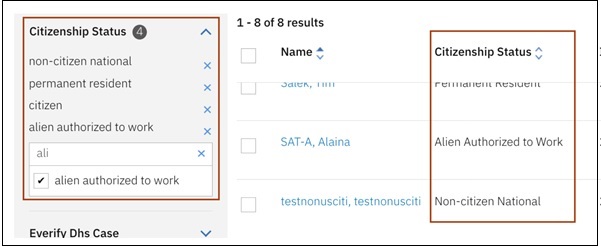I-9 Section 1: Citizenship Status Available for Search/Output
- 28 Feb 2024
- 1 Minute to read
- Print
- DarkLight
I-9 Section 1: Citizenship Status Available for Search/Output
- Updated on 28 Feb 2024
- 1 Minute to read
- Print
- DarkLight
Article summary
Did you find this summary helpful?
Thank you for your feedback
Abstract
The Citizenship Status field from the I-9 Section 1 activity of the Manage Activity Fields screen is now available in the Manage New Hires page. This field is searchable/outputtable.
The column name of the field is Citizenship Status. The data can also be filtered based on this field. The values that needed for this field to filter the data are:
Alien Authorized to Work
Permanent Resident
Non Citizen National
Citizen
The value from the latest I-9 completed for the new hire/requisition combination displays.
Known Issue: In Manage New Hires, when the onboarding manager tries to search the Citizenship Status field with keywords such as [citi/citizen], the search results include new hires with both citizen and non-citizen status.