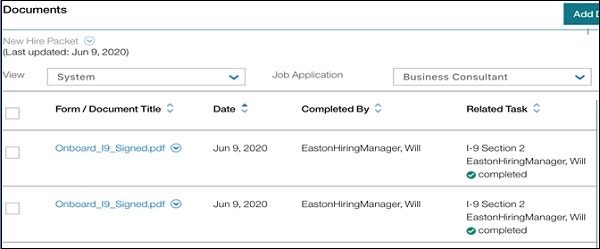- 27 Feb 2024
- 1 Minute to read
- Print
- DarkLight
I9 Additional Information Field: Updatable
- Updated on 27 Feb 2024
- 1 Minute to read
- Print
- DarkLight
Abstract
In Onboard Manager, on the Manage New Hires page, there is a field named I9 Additional Information that is searchable, exportable, and reportable. It is also updatable.
Users can update additional information for a completed I-9 Section 2.
There is an Update Additional Information button that is associated with the following text: [On March 19, 2020, due to precautions implemented by employers and employees associated with COVID-19, the Department of Homeland Security (DHS) announced that it would exercise prosecutorial discretion to defer the physical presence requirements associated with the Employment Eligibility Verification (Form I-9) under section 274A of the Immigration and Nationality Act. The original guidance including eligibility requirements can be found] here. [Once the documents have been physically inspected, selecting the "Update Additional Information" button will add “Documents physically examined” with today's inspection date and your name to the Section 2 additional information field on the Form I-9.]
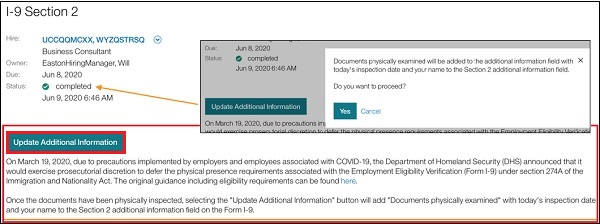
Once the documents are physically inspected, selecting the Update Additional Information button displays the following: [Documents physically examined will be added to the additional information field with today's inspection date and your name to the Section 2 additional information field. Do you want to proceed?]
If the user proceeds, the information updates and a new signed PDF is generated that contains the updated additional information.
This does not overwrite any previous notes.
The logged-in user eSignature is used to sign the document.
If the logged-in user eSignature is not available in the system, a message displays, asking the user to update their eSignature in their personal information.
The update can be made only once. If a user tries to update more than once, an error message displays: [I9 section-2 update is not allowed as it is already updated with the default additional information].
If the I-9 is completed with the old form version, the updating of additional information is not possible. An error message will display, asking the user to complete a standalone I-9.
This action is audited with the audit action I9_SECTION2_UPDATE.
The updated additional information is indexed and is viewable on the Manage New Hires page.
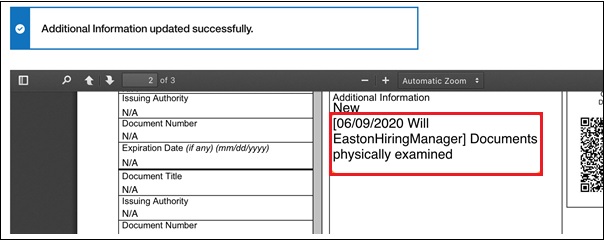
In Documents, both PDFs display: