If the client wants to use an Infinite FTP site follow the below steps:
Log in to 'thesystem' account with intranet credentials :
https://jira-cloudops.vip.corp.brassring.com/servicedesk/customer/portal/2
Select FTP Requests.
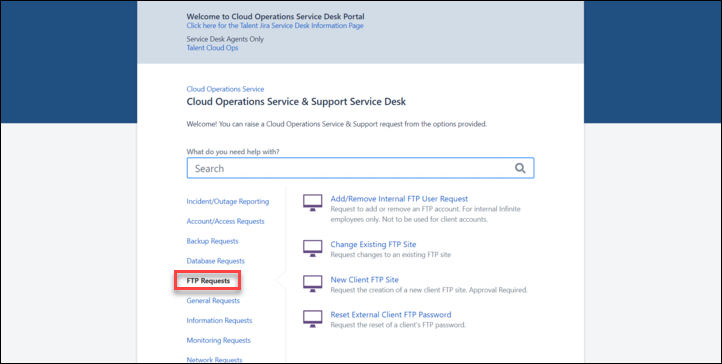
Select New FTP Site.
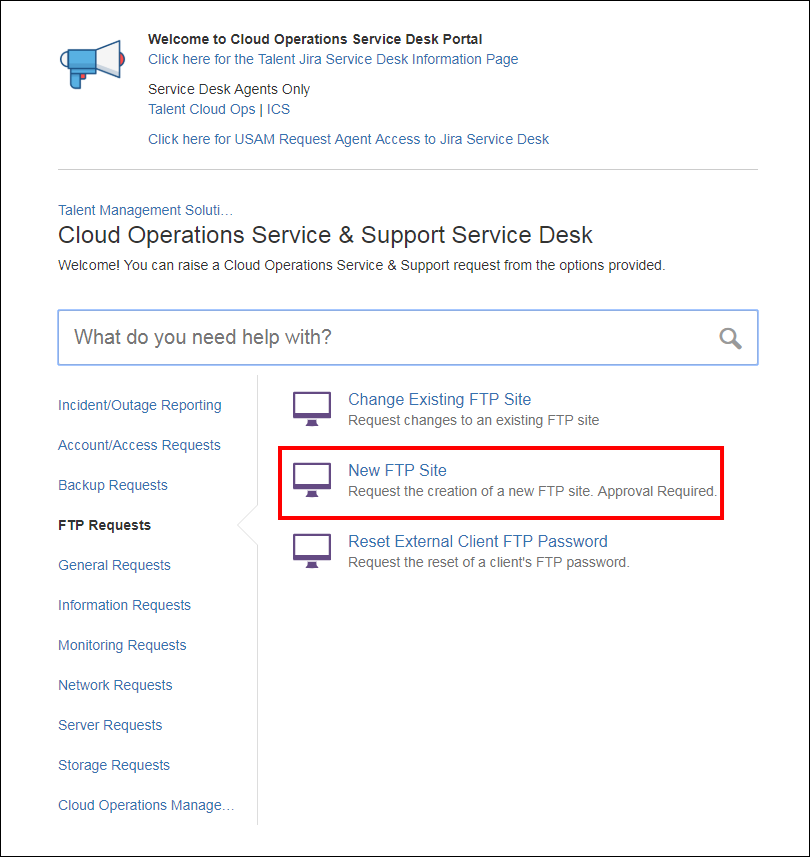
Fill out the New FTP Site form. (Include the FTP Site Request form as an attachment.)
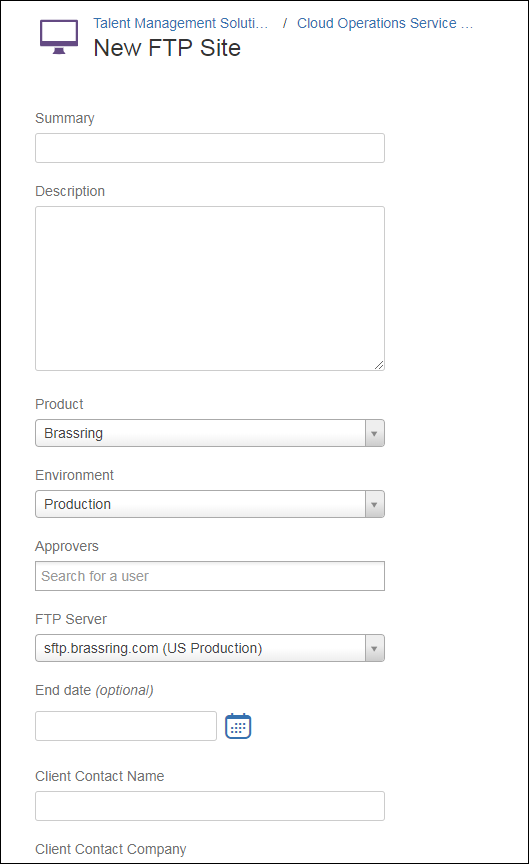
Hosting will create the folders for the client and will provide you with the folder path needed to be entered into Client Settings. Hosting will also reach out to the client contact to provide the username and password to access the SFTP site folders.