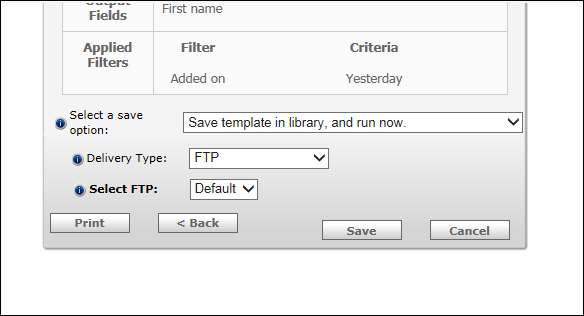Supports encryption (PGP) and compression. To use PGP Encryption, clients need to provide you with their KeyID and public key (we would like them to create the keys). The client should let you know if the key should be “signed” by Infinite. If so, then you will need to provide the client with Infinite’s public key (obtained from Hosting).
If the client is using their FTP site, the DIT will upload the reports to their site. The client will need to provide us with the information highlighted in the FTP settings table below. If they plan on using FTPS, then the client’s certificate must be given to our hosting team (to be installed on our servers).
Infinite uses the Binary transport type for DIT FTP. Therefore, when downloading DIT files from an FTP site, users need to be sure that they are downloading as Binary and NOT ASCII or Auto selection; even though the files might be CSV.
Infinite Hosting the FTP Site – Workbench Options and Values
If Infinite is hosting the FTP site, the client will need to provide us with the information highlighted in the FTP settings table below. The client will access our site to retrieve the reports.
Label | Type | Note |
|---|---|---|
Enable FTP Download | Radio Button, Allowed Values (Yes, No) | Default: No |
Hosted By | Radio Button (Client, Kenexa) | Default: Kenexa |
Server Name | Single select Drop Down Box with options determined by hosting. | The default is blank. Based upon this selection, the Protocol, username, password, port, and Encryption Type fields are populated and grayed out. 50 char limit. |
Protocol | Single select Drop Down Box with 3 options (FTP, FTPS, SFTP) | The default option is selected and grayed out based on the Server Name selection. |
User Name | Read Only Text Box (Value populated) | Populated based on server name selection. |
Password | Read Only Text Box (Value populated) | Populated based on server name selection. |
Port | Read Only Text Box (Value populated) | Populated based on server name selection. |
Folder | Text Box | Hosting must provide this to the Workbench user. |
Encryption Type | Defaulted to PGP (required) | Default: PGP (No Encryption option is grayed out). |
Encryption Key ID | Text Box | Required Valid email format or unique value. |
Encryption Public Key | Text area with 4000 char limit. Html validation enforced | Required. |
Encryption File Extension | Single select Drop Down Box with these options: (*.*.GPG, *.*.PGP, *.GPG, *.PGP) | Required Default - blank. |
Encryption Sign Encrypt | Radio Button Allowed Values (Yes, No) | Default: No |
Compression | Radio Button Allowed Values (Yes, No) | Default: No |
Maximum Retry Attempts | Text Box | Numbers 1 to 5 are allowed. |
Client Hosting the FTP Site – Workbench Options and Values
Label | Type | Note |
|---|---|---|
Enable FTP Download | Radio Button, Allowed Values (Yes, No) | Default: No |
Hosted By | Radio Button ( Client, Infinite) | User selects Client. |
Server Name | Text Box | Provided by the client. Required. 50 char limit. |
Protocol | Single select Drop Down Box with 3 options (FTP, FTPS, SFTP) | Default: FTP |
User Name | Text Box | Provided by the client. 50 character max. Required. |
Password | Text Box | Provided by the client. 50 character max. Required. Displays with asterisks as typing. |
Port | Text Box | The client must provide this. Numbers only. Required. |
Folder | Text Box | The client must provide this. Required. |
Encryption Type | Drop Down Box (No, PGP) | Default: Neither |
Encryption Key ID | Text Box | Enabled when Encryption Type set to PGP. Valid email format or unique value. |
Encryption Public Key | Text area with 4000 char limit. Html validation enforced | Enabled when Encryption Type set to PGP. |
Encryption File Extension | Single select Drop Down Box, with these options: (*.*.GPG, *.*.PGP, *.GPG, *.PGP) | Enabled when Encryption Type set to PGP. Default - blank. |
Encryption Sign Encrypt | Radio Button Allowed Values (Yes, No) | Default: No |
Compression | Radio Button Allowed Values (Yes, No) | Default: No |
Maximum Retry Attempts | Text Box | Numbers 1 to 5 |
Data Insight Tool
Data Insight Tool (DIT) users will have an option, when running a DIT report, to select the Delivery Type.
The Standard option will run and deliver the report to the user via email and/or the My Scheduled/Ad Hoc Jobs tabs. The FTP option will deliver the report file to the selected SFTP site. If multiple SFTP sites are configured, they will be listed in the Select FTP field.