Infinite Talent Software as a Service (SaaS) offerings will discontinue support of the TLS 1.1 SSL protocol and the following SHA-1 ciphers suites:
3DES (Triple DES)
RC4 (Rivest Cipher 4)
This move is to align with security recommendations for TLS/SSL, as well as industry-wide decreased usage and acceptance.
This is be implemented in the Staging environments for the September 2019 release, and then implemented in the Production environments for the October 2019 release. This will be done during each environment's monthly maintenance window. Infinite BrassRing Platform: 2023 Monthly Tentative Maintenance Calendar to review specific maintenance dates for your data center.
Clients will be able to test this in their browser and/or integrations using their staging environments.
Select this Infinite BrassRing Platform: 2023 Monthly Tentative Maintenance Calendar to review specific maintenance dates for your data center.
Note
Please direct this notice to the technical contact who manages any integrations so they can be made aware of this update.
What are these and how do they interact with my Infinite Talent product?
TLS 1.0 SSL: TLS (Transport Layer Security) 1.0 SSL and its predecessor, Secure Sockets Layer (SSL), both frequently referred to as “SSL”, are cryptographic protocols that provide communications security over a computer network.
TLS 1.1 SSL: This is an update to TLS 1.0 (see above) and will be sunset during the maintenance windows mentioned above and on the right hand side of this message.
SHA-1: SHA-1 (Secure Hash Algorithm) forms part of several widely used security applications and protocols, including TLS and SSL.
[Together, SHA-1 and TLS 1.2 SSL are what makes secure interactions with other systems, (such as integrations and APIs) possible.]
Action May Be Required:
Alert of Change to Supported Browser Versions: Microsoft, Google, Apple, and Mozilla have all announced that their respective browsers will stop supporting TLS v1.1 by early 2020. Therefore, we are updating our supported browsers and versions accordingly.
If your users are accessing Infinite Talent SaaS offerings using one of the latest supported web browser versions, there should be no action required.
Please refer to your product's supported browser information on our Introduction for details.
Browser Support differs for Infinite BrassRing Platform and BrassRing products. As a reminder, the most recent version of the Infinite BrassRing Platform supported browsers are documented Introduction and the most recent version of the Infinite BrassRing supported browsers are documented BrassRing Browser, Operating System & Device - Support and Requirements.
Integrations and API (BrassRing and Onboard only): If you are using any inbound integrations to Infinite (such as HR Status Update or Custom PSE Integrations) or calling any published APIs, you will need to ensure that the tooling, software, and servers on your side (for example, a client-provided web service end point) support TLS 1.2. To do so, we recommend working with your technical contact and/or any third party provider to make any needed changes within your staging environment prior to the staging update in September 2019. Once the update is complete, you will then be able to test in staging, as well as reach out to Infinite Talent to troubleshoot any issues.
If you have any questions, please do not hesitate to reach out to your Customer Success Manager (CSM/EP) or submit a case on the Support Community.
How do you know your Browser Supports TLS 1.2 Protocol
To check if your browser can handle TLS v1.2, select https://www.ssllabs.com/ssltest/viewMyClient.html to open the SSL/TLS Capabilities of Your Browser web page.
Once the page completes the test, scroll down to the Protocol Features section.
If Yes is displayed next to TLS 1.2, your browser will continue to work as it is currently does with Talent Suite applications.
Figure 106. Protocol Features
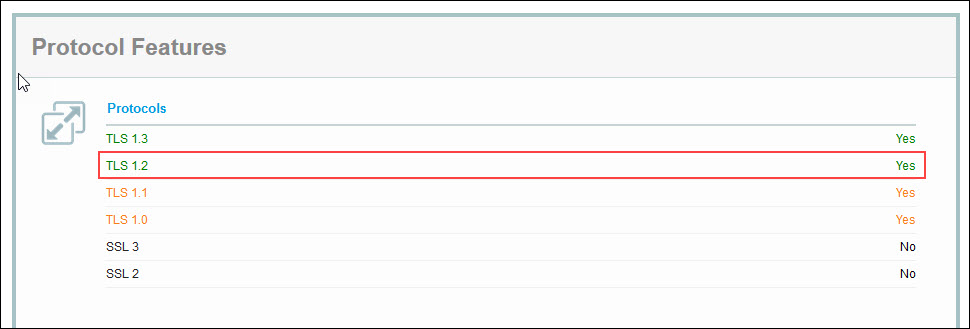
If your browser does not support TLS 1.2 after the change in Talent Suite, you may see a message similar to the following from the browser itself.
Note
The verbiage and other content in the page may differ from browser vendor to browser vendor and even between the versions of a browser. Talent Suite applications will not show any custom error messages itself since the error messages are handled by the browsers.
Chrome: This site can't provide a secure connection
Explorer: This page can't be displayed In Internet Options, check to see if the Use TLS 1.2 check box is selected in Advanced → .
Explorer: Internet Explorer cannot display the web page
Firefox: Secure Connection Failed
SSL connection error
Figure 107. Chrome Error Message: This site can't provide a secure connection
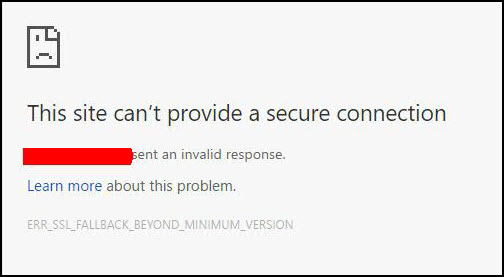
Figure 108. Firefox Error Message: Secure Connection Failed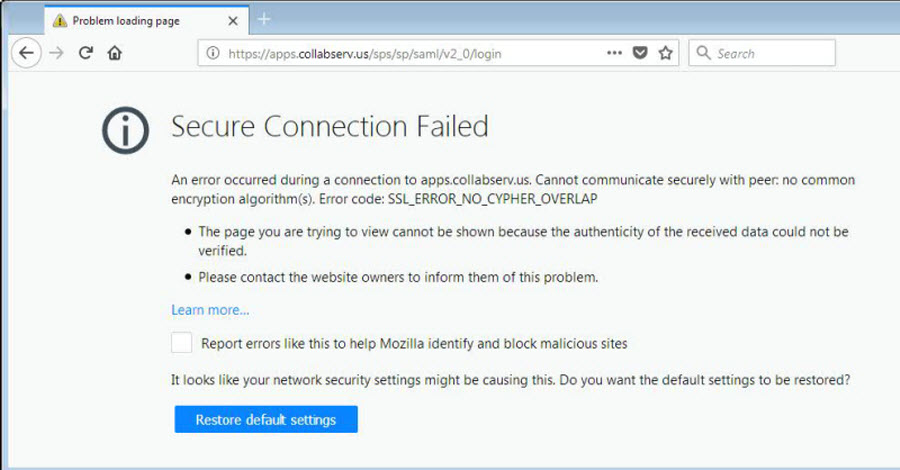
Figure 109. Explorer Error Message: This page can't be displayed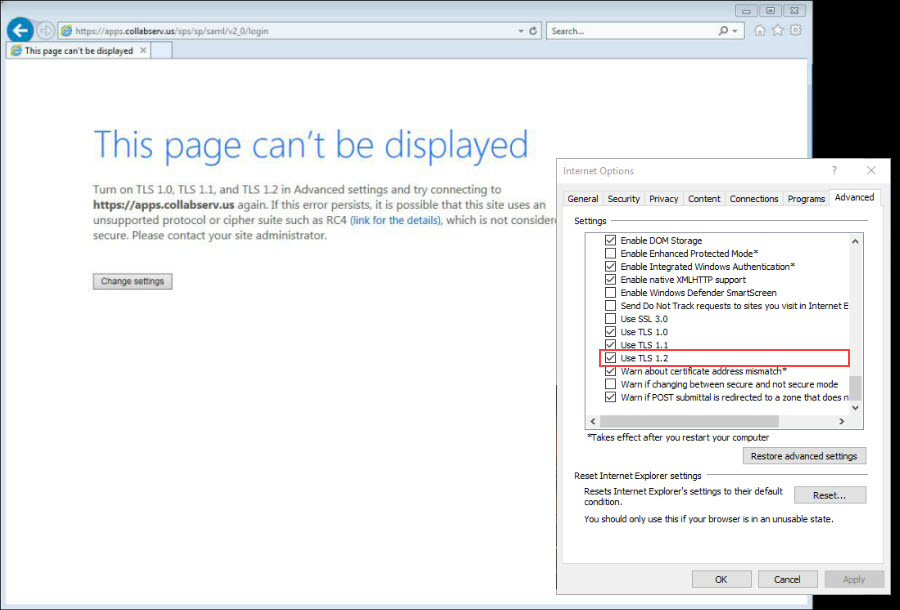
If your browser does not have support for TLS 1.2, check with your IT representatives in your organization for either updating your browser to the latest version that supports TLS 1.2 protocol or if your current version can be configured to add the support.