Abstract
The E-Verify task allows an onboarding manager to create a case with the E-Verify program.
The E-Verify appears as a task on the My Tasks page in the Onboard Manager application. The page includes a list of fields automatically populated from the new hire's Form I-9 information.
When the onboarding manager selects the E-Verify task, it displays on its own page.
The E-Verify task shows up in Onboard Manager on the My Tasks page.
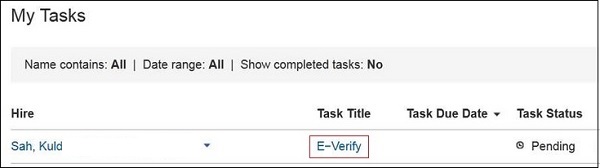
There is no wizard as there is for I-9 Section 1, 2, and 3. Instead, Onboard Manager directly interfaces with E-Verify, and the resulting pages that display depend on how E-Verify reacts to the submitted information.